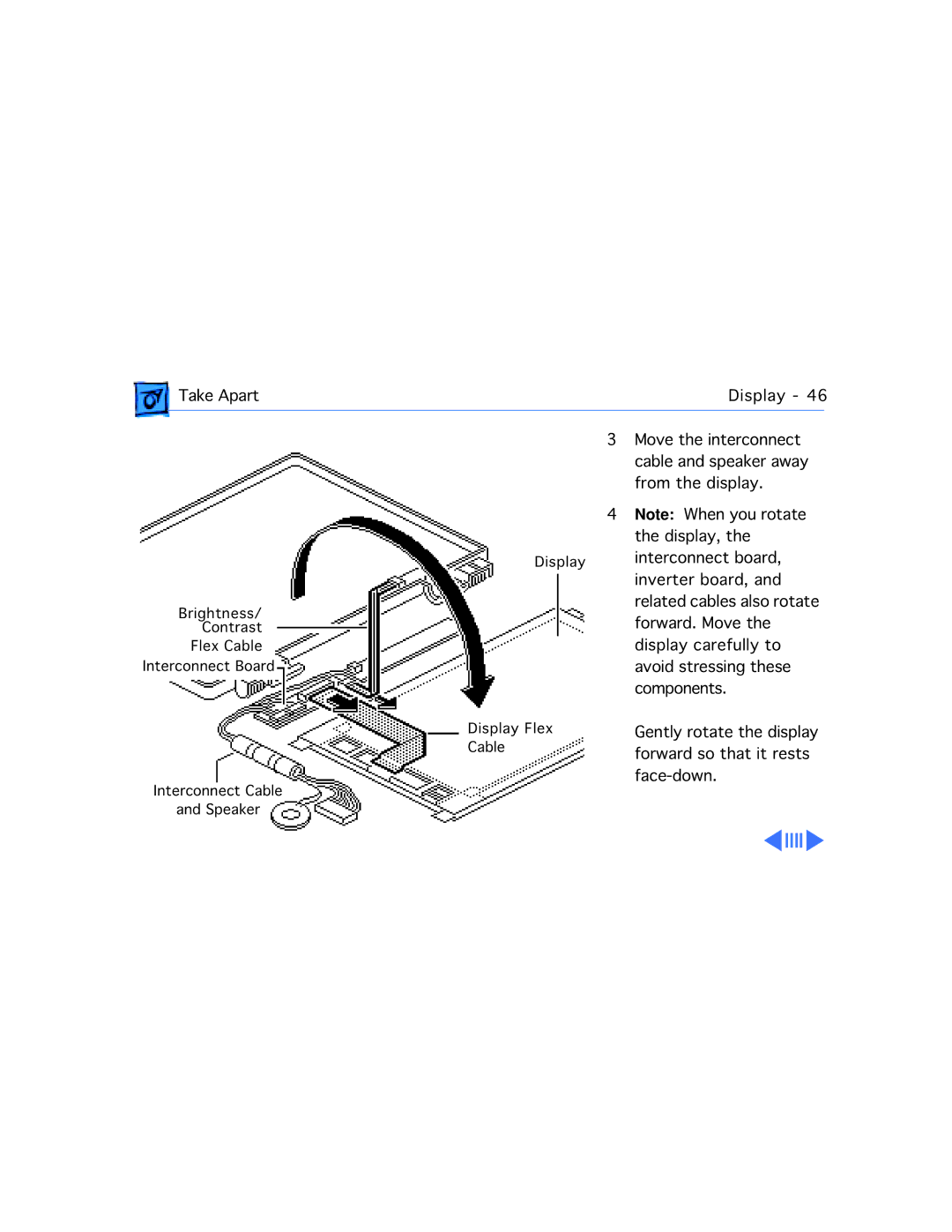Take Apart
Take Apart
Brightness/
Contrast
Flex Cable
Interconnect Board
| Display - 46 |
3 | Move the interconnect |
| cable and speaker away |
| from the display. |
4 Note: When you rotate | |
| the display, the |
Display | interconnect board, |
| inverter board, and |
| related cables also rotate |
| forward. Move the |
| display carefully to |
avoid stressing these components.
Display Flex | Gently rotate the display |
Cable | forward so that it rests |
Interconnect Cable | |
| |
and Speaker |
|