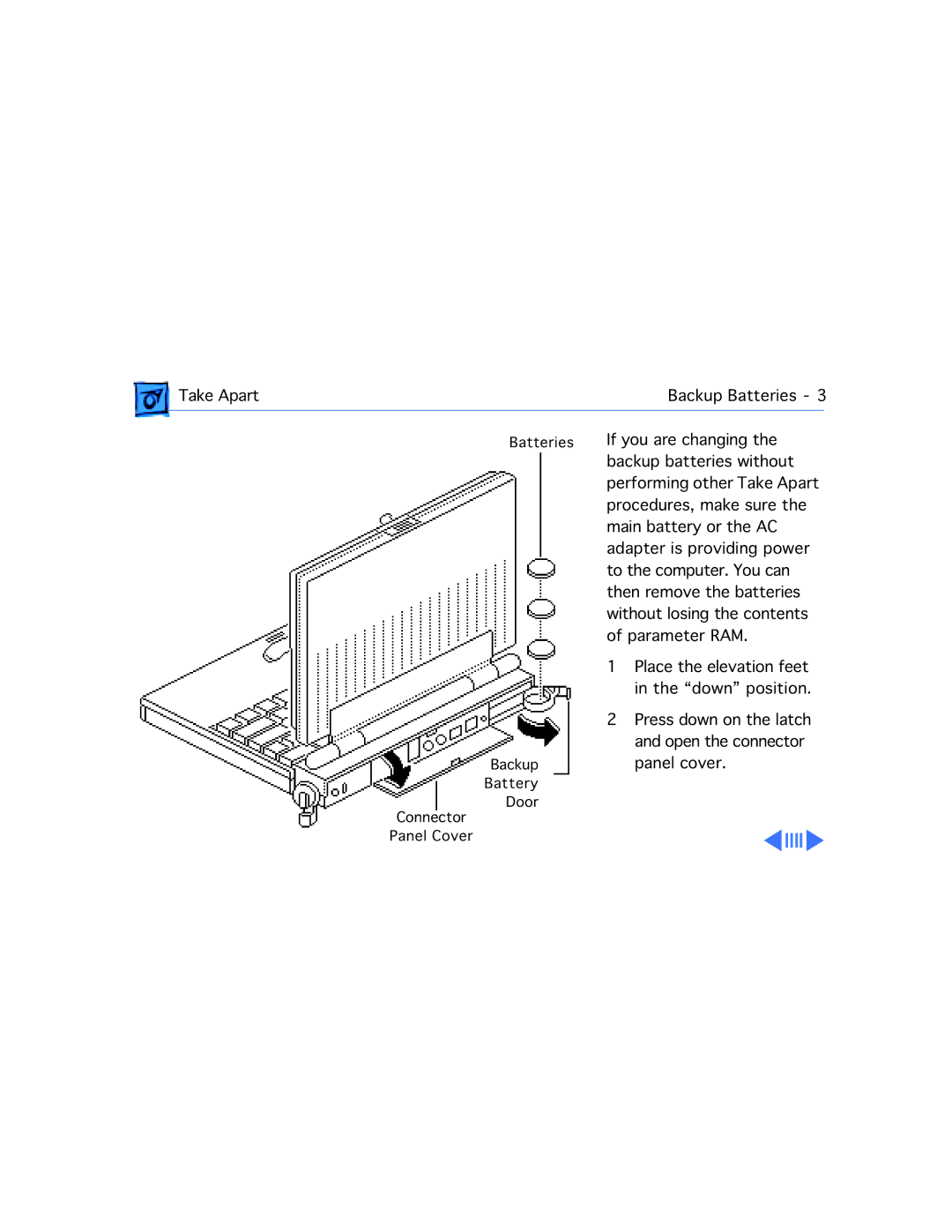Take Apart | Backup Batteries - 3 | |
|
|
|
Connector Panel Cover
Batteries
Backup
Battery
Door
If you are changing the backup batteries without performing other Take Apart procedures, make sure the main battery or the AC adapter is providing power to the computer. You can then remove the batteries without losing the contents of parameter RAM.
1Place the elevation feet in the “down” position.
2Press down on the latch and open the connector panel cover.