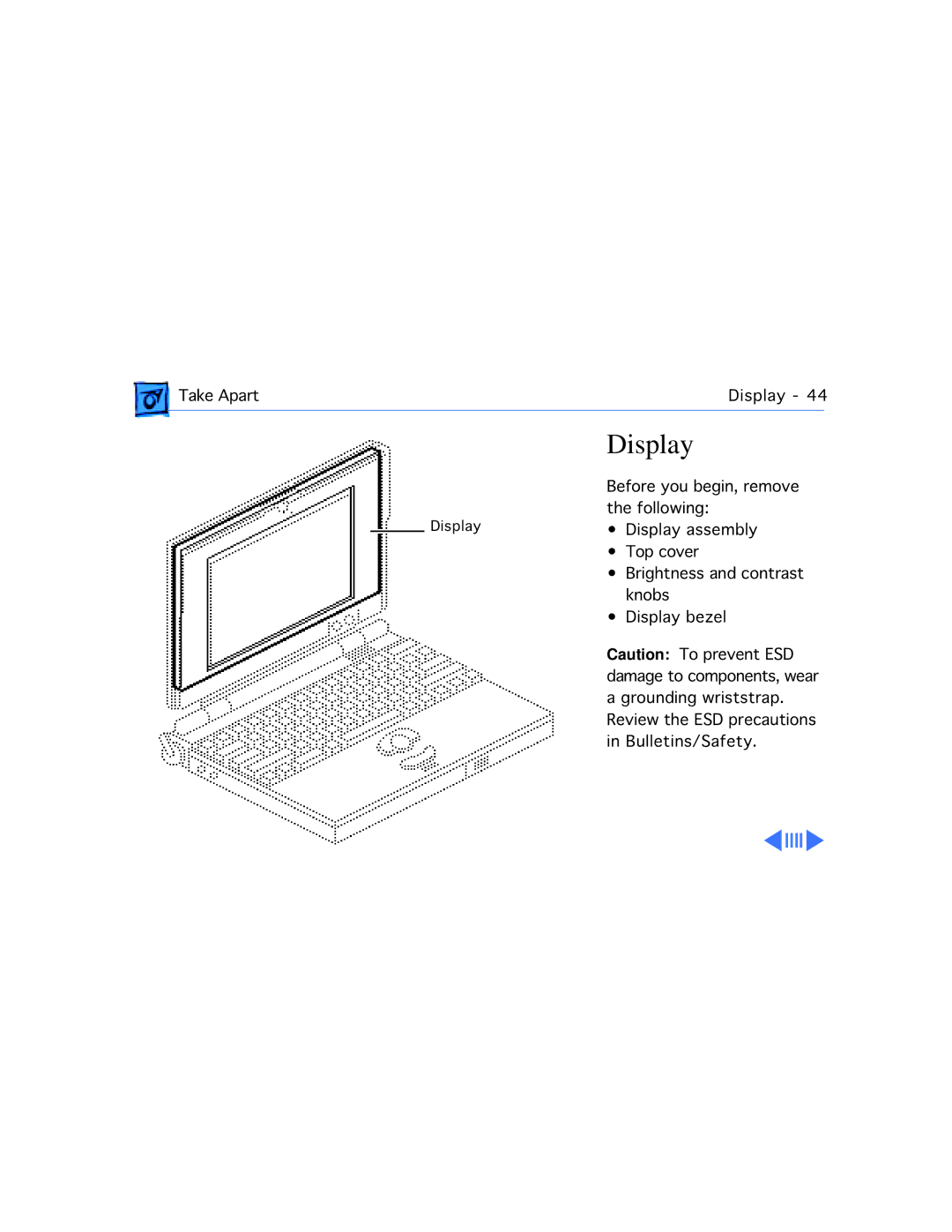![]() Take ApartDisplay - 44
Take ApartDisplay - 44
| Display |
| Before you begin, remove |
Display | the following: |
• Display assembly | |
| • Top cover |
| • Brightness and contrast |
| knobs |
| • Display bezel |
| Caution: To prevent ESD |
| damage to components, wear |
| a grounding wriststrap. |
| Review the ESD precautions |
| in Bulletins/Safety. |