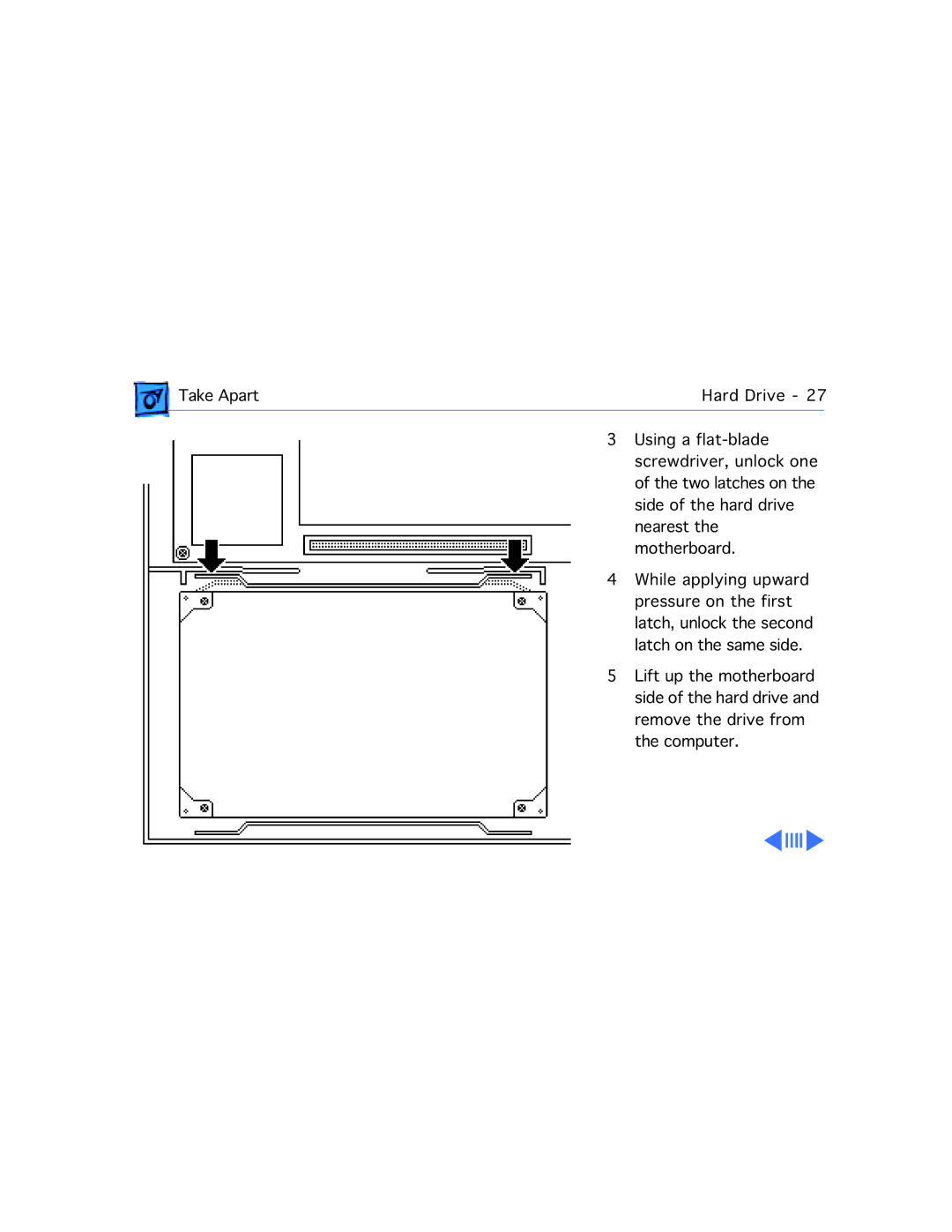Take Apart | Hard Drive - 27 | |
3 Using a |
| |
| screwdriver, unlock one | |
| of the two latches on the | |
| side of the hard drive | |
| nearest the | |
| motherboard. | |
4 | While applying upward | |
| pressure on the first | |
| latch, unlock the second | |
| latch on the same side. | |
5 Lift up the motherboard side of the hard drive and remove the drive from the computer.