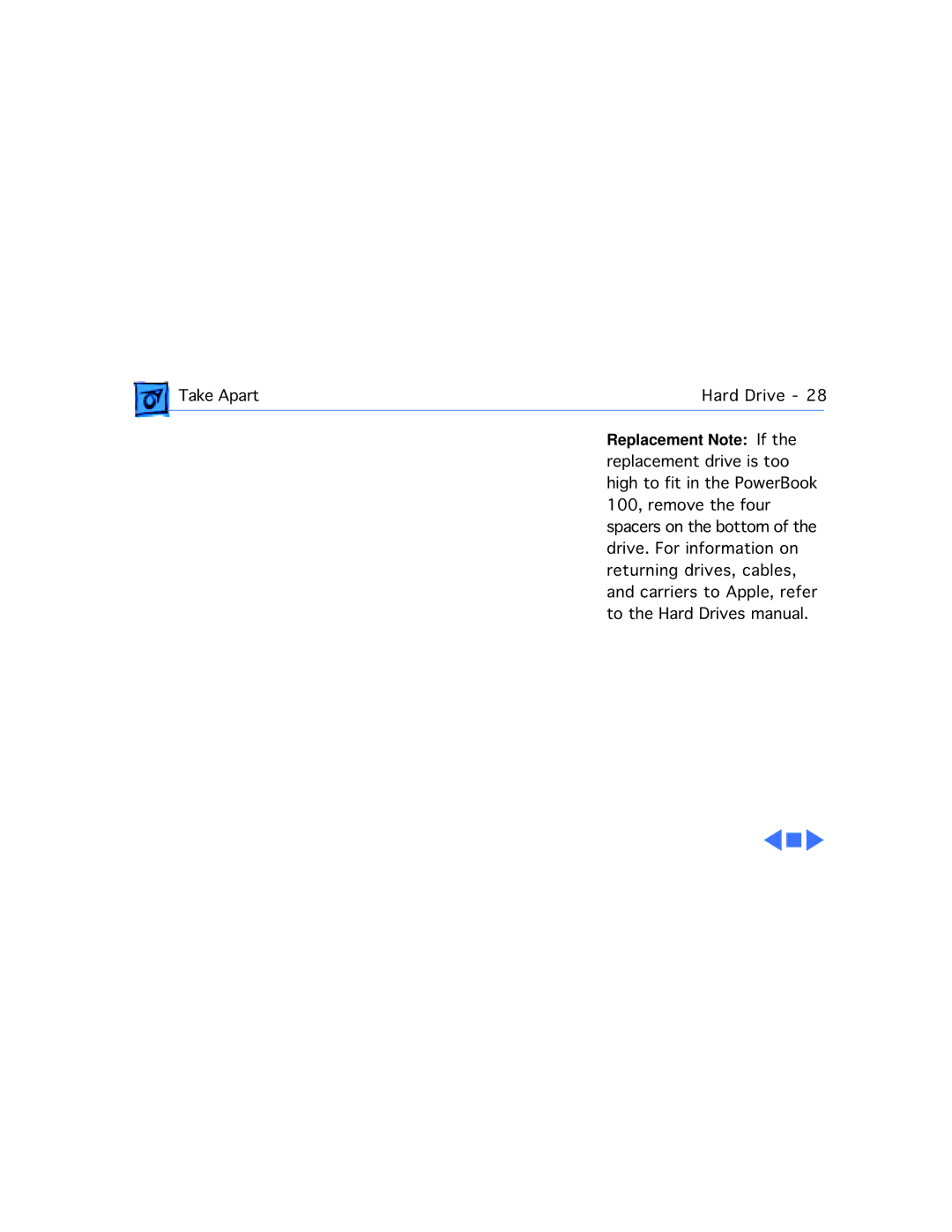Take Apart | Hard Drive - 28 | |
| Replacement Note: If the |
|
| replacement drive is too | |
| high to fit in the PowerBook | |
| 100, remove the four | |
| spacers on the bottom of the | |
| drive. For information on | |
| returning drives, cables, | |
| and carriers to Apple, refer | |
| to the Hard Drives manual. | |