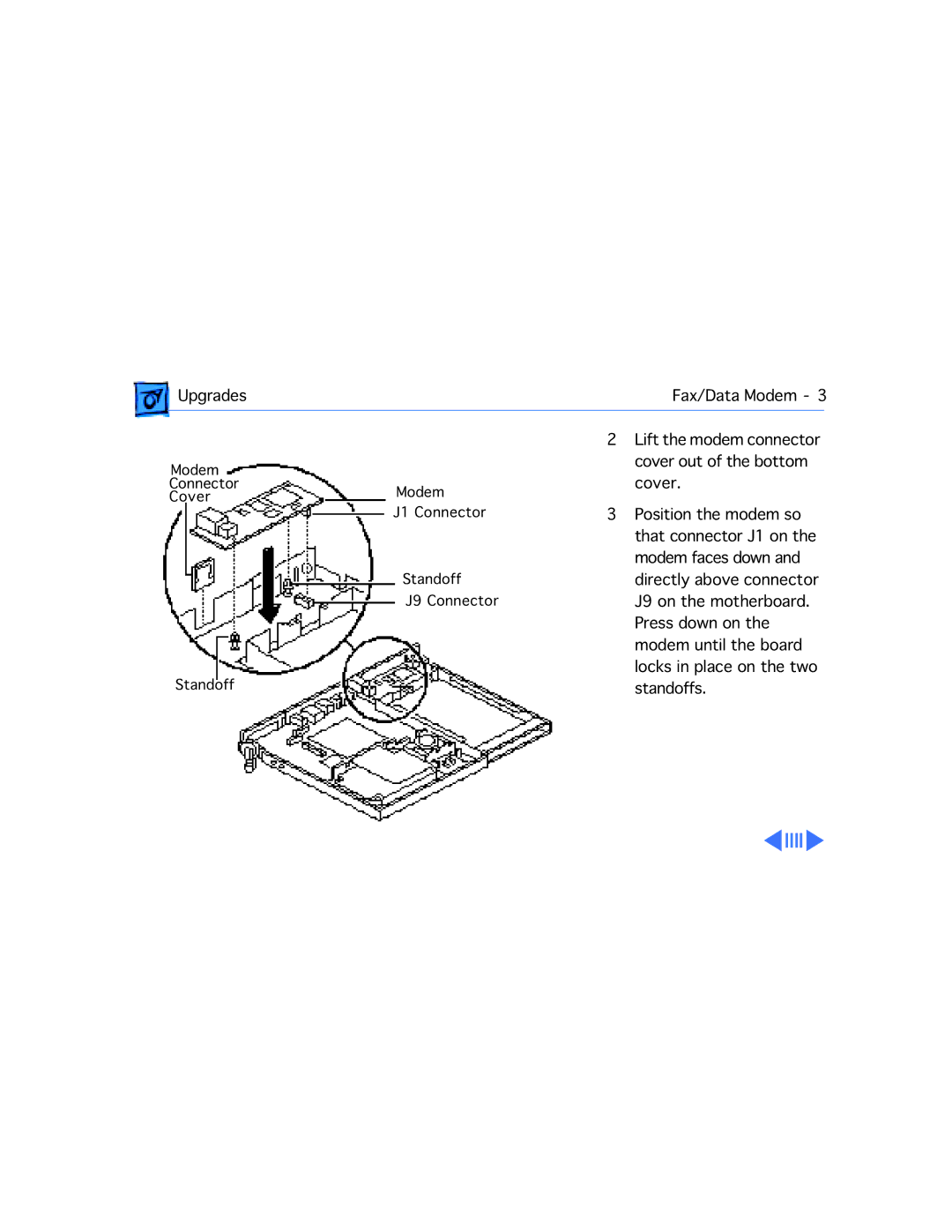Upgrades | Fax/Data Modem - 3 | |
|
|
|
Modem |
|
Connector | Modem |
Cover | |
| J1 Connector |
| Standoff |
| J9 Connector |
Standoff |
|
2Lift the modem connector cover out of the bottom cover.
3Position the modem so that connector J1 on the modem faces down and directly above connector J9 on the motherboard. Press down on the modem until the board locks in place on the two standoffs.