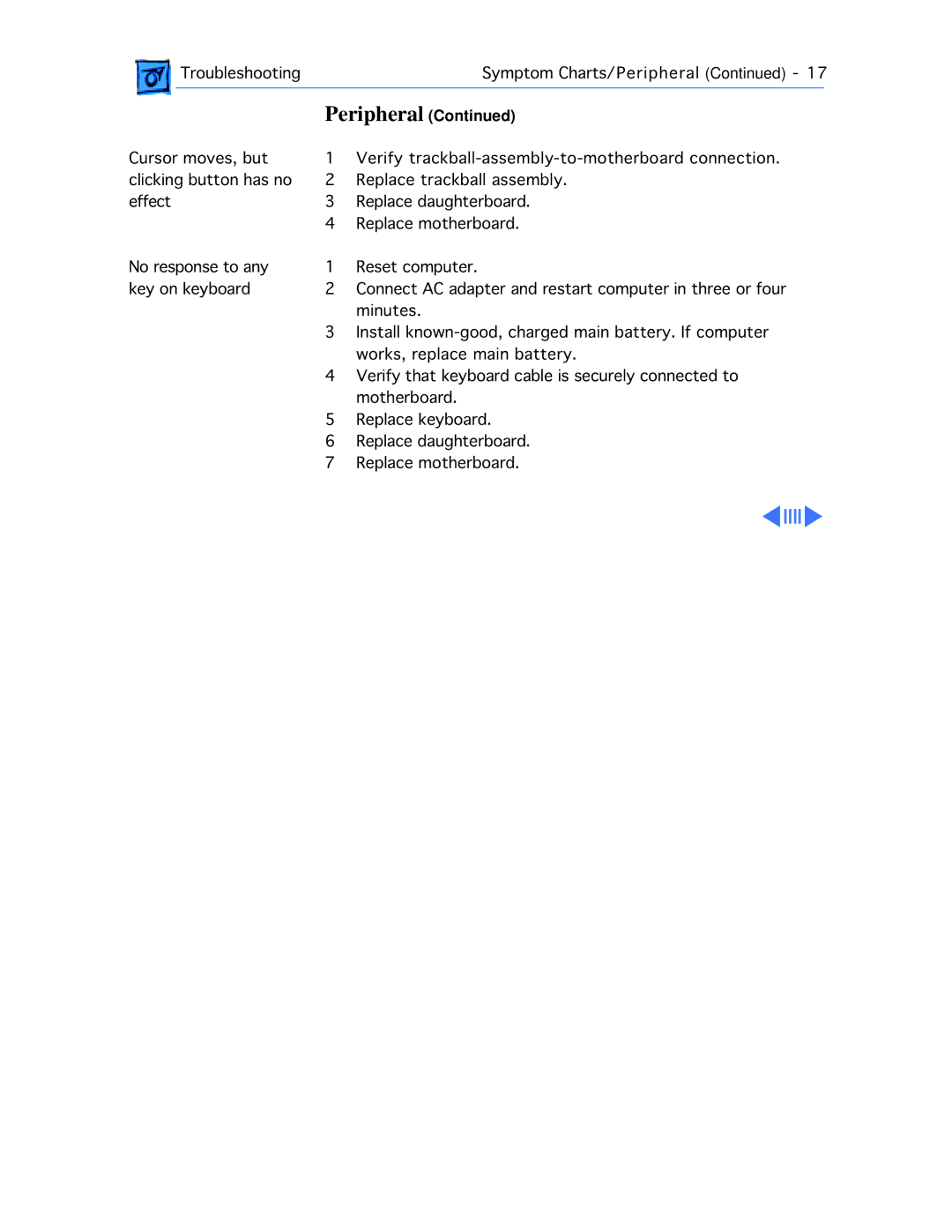|
| Troubleshooting |
| Symptom Charts/Peripheral (Continued) - 17 | |
|
|
| Peripheral (Continued) |
| |
|
|
| |||
Cursor moves, but | 1 | Verify | |||
clicking button has no | 2 | Replace trackball assembly. | |||
effect | 3 | Replace daughterboard. | |||
|
|
| 4 | Replace motherboard. | |
No response to any | 1 | Reset computer. | |||
key on keyboard | 2 | Connect AC adapter and restart computer in three or four | |||
|
|
| 3 | minutes. | |
|
|
| Install | ||
|
|
| 4 | works, replace main battery. | |
|
|
| Verify that keyboard cable is securely connected to | ||
|
|
| 5 | motherboard. | |
|
|
| Replace keyboard. | ||
|
|
| 6 | Replace daughterboard. | |
|
|
| 7 | Replace motherboard. | |