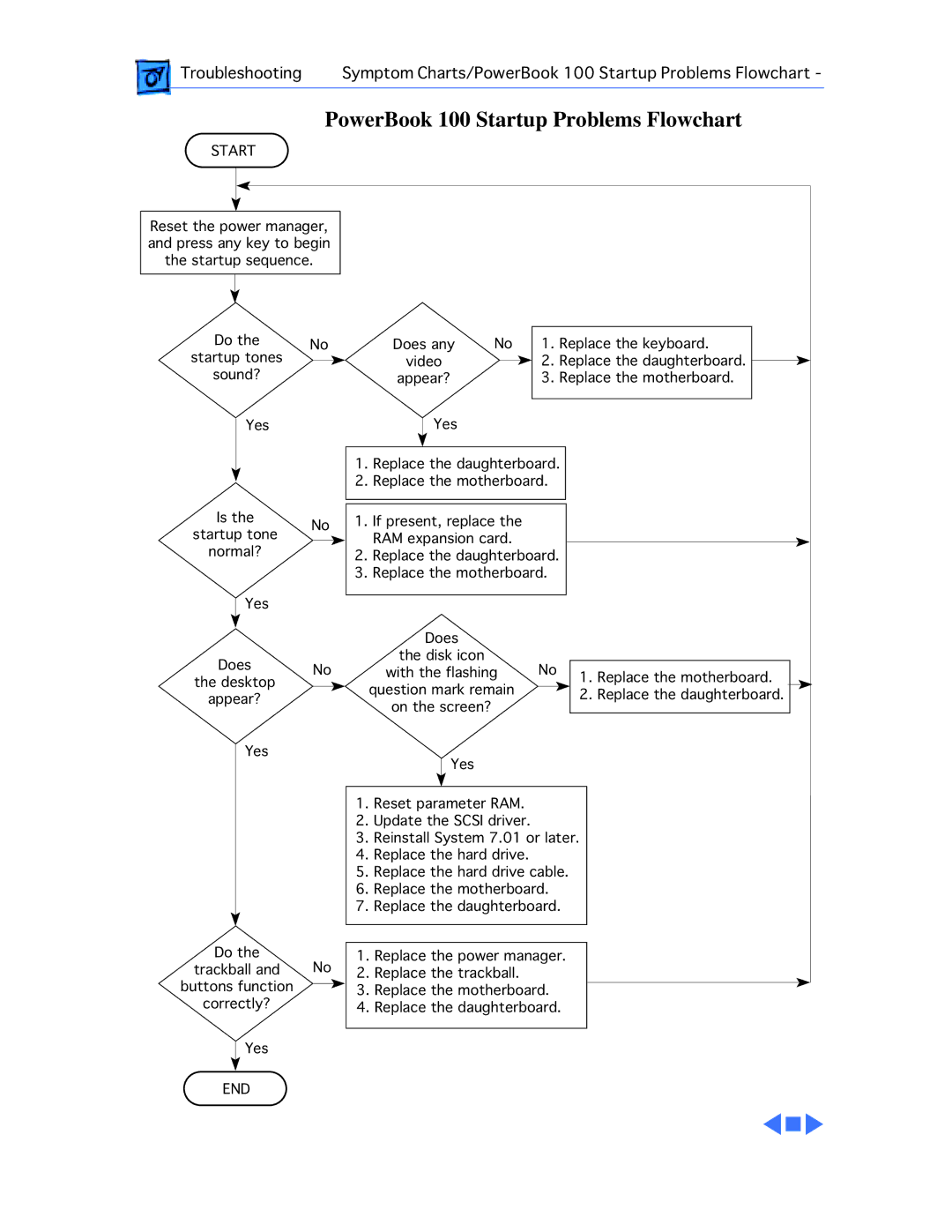![]() Troubleshooting Symptom Charts/PowerBook 100 Startup Problems Flowchart -
Troubleshooting Symptom Charts/PowerBook 100 Startup Problems Flowchart -
PowerBook 100 Startup Problems Flowchart
START
Reset the power manager, and press any key to begin the startup sequence.
Do the | No | ||
startup tones |
|
| |
sound? |
|
| |
| Yes |
|
|
|
|
| |
|
|
|
|
Is the | No | ||
startup tone | |||
normal? |
|
| |
| Yes |
|
|
|
|
| |
|
|
|
|
Does any | No |
| 1. | Replace the keyboard. |
| |
video |
|
|
| 2. | Replace the daughterboard. |
|
|
|
| ||||
appear? |
|
|
| 3. | Replace the motherboard. |
|
|
|
|
|
|
|
|
Yes
1.Replace the daughterboard.
2.Replace the motherboard.
1.If present, replace the RAM expansion card.
2.Replace the daughterboard.
3.Replace the motherboard.
Does | No |
the desktop |
|
appear? |
|
Yes |
|
Does
the disk icon No with the flashing
question mark remain
on the screen?
Yes
1.Replace the motherboard.
2.Replace the daughterboard.
Do the
trackball and No buttons function
correctly?
Yes
END
1.Reset parameter RAM.
2.Update the SCSI driver.
3.Reinstall System 7.01 or later.
4.Replace the hard drive.
5.Replace the hard drive cable.
6.Replace the motherboard.
7.Replace the daughterboard.
1.Replace the power manager.
2.Replace the trackball.
3.Replace the motherboard.
4.Replace the daughterboard.