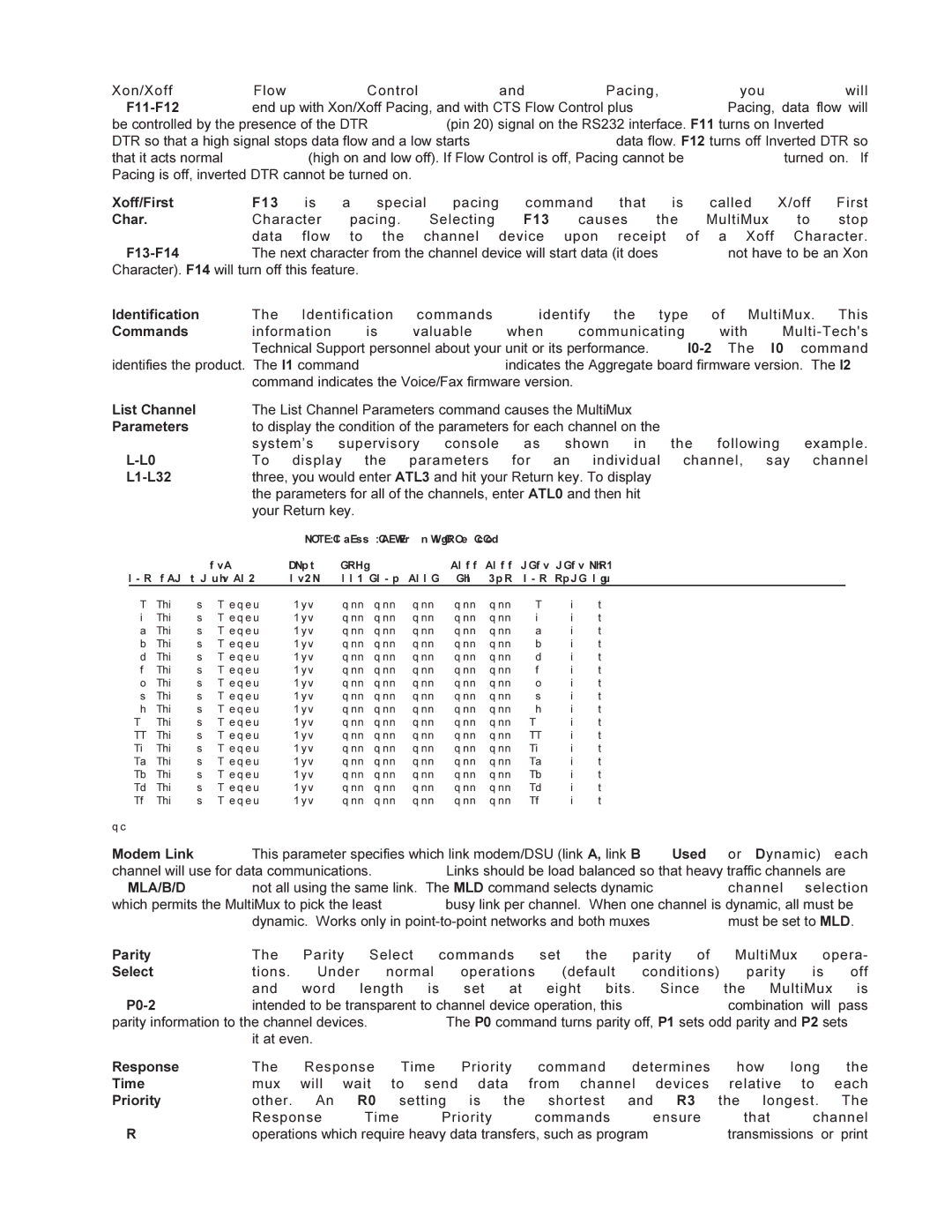Xon/Xoff |
|
| Flow |
|
|
| Control |
|
|
| and |
|
| Pacing, |
|
| you |
|
|
| will | ||||||||
|
|
| end up with Xon/Xoff Pacing, and with CTS Flow Control plus |
|
|
| Pacing, data flow will | ||||||||||||||||||||||
be controlled by the presence of the DTR |
|
|
| (pin 20) signal on the RS232 interface. F11 turns on Inverted |
|
| |||||||||||||||||||||||
DTR so that a high signal stops data flow and a low starts |
|
|
|
|
|
| data flow. F12 turns off Inverted DTR so | ||||||||||||||||||||||
that it acts normal |
|
| (high on and low off). If Flow Control is off, Pacing cannot be |
|
|
| turned on. If | ||||||||||||||||||||||
Pacing is off, inverted DTR cannot be turned on. |
|
|
|
|
|
|
|
|
|
|
|
|
|
|
|
|
|
| |||||||||||
Xoff/First |
|
| F13 |
| is | a | special |
| pacing | command |
| that | is | called | X/off |
| First | ||||||||||||
Char. |
|
|
| Character | pacing. | Selecting | F13 | causes | the | MultiMux | to |
| stop | ||||||||||||||||
|
|
|
|
| data |
| flow | to |
| the | channel | device |
| upon | receipt | of | a | Xoff | Character. | ||||||||||
|
|
| The next character from the channel device will start data (it does |
|
| not have to be an Xon | |||||||||||||||||||||||
Character). F14 will turn off this feature. |
|
|
|
|
|
|
|
|
|
|
|
|
|
|
|
|
|
|
|
|
| ||||||||
Identification |
| The |
| Identification | commands | identify the type of MultiMux. This | |||||||||||||||||||||||
Commands |
|
| information |
| is |
| valuable |
| when |
| communicating |
| with | ||||||||||||||||
|
|
|
|
| Technical Support personnel about your unit or its performance. |
|
| The | l0 | command | |||||||||||||||||||
identifies the product. The I1 command |
|
|
|
|
|
| indicates the Aggregate board firmware version. The I2 | ||||||||||||||||||||||
|
|
|
|
| command indicates the Voice/Fax firmware version. |
|
|
|
|
|
|
|
|
|
|
| |||||||||||||
List Channel |
|
| The List Channel Parameters command causes the MultiMux |
|
|
|
|
|
|
|
|
| |||||||||||||||||
Parameters |
|
| to display the condition of the parameters for each channel on the |
|
|
|
|
|
|
|
| ||||||||||||||||||
|
|
|
|
| system’s | supervisory |
| console | as |
| shown | in | the | following | example. | ||||||||||||||
|
|
| To |
| display | the | parameters | for | an | individual channel, | say | channel | |||||||||||||||||
|
| three, you would enter ATL3 and hit your Return key. To display |
|
|
|
|
|
|
|
|
| ||||||||||||||||||
|
|
|
|
| the parameters for all of the channels, enter ATL0 and then hit |
|
|
|
|
|
|
|
|
| |||||||||||||||
|
|
|
|
| your Return key. |
|
|
|
|
|
|
|
|
|
|
|
|
|
|
|
|
|
|
|
|
| |||
|
|
|
|
|
|
| Local Channel Parameters/ Node # 01 |
|
|
|
|
|
|
|
|
|
|
|
|
|
| ||||||||
|
|
|
| STP | FLOW | ENQ/ |
|
|
| PASS PASS DEST DEST LINK |
|
|
|
|
|
|
|
|
|
| |||||||||
CHN | SPD WD BIT PAR | CTRL | ACK ECHO PACE |
| EIA | XON | CHN NODE A/B |
|
|
|
|
|
|
|
|
|
| ||||||||||||
| 01 | 19200 | 8 | 1 | NONE |
| CTS | OFF | OFF | OFF |
| OFF |
| OFF | 01 |
| 02 | A |
|
|
|
|
|
|
|
|
|
| |
02 | 19200 | 8 | 1 | NONE |
| CTS | OFF | OFF | OFF |
| OFF |
| OFF | 02 |
| 02 | A |
|
|
|
|
|
|
|
|
|
| ||
03 | 19200 | 8 | 1 | NONE |
| CTS | OFF | OFF | OFF |
| OFF |
| OFF | 03 |
| 02 | A |
|
|
|
|
|
|
|
|
|
| ||
04 | 19200 | 8 | 1 | NONE |
| CTS | OFF | OFF | OFF |
| OFF |
| OFF | 04 |
| 02 | A |
|
|
|
|
|
|
|
|
|
| ||
05 | 19200 | 8 | 1 | NONE |
| CTS | OFF | OFF | OFF |
| OFF |
| OFF | 05 |
| 02 | A |
|
|
|
|
|
|
|
|
|
| ||
06 | 19200 | 8 | 1 | NONE |
| CTS | OFF | OFF | OFF |
| OFF |
| OFF | 06 |
| 02 | A |
|
|
|
|
|
|
|
|
|
| ||
07 | 19200 | 8 | 1 | NONE |
| CTS | OFF | OFF | OFF |
| OFF |
| OFF | 07 |
| 02 | A |
|
|
|
|
|
|
|
|
|
| ||
08 | 19200 | 8 | 1 | NONE |
| CTS | OFF | OFF | OFF |
| OFF |
| OFF | 08 |
| 02 | A |
|
|
|
|
|
|
|
|
|
| ||
09 | 19200 | 8 | 1 | NONE |
| CTS | OFF | OFF | OFF |
| OFF |
| OFF | 09 |
| 02 | A |
|
|
|
|
|
|
|
|
|
| ||
10 | 19200 | 8 | 1 | NONE |
| CTS | OFF | OFF | OFF |
| OFF |
| OFF | 10 |
| 02 | A |
|
|
|
|
|
|
|
|
|
| ||
11 | 19200 | 8 | 1 | NONE |
| CTS | OFF | OFF | OFF |
| OFF |
| OFF | 11 |
| 02 | A |
|
|
|
|
|
|
|
|
|
| ||
12 | 19200 | 8 | 1 | NONE |
| CTS | OFF | OFF | OFF |
| OFF |
| OFF | 12 |
| 02 | A |
|
|
|
|
|
|
|
|
|
| ||
13 | 19200 | 8 | 1 | NONE |
| CTS | OFF | OFF | OFF |
| OFF |
| OFF | 13 |
| 02 | A |
|
|
|
|
|
|
|
|
|
| ||
14 | 19200 | 8 | 1 | NONE |
| CTS | OFF | OFF | OFF |
| OFF |
| OFF | 14 |
| 02 | A |
|
|
|
|
|
|
|
|
|
| ||
15 | 19200 | 8 | 1 | NONE |
| CTS | OFF | OFF | OFF |
| OFF |
| OFF | 15 |
| 02 | A |
|
|
|
|
|
|
|
|
|
| ||
16 | 19200 | 8 | 1 | NONE |
| CTS | OFF | OFF | OFF |
| OFF |
| OFF | 16 |
| 02 | A |
|
|
|
|
|
|
|
|
|
| ||
OK |
|
|
|
|
|
|
|
|
|
|
|
|
|
|
|
|
|
|
|
|
|
|
|
|
|
|
|
| |
Modem Link |
|
| This parameter specifies which link modem/DSU (link A, link B | Used |
| or | Dynamic) |
| each | ||||||||||||||||||||
channel will use for data communications. |
|
|
| Links should be load balanced so that heavy traffic channels are | |||||||||||||||||||||||||
MLA/B/D |
|
| not all using the same link. The MLD command selects dynamic |
|
|
| channel | selection | |||||||||||||||||||||
which permits the MultiMux to pick the least |
|
|
| busy link per channel. When one channel is dynamic, all must be | |||||||||||||||||||||||||
|
|
|
|
| dynamic. Works only in |
|
|
| must be set to MLD. | ||||||||||||||||||||
Parity |
|
|
| The |
| Parity | Select | commands | set | the | parity | of |
| MultiMux | opera- | ||||||||||||||
Select |
|
|
| tions. | Under |
| normal |
| operations |
| (default | conditions) | parity | is |
| off | |||||||||||||
|
|
|
|
| and |
| word | length | is | set | at |
| eight | bits. | Since | the | MultiMux |
| is | ||||||||||
|
|
|
| intended to be transparent to channel device operation, this |
|
|
| combination will | pass | ||||||||||||||||||||
parity information to the channel devices. |
|
|
| The P0 command turns parity off, P1 sets odd parity and P2 sets | |||||||||||||||||||||||||
|
|
|
|
| it at even. |
|
|
|
|
|
|
|
|
|
|
|
|
|
|
|
|
|
|
|
|
|
| ||
Response |
|
| The |
| Response | Time |
| Priority | command | determines |
| how | long |
|
| the | |||||||||||||
Time |
|
|
| mux |
| will | wait | to | send | data | from | channel | devices |
| relative | to |
| each | |||||||||||
Priority |
|
| other. An R0 setting is the | shortest | and | R3 | the | longest. |
| The | |||||||||||||||||||
|
|
|
|
| Response |
| Time |
|
| Priority | commands |
| ensure |
| that | channel | |||||||||||||
R |
|
|
| operations which require heavy data transfers, such as program |
|
|
| transmissions | or | ||||||||||||||||||||
Page 49
Image 49