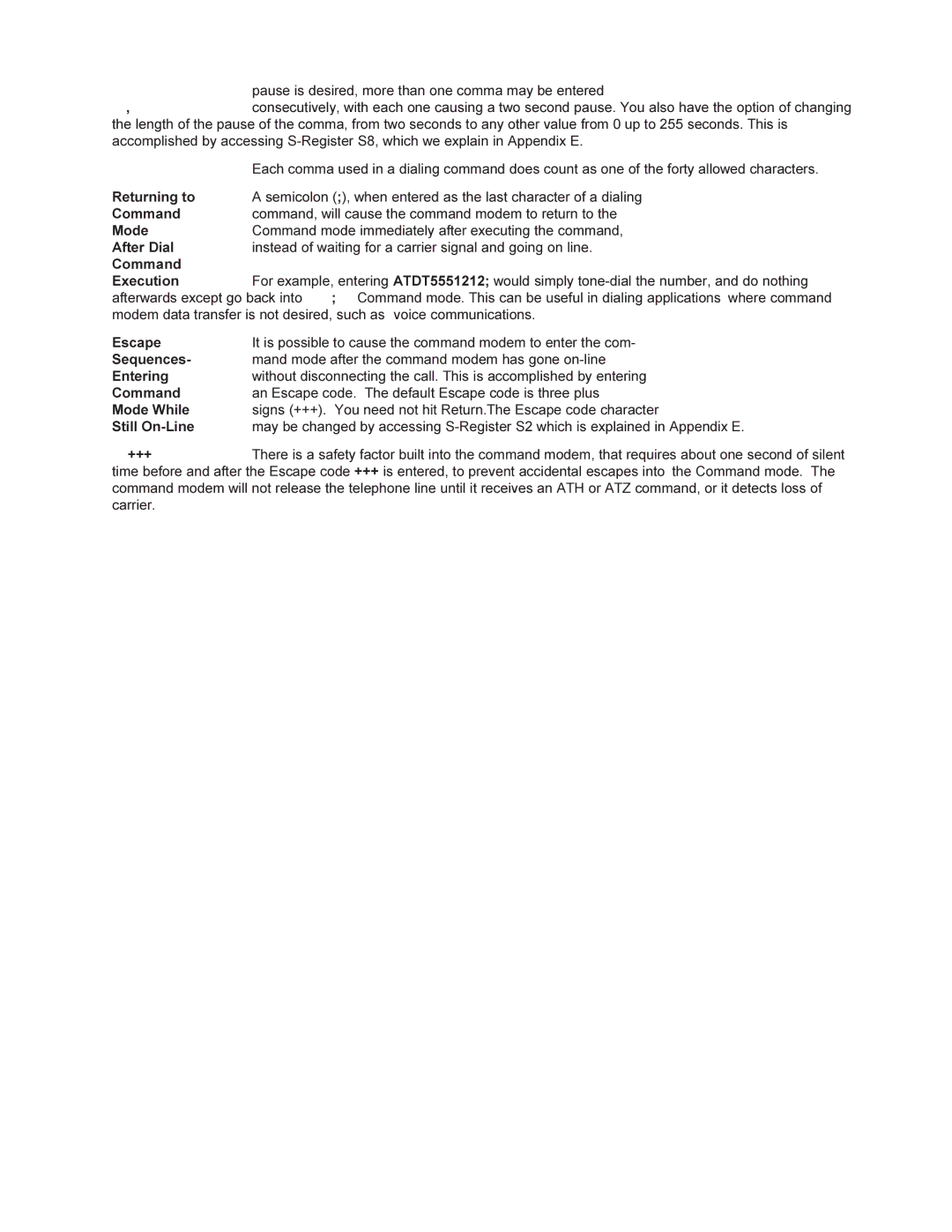pause is desired, more than one comma may be entered
,consecutively, with each one causing a two second pause. You also have the option of changing the length of the pause of the comma, from two seconds to any other value from 0 up to 255 seconds. This is accomplished by accessing
| Each comma used in a dialing command does count as one of the forty allowed characters. | |
Returning to | A semicolon (;), when entered as the last character of a dialing | |
Command | command, will cause the command modem to return to the | |
Mode | Command mode immediately after executing the command, | |
After Dial | instead of waiting for a carrier signal and going on line. | |
Command |
|
|
Execution | For example, entering ATDT5551212; would simply | |
afterwards except go back into | ; Command mode. This can be useful in dialing applications where command | |
modem data transfer is not desired, such as voice communications. | ||
Escape | It is possible to cause the command modem to enter the com- | |
Sequences- | mand mode after the command modem has gone | |
Entering | without disconnecting the call. This is accomplished by entering | |
Command | an Escape code. The default Escape code is three plus | |
Mode While | signs (+++). You need not hit Return.The Escape code character | |
Still | may be changed by accessing | |
+++There is a safety factor built into the command modem, that requires about one second of silent time before and after the Escape code +++ is entered, to prevent accidental escapes into the Command mode. The command modem will not release the telephone line until it receives an ATH or ATZ command, or it detects loss of carrier.