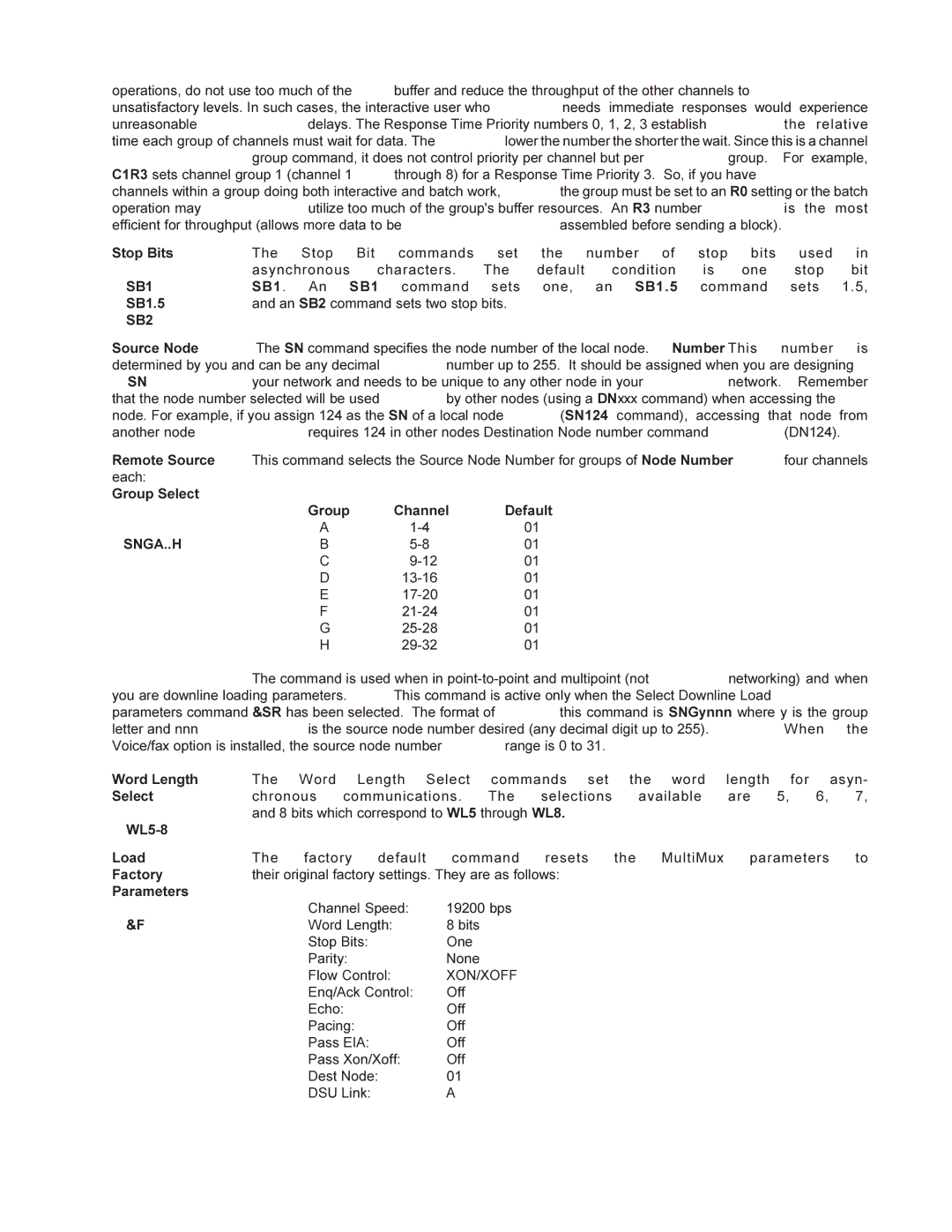operations, do not use too much of the |
| buffer and reduce the throughput of the other channels to |
|
|
|
|
| |||||||||||
unsatisfactory levels. In such cases, the interactive user who | needs immediate | responses | would | experience | ||||||||||||||
unreasonable |
| delays. The Response Time Priority numbers 0, 1, 2, 3 establish |
|
| the | relative | ||||||||||||
time each group of channels must wait for data. The |
| lower the number the shorter the wait. Since this is a channel | ||||||||||||||||
| group command, it does not control priority per channel but per |
|
| group. | For | example, | ||||||||||||
C1R3 sets channel group 1 (channel 1 |
| through 8) for a Response Time Priority 3. So, if you have |
|
|
|
| ||||||||||||
channels within a group doing both interactive and batch work, | the group must be set to an R0 setting or the batch | |||||||||||||||||
operation may |
| utilize too much of the group's buffer resources. An R3 number |
|
| is | the | most | |||||||||||
efficient for throughput (allows more data to be |
|
| assembled before sending a block). |
|
|
| ||||||||||||
Stop Bits | The | Stop |
| Bit | commands | set | the | number | of | stop | bits |
| used | in | ||||
| asynchronous | characters. | The | default |
| condition | is | one | stop | bit | ||||||||
SB1 | SB1. | An | SB1 | command | sets | one, | an | SB1.5 | command | sets | 1.5, | |||||||
SB1.5 | and an SB2 command sets two stop bits. |
|
|
|
|
|
|
|
|
|
|
| ||||||
SB2 |
|
|
|
|
|
|
|
|
|
|
|
|
|
|
|
|
|
|
Source Node | The SN command specifies the node number of the local node. | Number This | number | is | ||||||||||||||
determined by you and can be any decimal |
| number up to 255. It should be assigned when you are designing | ||||||||||||||||
SN | your network and needs to be unique to any other node in your |
|
| network. | Remember | |||||||||||||
that the node number selected will be used |
| by other nodes (using a DNxxx command) when accessing the | ||||||||||||||||
node. For example, if you assign 124 as the SN of a local node | (SN124 command), accessing that | node | from | |||||||||||||||
another node |
| requires 124 in other nodes Destination Node number command |
|
| (DN124). | |||||||||||||
Remote Source | This command selects the Source Node Number for groups of Node Number |
| four channels | |||||||||||||||
each: |
|
|
|
|
|
|
|
|
|
|
|
|
|
|
|
|
|
|
Group Select |
|
|
|
|
|
|
|
|
|
|
|
|
|
|
|
|
|
|
|
| Group |
| Channel | Default |
|
|
|
|
|
|
|
|
|
| |||
|
| A |
|
|
|
| 01 |
|
|
|
|
|
|
|
|
|
| |
SNGA..H |
| B |
|
|
|
| 01 |
|
|
|
|
|
|
|
|
|
| |
|
| C |
|
|
|
| 01 |
|
|
|
|
|
|
|
|
|
| |
|
| D |
|
|
|
| 01 |
|
|
|
|
|
|
|
|
|
| |
|
| E |
|
|
|
| 01 |
|
|
|
|
|
|
|
|
|
| |
|
| F |
|
|
|
| 01 |
|
|
|
|
|
|
|
|
|
| |
|
| G |
|
|
|
| 01 |
|
|
|
|
|
|
|
|
|
| |
|
| H |
|
|
|
| 01 |
|
|
|
|
|
|
|
|
|
| |
| The command is used when in |
|
| networking) and when | ||||||||||||||
you are downline loading parameters. |
| This command is active only when the Select Downline Load |
|
|
|
| ||||||||||||
parameters command &SR has been selected. The format of | this command is SNGynnn where y is the group | |||||||||||||||||
letter and nnn |
| is the source node number desired (any decimal digit up to 255). |
|
| When | the | ||||||||||||
Voice/fax option is installed, the source node number |
| range is 0 to 31. |
|
|
|
|
|
|
|
|
| |||||||
Word Length | The | Word |
| Length Select | commands | set | the | word | length | for | asyn- | |||||||
Select | chronous | communications. | The | selections | available | are |
| 5, |
| 6, | 7, | |||||||
| and 8 bits which correspond to WL5 through WL8. |
|
|
|
|
|
|
|
|
|
| |||||||
|
|
|
|
|
|
|
|
|
|
|
|
|
|
|
|
|
| |
Load | The | factory | default | command | resets | the | MultiMux | parameters | to | |||||||||
Factory | their original factory settings. They are as follows: |
|
|
|
|
|
|
|
|
|
| |||||||
Parameters |
|
|
|
|
|
|
|
|
|
|
|
|
|
|
|
|
|
|
|
| Channel Speed: | 19200 bps |
|
|
|
|
|
|
|
|
|
|
| ||||
&F |
| Word Length: |
| 8 bits |
|
|
|
|
|
|
|
|
|
|
|
| ||
|
| Stop Bits: |
| One |
|
|
|
|
|
|
|
|
|
|
|
| ||
|
| Parity: |
|
| None |
|
|
|
|
|
|
|
|
|
|
|
| |
|
| Flow Control: |
| XON/XOFF |
|
|
|
|
|
|
|
|
|
|
| |||
|
| Enq/Ack Control: | Off |
|
|
|
|
|
|
|
|
|
|
|
| |||
|
| Echo: |
|
| Off |
|
|
|
|
|
|
|
|
|
|
|
| |
|
| Pacing: |
|
| Off |
|
|
|
|
|
|
|
|
|
|
|
| |
|
| Pass EIA: |
| Off |
|
|
|
|
|
|
|
|
|
|
|
| ||
|
| Pass Xon/Xoff: | Off |
|
|
|
|
|
|
|
|
|
|
|
| |||
|
| Dest Node: |
| 01 |
|
|
|
|
|
|
|
|
|
|
|
| ||
|
| DSU Link: |
| A |
|
|
|
|
|
|
|
|
|
|
|
| ||
Page 50
Image 50