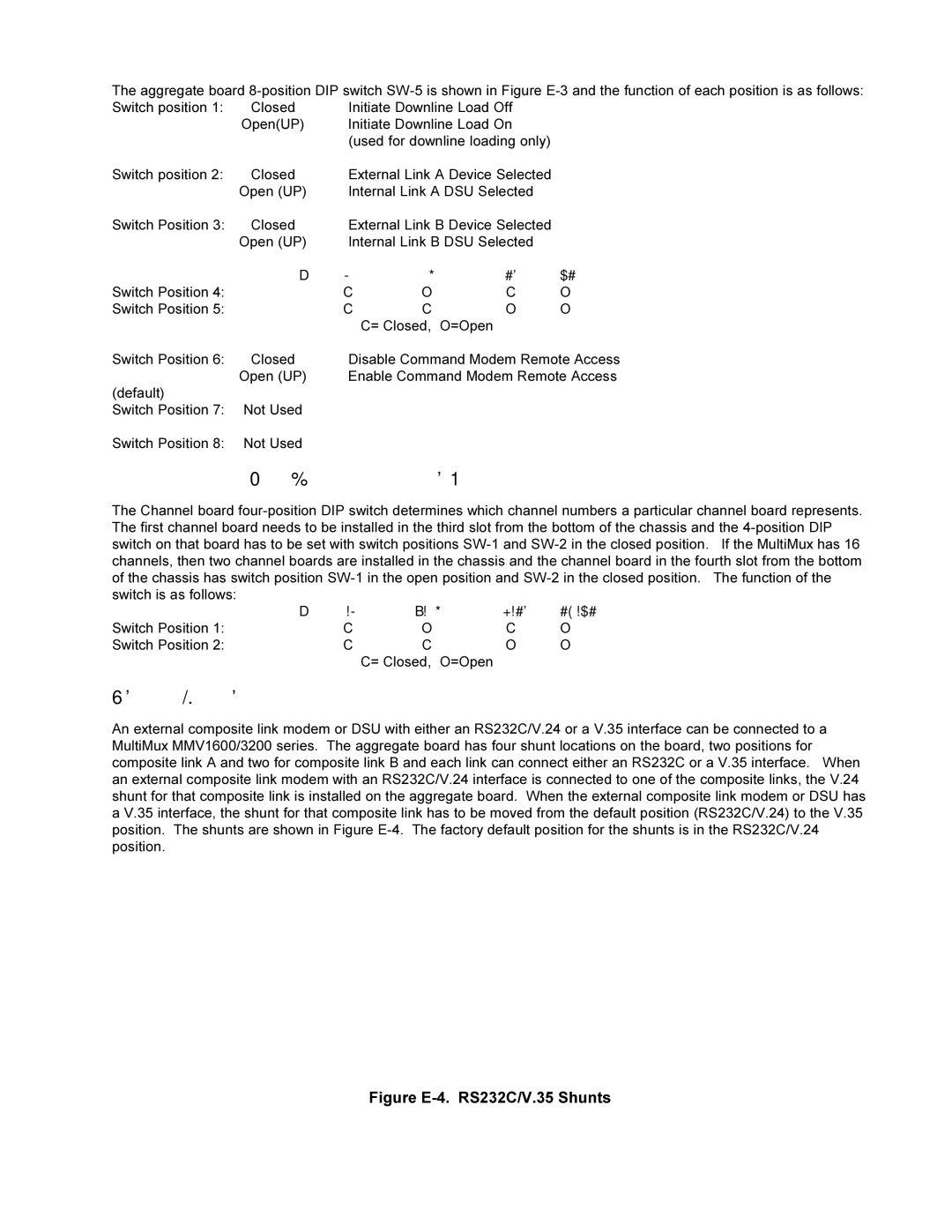The aggregate board
Switch position 1: | Closed | Initiate Downline Load Off |
| ||
| Open(UP) | Initiate Downline Load On |
| ||
|
| (used for downline loading only) |
| ||
Switch position 2: | Closed | External Link A Device Selected |
| ||
| Open (UP) | Internal Link A DSU Selected |
| ||
Switch Position 3: | Closed | External Link B Device Selected |
| ||
| Open (UP) | Internal Link B DSU Selected |
| ||
| Channel # | 8 | 16 | 24 | 32 |
Switch Position 4: |
| C | O | C | O |
Switch Position 5: |
| C | C | O | O |
|
|
| C= Closed, O=Open |
|
|
Switch Position 6: | Closed | Disable Command Modem Remote Access | |||
| Open (UP) | Enable Command Modem Remote Access | |||
(default) |
|
|
|
|
|
Switch Position 7: Not Used |
|
|
|
| |
Switch Position 8: | Not Used |
|
|
|
|
Channel Board Number of Channels Switch
The Channel board
Channel # | ||||
Switch Position 1: | C | O | C | O |
Switch Position 2: | C | C | O | O |
|
| C= Closed, O=Open |
|
|
RS232C/V.35 Shunt
An external composite link modem or DSU with either an RS232C/V.24 or a V.35 interface can be connected to a MultiMux MMV1600/3200 series. The aggregate board has four shunt locations on the board, two positions for composite link A and two for composite link B and each link can connect either an RS232C or a V.35 interface. When an external composite link modem with an RS232C/V.24 interface is connected to one of the composite links, the V.24 shunt for that composite link is installed on the aggregate board. When the external composite link modem or DSU has a V.35 interface, the shunt for that composite link has to be moved from the default position (RS232C/V.24) to the V.35 position. The shunts are shown in Figure