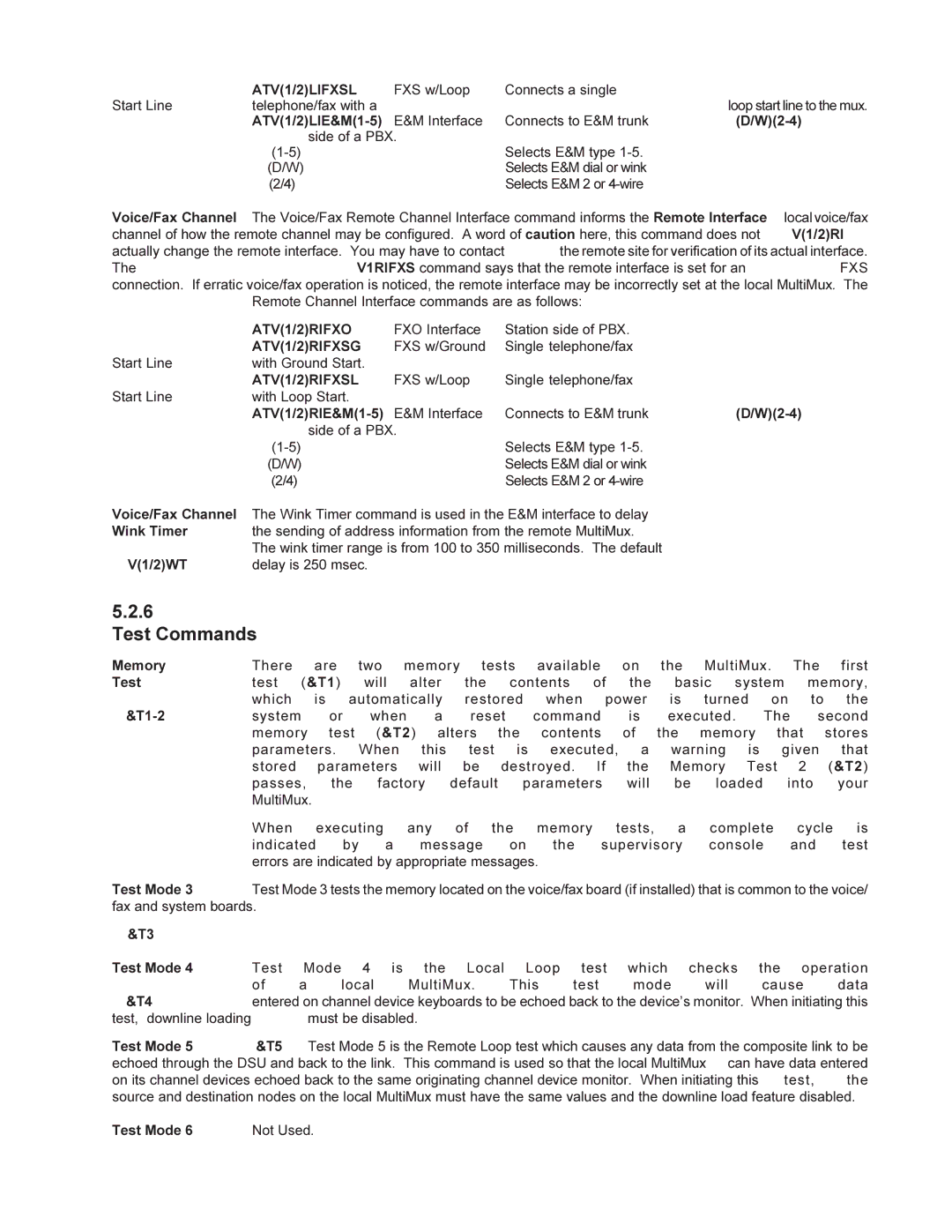| ATV(1/2)LIFXSL | FXS w/Loop | Connects a single |
|
Start Line | telephone/fax with a |
|
| loop start line to the mux. |
| E&M Interface | Connects to E&M trunk |
|
| side of a PBX. |
Selects E&M type | |
(D/W) | Selects E&M dial or wink |
(2/4) | Selects E&M 2 or |
Voice/Fax Channel The Voice/Fax Remote Channel Interface command informs the Remote Interface | local voice/fax | ||
channel of how the remote channel may be configured. A word of caution here, this command does not | V(1/2)RI | ||
actually change the remote interface. You may have to contact | the remote site for verification of its actual interface. | ||
The | V1RIFXS command says that the remote interface is set for an | FXS | |
connection. If erratic voice/fax operation is noticed, the remote interface may be incorrectly set at the local MultiMux. The
| Remote Channel Interface commands are as follows: |
| ||
| ATV(1/2)RIFXO | FXO Interface | Station side of PBX. |
|
| ATV(1/2)RIFXSG | FXS w/Ground | Single telephone/fax |
|
Start Line | with Ground Start. |
|
|
|
| ATV(1/2)RIFXSL | FXS w/Loop | Single telephone/fax |
|
Start Line | with Loop Start. |
|
|
|
|
| E&M Interface | Connects to E&M trunk | |
| side of a PBX. |
|
| Selects E&M type | |
| (D/W) | Selects E&M dial or wink |
| (2/4) | Selects E&M 2 or |
Voice/Fax Channel | The Wink Timer command is used in the E&M interface to delay | |
Wink Timer | the sending of address information from the remote MultiMux. | |
| The wink timer range is from 100 to 350 milliseconds. The default | |
V(1/2)WT | delay is 250 msec. |
|
5.2.6
Test Commands
Memory | There |
| are |
| two | memory | tests available | on | the | MultiMux. | The | first | |||||||||
Test | test | (&T1) |
| will | alter | the | contents | of | the | basic | system | memory, | |||||||||
| which |
| is | automatically | restored | when | power | is turned on to the | |||||||||||||
| system | or | when | a | reset | command | is |
| executed. | The | second | ||||||||||
| memory | test (&T2) alters the contents | of the memory that stores | ||||||||||||||||||
| parameters. |
| When | this | test | is | executed, | a | warning |
| is given | that | |||||||||
| stored |
| parameters | will | be | destroyed. | If | the | Memory |
| Test | 2 | (&T2) | ||||||||
| passes, | the | factory | default | parameters | will | be | loaded | into |
| your | ||||||||||
| MultiMux. |
|
|
|
|
|
|
|
|
|
|
|
|
|
|
|
|
|
| ||
| When |
| executing any of the memory |
| tests, | a | complete | cycle | is | ||||||||||||
| indicated | by |
| a | message | on | the | supervisory | console | and |
| test | |||||||||
| errors are indicated by appropriate messages. |
|
|
|
|
|
|
|
|
|
|
| |||||||||
Test Mode 3 | Test Mode 3 tests the memory located on the voice/fax board (if installed) that is common to the voice/ | ||||||||||||||||||||
fax and system boards. |
|
|
|
|
|
|
|
|
|
|
|
|
|
|
|
|
|
|
|
| |
&T3 |
|
|
|
|
|
|
|
|
|
|
|
|
|
|
|
|
|
|
|
|
|
Test Mode 4 | Test | Mode |
| 4 | is | the | Local | Loop test | which | checks | the | operation | |||||||||
| of | a |
| local |
| MultiMux. |
| This | test | mode | will |
| cause |
| data | ||||||
&T4 | entered on channel device keyboards to be echoed back to the device’s monitor. When initiating this | ||||||||||||||||||||
test, downline loading |
|
| must be disabled. |
|
|
|
|
|
|
|
|
|
|
|
|
|
| ||||
Test Mode 5 | &T5 |
| Test Mode 5 is the Remote Loop test which causes any data from the composite link to be | ||||||||||||||||||
echoed through the DSU and back to the link. This command is used so that the local MultiMux | can have data entered | ||||||||||||||||||||
on its channel devices echoed back to the same originating channel device monitor. When initiating this | test, |
| the | ||||||||||||||||||
source and destination nodes on the local MultiMux must have the same values and the downline load feature disabled.
Test Mode 6 | Not Used. |