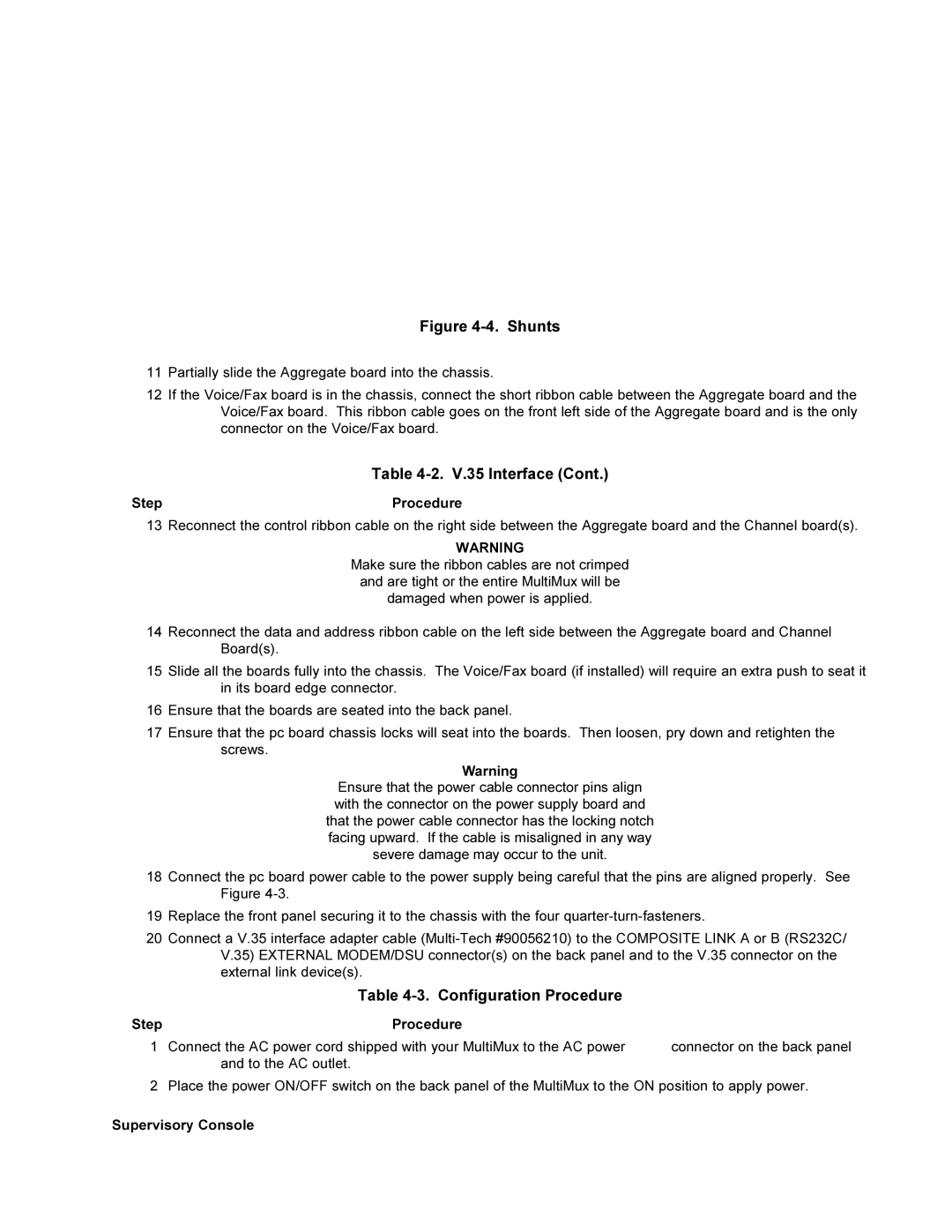Figure 4-4. Shunts
11Partially slide the Aggregate board into the chassis.
12If the Voice/Fax board is in the chassis, connect the short ribbon cable between the Aggregate board and the Voice/Fax board. This ribbon cable goes on the front left side of the Aggregate board and is the only connector on the Voice/Fax board.
Table 4-2. V.35 Interface (Cont.)
Step | Procedure |
13 Reconnect the control ribbon cable on the right side between the Aggregate board and the Channel board(s).
WARNING
Make sure the ribbon cables are not crimped and are tight or the entire MultiMux will be damaged when power is applied.
14Reconnect the data and address ribbon cable on the left side between the Aggregate board and Channel Board(s).
15Slide all the boards fully into the chassis. The Voice/Fax board (if installed) will require an extra push to seat it in its board edge connector.
16Ensure that the boards are seated into the back panel.
17Ensure that the pc board chassis locks will seat into the boards. Then loosen, pry down and retighten the screws.
Warning
Ensure that the power cable connector pins align with the connector on the power supply board and that the power cable connector has the locking notch facing upward. If the cable is misaligned in any way severe damage may occur to the unit.
18Connect the pc board power cable to the power supply being careful that the pins are aligned properly. See Figure
19Replace the front panel securing it to the chassis with the four
20Connect a V.35 interface adapter cable
Table 4-3. Configuration Procedure
Step | Procedure |
|
1 | Connect the AC power cord shipped with your MultiMux to the AC power | connector on the back panel |
| and to the AC outlet. |
|
2 | Place the power ON/OFF switch on the back panel of the MultiMux to the ON position to apply power. | |