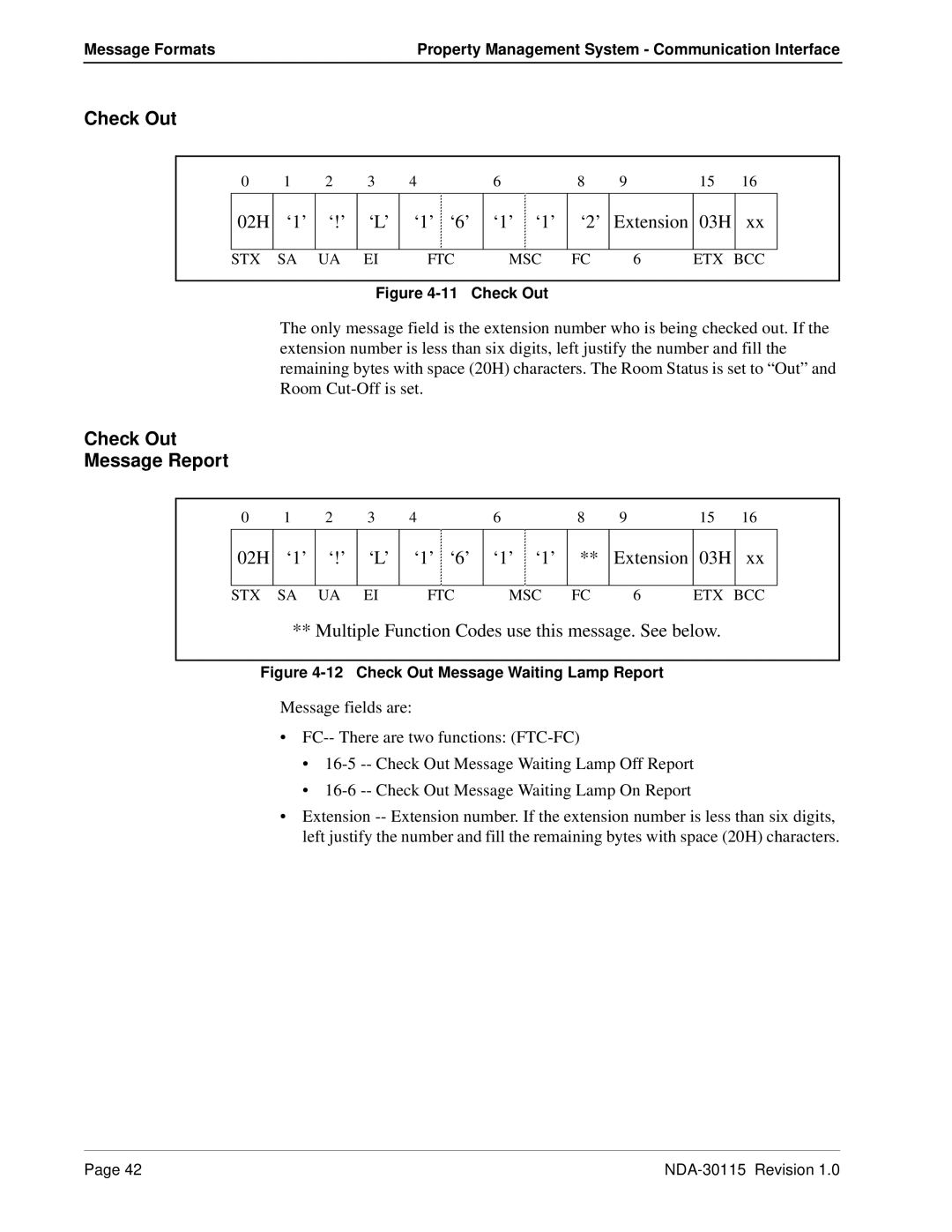Message Formats | Property Management System - Communication Interface |
Check Out
0 | 1 | 2 | 3 | 4 | 6 | 8 | 9 | 15 | 16 |
02H
‘1’
‘!’
‘L’
‘1’ ‘6’
‘1’ ‘1’
‘2’ Extension 03H
xx
STX SA UA EI | FTC | MSC FC | 6 | ETX BCC |
Figure 4-11 Check Out
The only message field is the extension number who is being checked out. If the extension number is less than six digits, left justify the number and fill the remaining bytes with space (20H) characters. The Room Status is set to “Out” and Room
Check Out
Message Report
0 | 1 | 2 | 3 | 4 | 6 | 8 | 9 | 15 | 16 |
02H
‘1’
‘!’
‘L’
‘1’ ‘6’
‘1’ ‘1’
**
Extension 03H
xx
STX SA UA EI | FTC | MSC FC | 6 | ETX BCC |
** Multiple Function Codes use this message. See below.
Figure 4-12 Check Out Message Waiting Lamp Report
Message fields are:
•
•
•
•Extension
Page 42 |
|