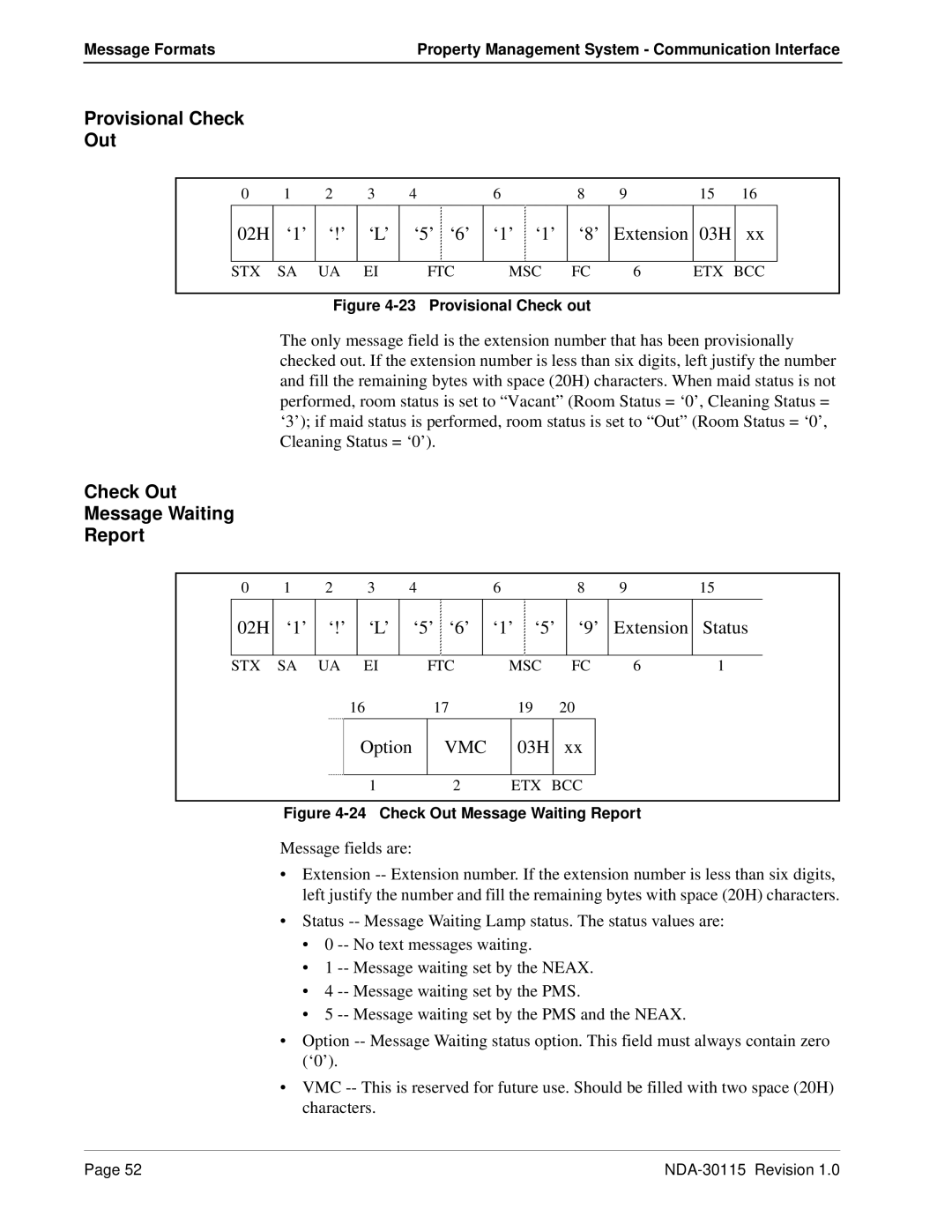Message Formats | Property Management System - Communication Interface |
Provisional Check
Out
0 | 1 | 2 | 3 | 4 | 6 | 8 | 9 | 15 | 16 |
02H
‘1’
‘!’
‘L’
‘5’ ‘6’
‘1’ ‘1’
‘8’
Extension 03H
xx
STX SA UA EI | FTC | MSC FC | 6 | ETX BCC |
Figure 4-23 Provisional Check out
The only message field is the extension number that has been provisionally checked out. If the extension number is less than six digits, left justify the number and fill the remaining bytes with space (20H) characters. When maid status is not performed, room status is set to “Vacant” (Room Status = ‘0’, Cleaning Status = ‘3’); if maid status is performed, room status is set to “Out” (Room Status = ‘0’, Cleaning Status = ‘0’).
Check Out
Message Waiting
Report
0 | 1 | 2 | 3 | 4 | 6 | 8 | 9 | 15 |
02H
‘1’
‘!’
‘L’
‘5’ ‘6’
‘1’ ‘5’
‘9’ Extension
Status
STX SA UA EI | FTC | MSC | FC | 6 | 1 |
16 | 17 | 19 | 20 |
|
|
Option
VMC
03H
xx
1 | 2 | ETX BCC |
Figure 4-24 Check Out Message Waiting Report
Message fields are:
•Extension
•Status
•0
•1
•4
•5
•Option
•VMC
Page 52 |
|