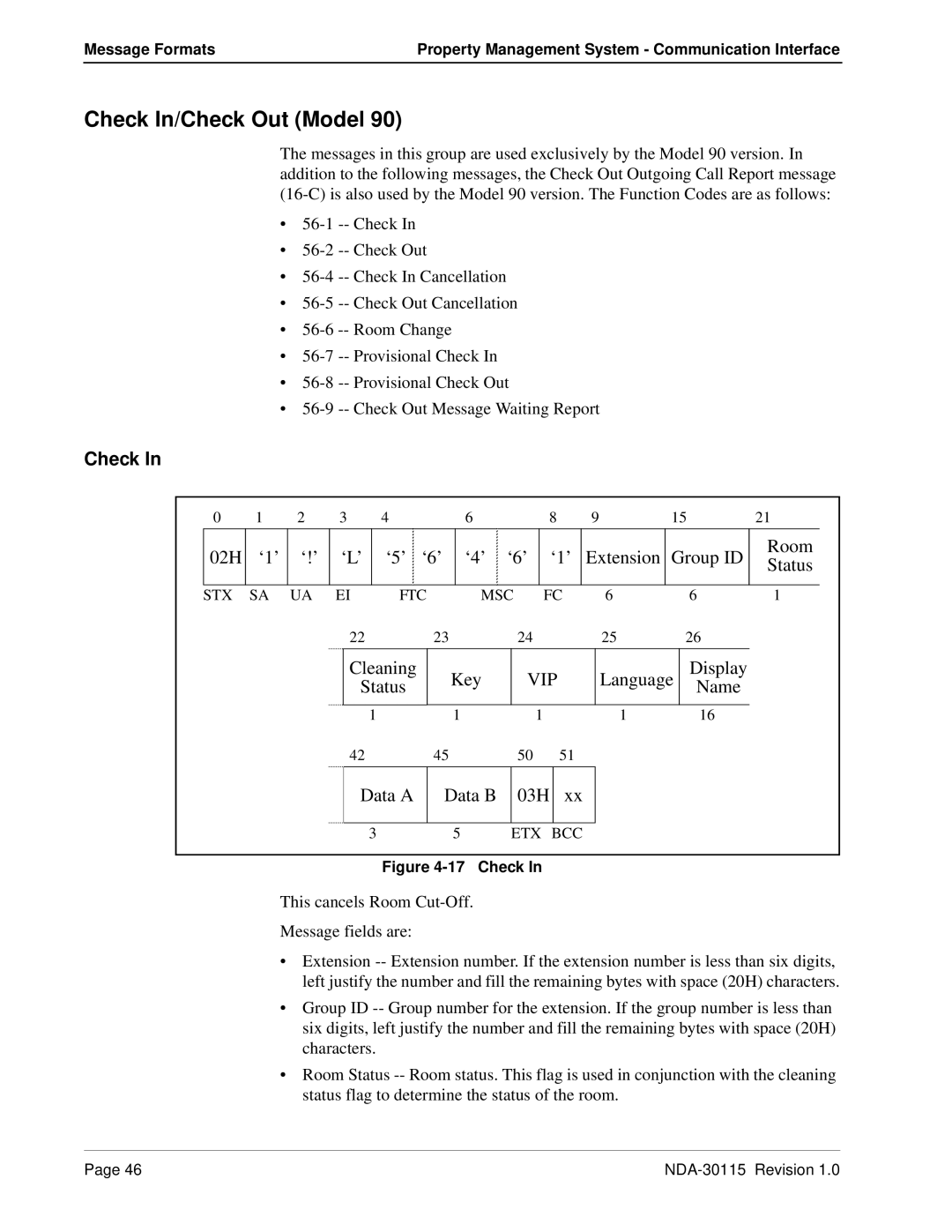Message Formats | Property Management System - Communication Interface |
Check In/Check Out (Model 90)
The messages in this group are used exclusively by the Model 90 version. In addition to the following messages, the Check Out Outgoing Call Report message
•
•
•
•
•
•
•
•
Check In
0 | 1 | 2 | 3 | 4 | 6 | 8 | 9 | 15 | 21 |
02H
‘1’
‘!’
‘L’
‘5’ ‘6’
‘4’ ‘6’
‘1’
Extension
Group ID
Room Status
STX SA UA EI | FTC | MSC FC | 6 | 6 | 1 |
22 | 23 | 24 | 25 | 26 |
|
Cleaning
Status
1
Key | VIP | Language | Display | |
Name | ||||
|
|
| ||
|
|
|
| |
1 | 1 | 1 | 16 |
42 | 45 | 50 | 51 |
Data A
Data B
03H
xx
3 | 5 | ETX BCC |
Figure 4-17 Check In
This cancels Room
Message fields are:
•Extension
•Group ID
•Room Status
Page 46 |
|