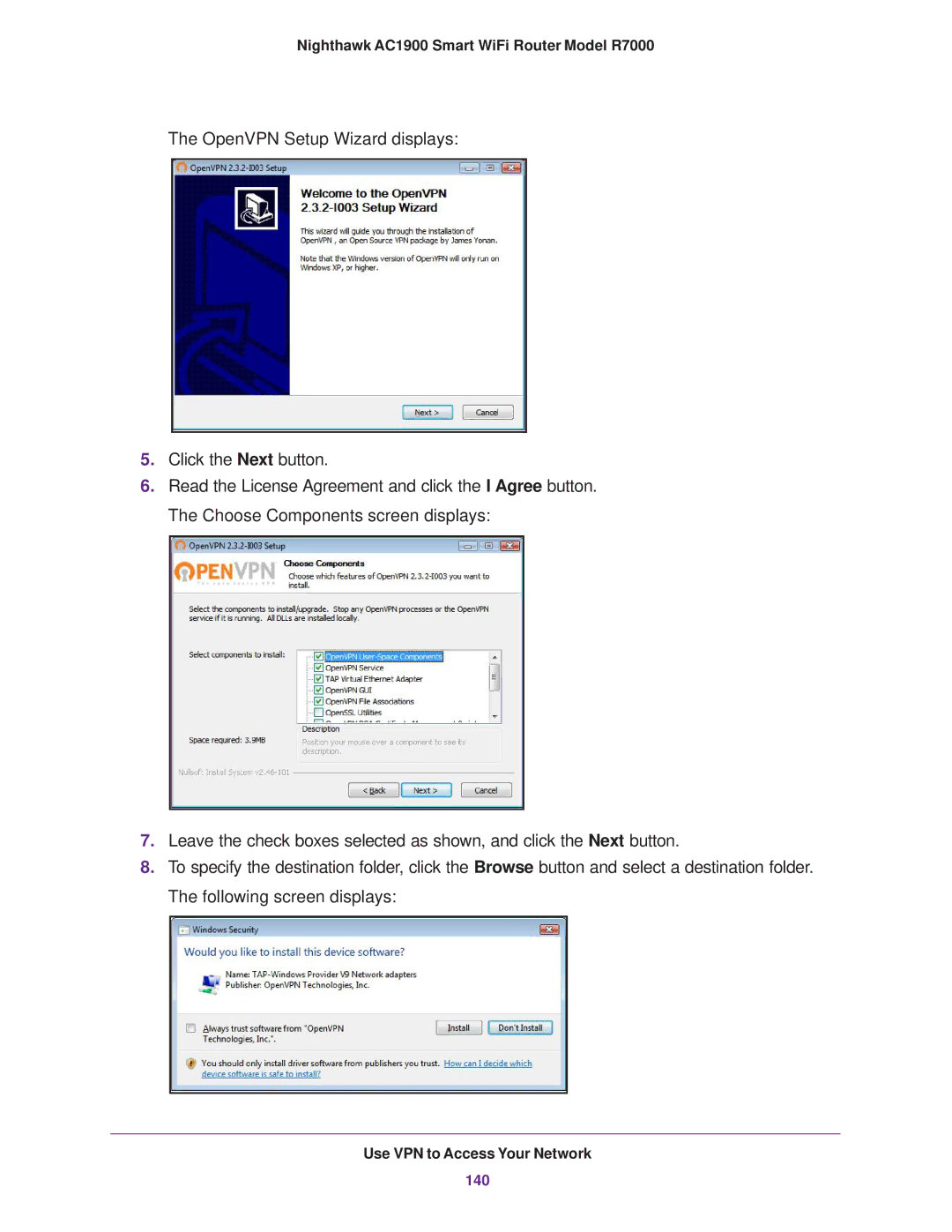Nighthawk AC1900 Smart WiFi Router Model R7000
The OpenVPN Setup Wizard displays:
5.Click the Next button.
6.Read the License Agreement and click the I Agree button. The Choose Components screen displays:
7.Leave the check boxes selected as shown, and click the Next button.
8.To specify the destination folder, click the Browse button and select a destination folder. The following screen displays:
Use VPN to Access Your Network