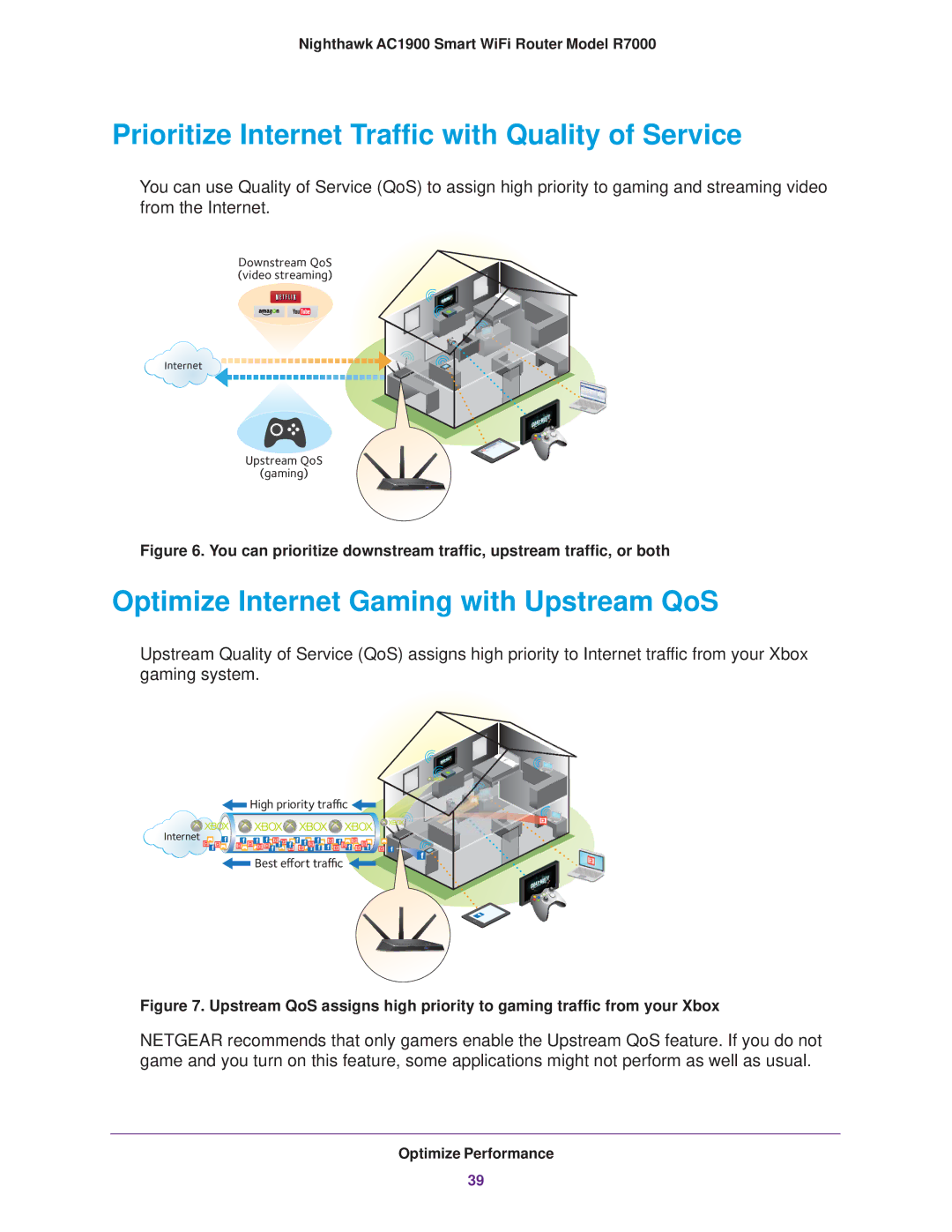Nighthawk AC1900 Smart WiFi Router Model R7000
Prioritize Internet Traffic with Quality of Service
You can use Quality of Service (QoS) to assign high priority to gaming and streaming video from the Internet.
Downstream QoS (video streaming)
Upstream QoS (gaming)
Figure 6. You can prioritize downstream traffic, upstream traffic, or both
Optimize Internet Gaming with Upstream QoS
Upstream Quality of Service (QoS) assigns high priority to Internet traffic from your Xbox gaming system.
![]() High priority traffic
High priority traffic ![]()
Internet
![]() Best effort traffic
Best effort traffic ![]()
Figure 7. Upstream QoS assigns high priority to gaming traffic from your Xbox
NETGEAR recommends that only gamers enable the Upstream QoS feature. If you do not game and you turn on this feature, some applications might not perform as well as usual.
Optimize Performance
39