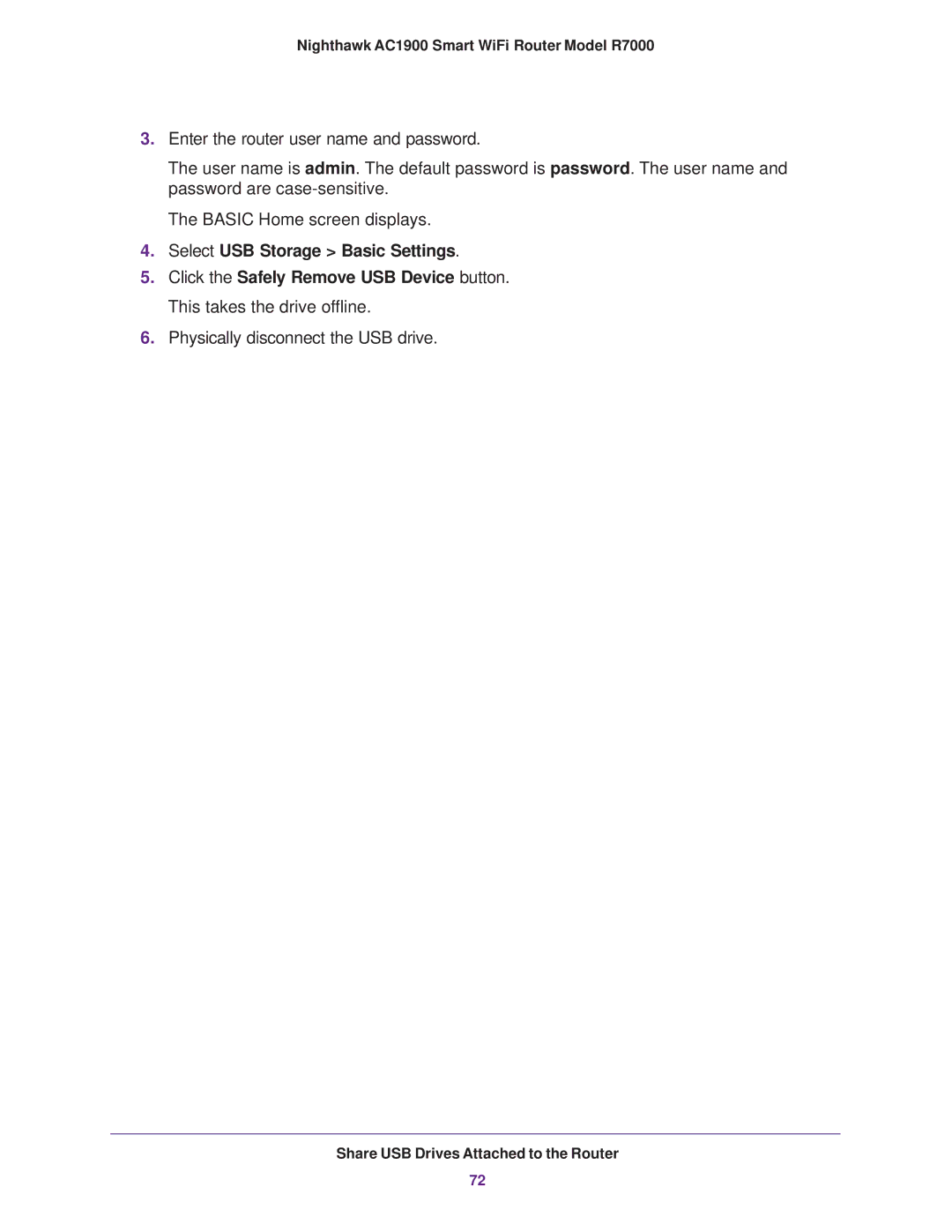Nighthawk AC1900 Smart WiFi Router Model R7000
3.Enter the router user name and password.
The user name is admin. The default password is password. The user name and password are
The BASIC Home screen displays.
4.Select USB Storage > Basic Settings.
5.Click the Safely Remove USB Device button. This takes the drive offline.
6.Physically disconnect the USB drive.
Share USB Drives Attached to the Router
72