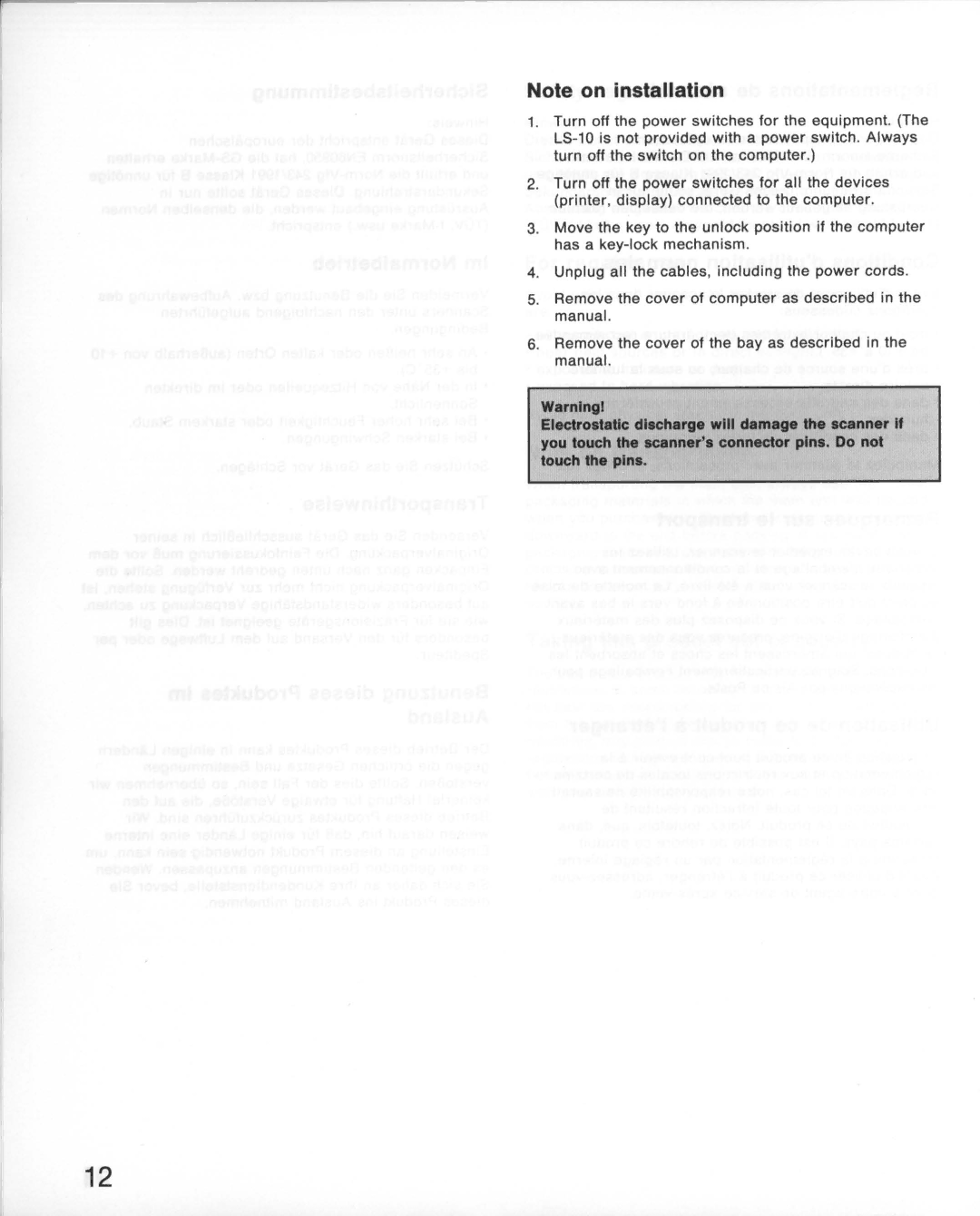Note on installation
1.Turn off the power switches for the equipment. (The
2.Turn off the power switches for all the devices (printer, display) connected to the computer.
3.Move the key to the unlock position if the computer has a
4.Unplug all the cables, including the power cords .
5.Remove the cover of computer as described in the manual.
6.Remove the cover of the bay as described in the manual.
Warnlngl
Electro.taUc discharge will damage the scanner If you touch the scanner'.connector pin•. Do not touch the pin•.
12