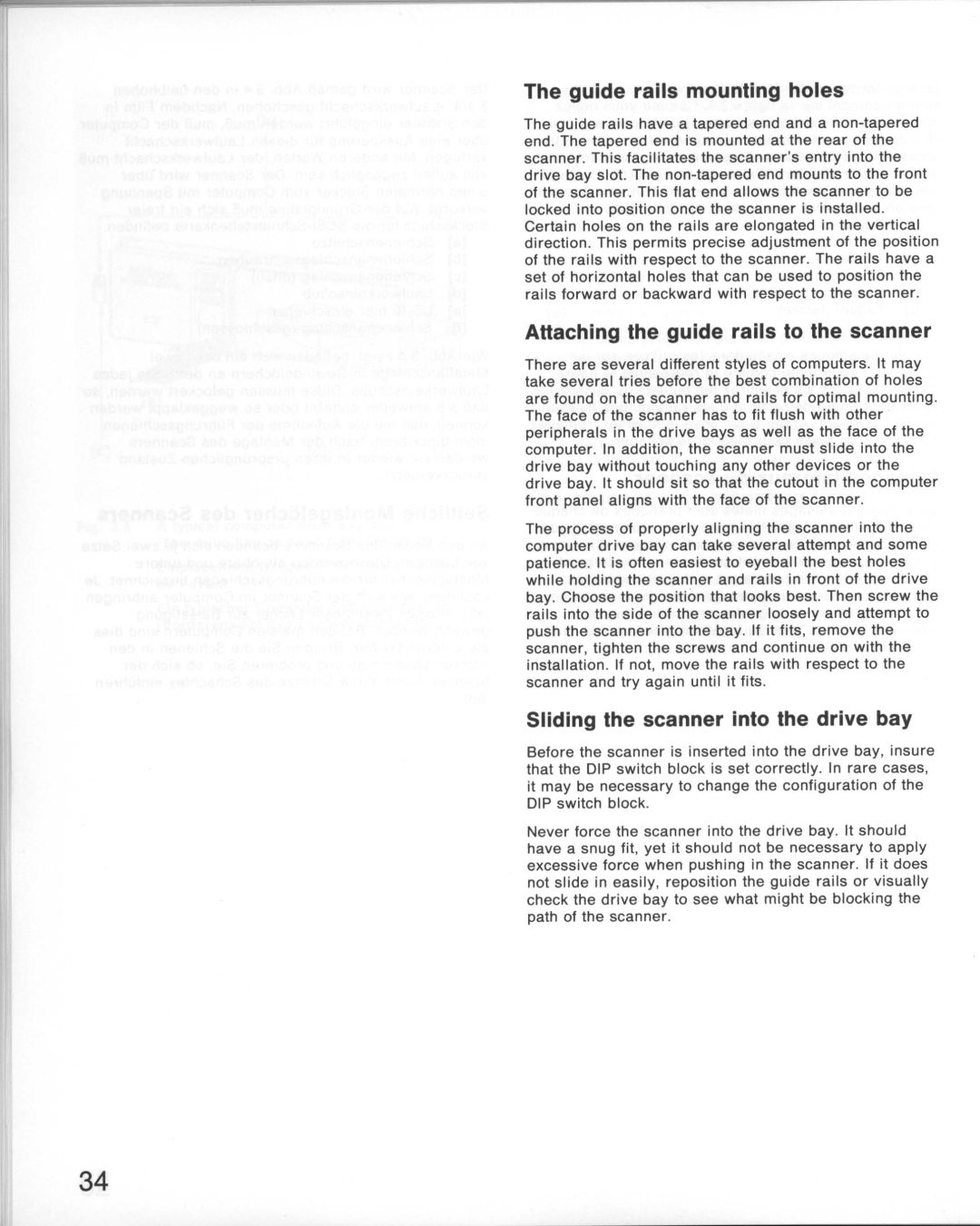The guide rails mounting holes
The guide rails have a tapered end and a
Attaching the guide rails to the scanner
There are several different styles of computers. It may take several tries before the best combination of holes are found on the scanner and rails for optimal mounting . The face of the scanner has to fit flush with other peripherals in the drive bays as well as the face of the computer. In addition, the scanner must slide into the drive bay without touching any other devices or the drive bay. It should sit so that the cutout in the computer front panel aligns with the face of the scanner.
The process of properly aligning the scanner into the computer drive bay can take several attempt and some patience. It is often easiest to eyeball the best holes while holding the scanner and rails in front of the drive bay. Choose the position that looks best. Then screw the rails into the side of the scanner loosely and attempt to push the scanner into the bay. If it fits , remove the scanner, tighten the screws and continue on with the installation . If not, move the rails with respect to the scanner and try again until it fits.
Sliding the scanner into the drive bay
Before the scanner is inserted into the drive bay, insure that the DIP switch block is set correctly. In rare cases, it may be necessary to change the configuration of the DIP switch block.
Never force the scanner into the drive bay. It should have a snug fit, yet it should not be necessary to apply excessive force when pushing in the scanner. If it does not slide in easily, reposition the guide rails or visually check the drive bay to see what might be blocking the path of the scanner.
34