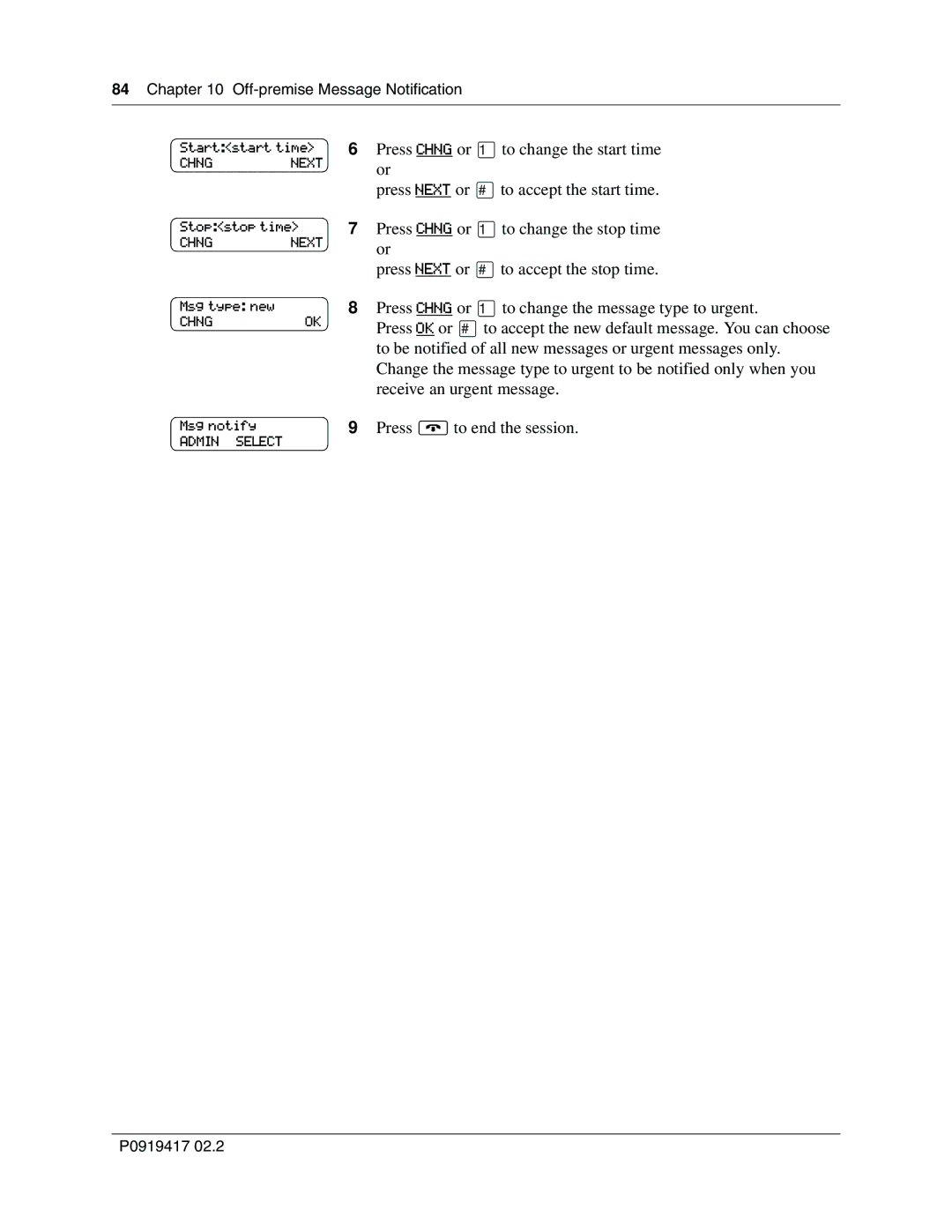84 Chapter 10
Start:<start time> | 6 | Press CHNG or ⁄to change the start time | |
CHNG | NEXT |
| or |
|
|
| |
|
|
| press NEXT or £to accept the start time. |
Stop:<stop time> | 7 | Press CHNG or ⁄to change the stop time | |
CHNG | NEXT |
| or |
|
|
| |
|
|
| press NEXT or £to accept the stop time. |
Msg type: new |
| 8 | Press CHNG or ⁄to change the message type to urgent. |
CHNG | OK |
| Press OK or £to accept the new default message. You can choose |
|
|
| |
|
|
| to be notified of all new messages or urgent messages only. |
|
|
| Change the message type to urgent to be notified only when you |
|
|
| receive an urgent message. |
Msg notify |
| 9 | Press ®to end the session. |
ADMIN SELECT |
|
|
|
P0919417 02.2