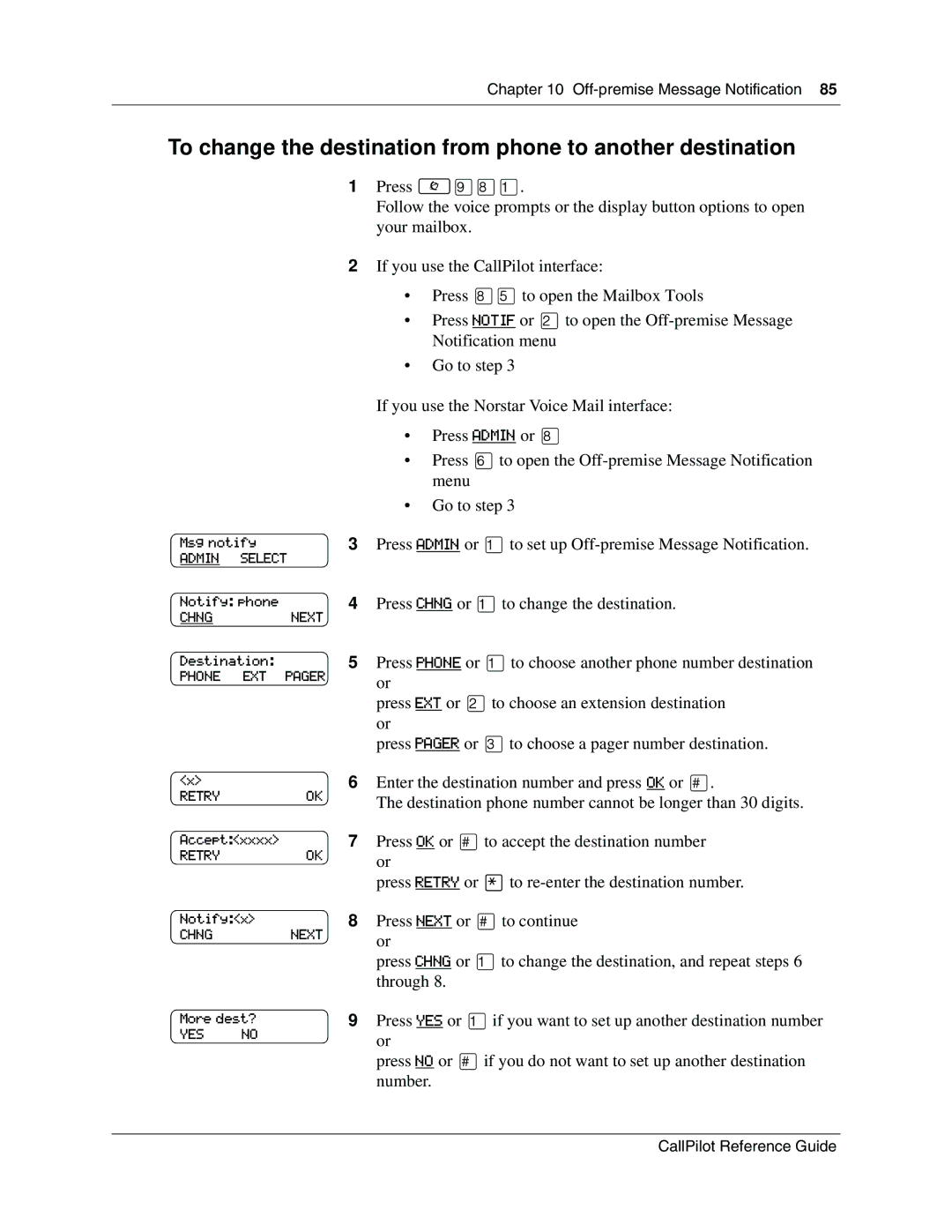Chapter 10
To change the destination from phone to another destination
|
| 1 | Press ≤·°⁄. |
|
|
| Follow the voice prompts or the display button options to open |
|
|
| your mailbox. |
|
| 2 | If you use the CallPilot interface: |
|
|
| • Press °fito open the Mailbox Tools |
|
|
| • Press NOTIF or ¤to open the |
|
|
| Notification menu |
|
|
| • Go to step 3 |
|
|
| If you use the Norstar Voice Mail interface: |
|
|
| • Press ADMIN or ° |
|
|
| • Press flto open the |
|
|
| menu |
|
|
| • Go to step 3 |
Msg notify | 3 | Press ADMIN or ⁄to set up | |
ADMIN | SELECT |
| |
Notify: phone | 4 | Press CHNG or ⁄to change the destination. | |
CHNG |
| NEXT |
|
Destination: | 5 | Press PHONE or ⁄to choose another phone number destination | |
PHONE | EXT | PAGER | or |
|
|
| |
|
|
| press EXT or ¤to choose an extension destination |
|
|
| or |
|
|
| press PAGER or ‹to choose a pager number destination. |
<x> |
| 6 | Enter the destination number and press OK or £. |
RETRY |
| OK | The destination phone number cannot be longer than 30 digits. |
|
|
| |
Accept:<xxxx> | 7 | Press OK or £to accept the destination number | |
RETRY |
| OK | or |
|
|
| |
|
|
| press RETRY or •to |
Notify:<x> | 8 | Press NEXT or £to continue | |
CHNG |
| NEXT | or |
|
|
| |
press CHNG or ⁄to change the destination, and repeat steps 6 through 8.
More dest?
YES NO
9Press YES or ⁄if you want to set up another destination number or
press NO or £if you do not want to set up another destination number.
CallPilot Reference Guide