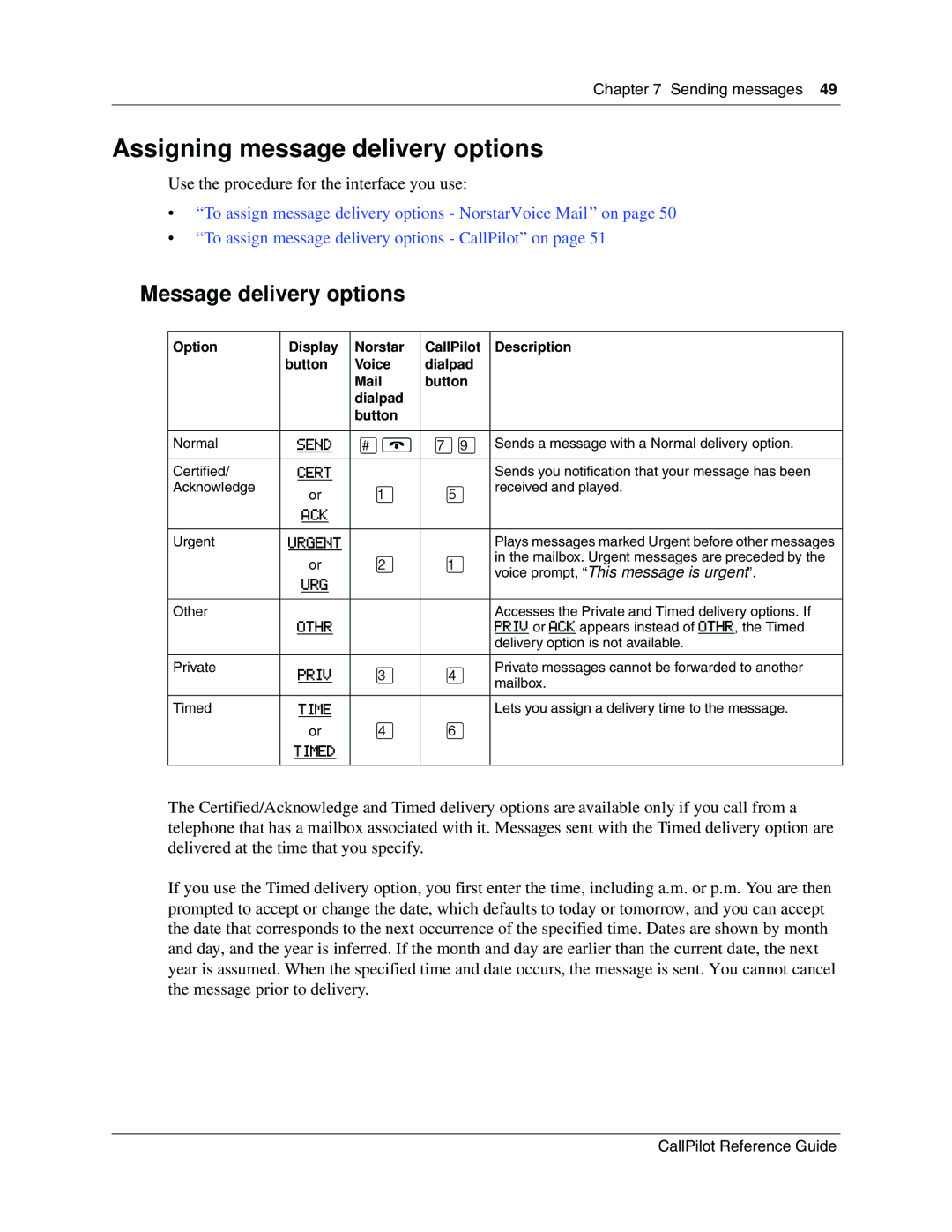Chapter 7 Sending messages 49
Assigning message delivery options
Use the procedure for the interface you use:
•“To assign message delivery options - NorstarVoice Mail” on page 50
•“To assign message delivery options - CallPilot” on page 51
Message delivery options
Option | Display | Norstar | CallPilot | Description |
| button | Voice | dialpad |
|
|
| button |
| |
|
| dialpad |
|
|
|
| button |
|
|
|
|
|
|
|
Normal | SEND | £® | ‡· | Sends a message with a Normal delivery option. |
|
|
|
|
|
Certified/ | CERT |
|
| Sends you notification that your message has been |
Acknowledge | or | ⁄ | fi | received and played. |
| ACK |
|
|
|
|
|
|
|
|
Urgent | URGENT |
|
| Plays messages marked Urgent before other messages |
| or | ¤ | ⁄ | in the mailbox. Urgent messages are preceded by the |
| voice prompt, “This message is urgent”. | |||
| URG |
|
|
|
|
|
|
|
|
Other |
|
|
| Accesses the Private and Timed delivery options. If |
| OTHR |
|
| PRIV or ACK appears instead of OTHR, the Timed |
|
|
|
| delivery option is not available. |
|
|
|
|
|
Private | PRIV | ‹ | › | Private messages cannot be forwarded to another |
| mailbox. | |||
|
|
|
|
|
Timed | TIME |
|
| Lets you assign a delivery time to the message. |
| or | › | fl |
|
| TIMED |
|
|
|
|
|
|
|
|
The Certified/Acknowledge and Timed delivery options are available only if you call from a telephone that has a mailbox associated with it. Messages sent with the Timed delivery option are delivered at the time that you specify.
If you use the Timed delivery option, you first enter the time, including a.m. or p.m. You are then prompted to accept or change the date, which defaults to today or tomorrow, and you can accept the date that corresponds to the next occurrence of the specified time. Dates are shown by month and day, and the year is inferred. If the month and day are earlier than the current date, the next year is assumed. When the specified time and date occurs, the message is sent. You cannot cancel the message prior to delivery.
CallPilot Reference Guide