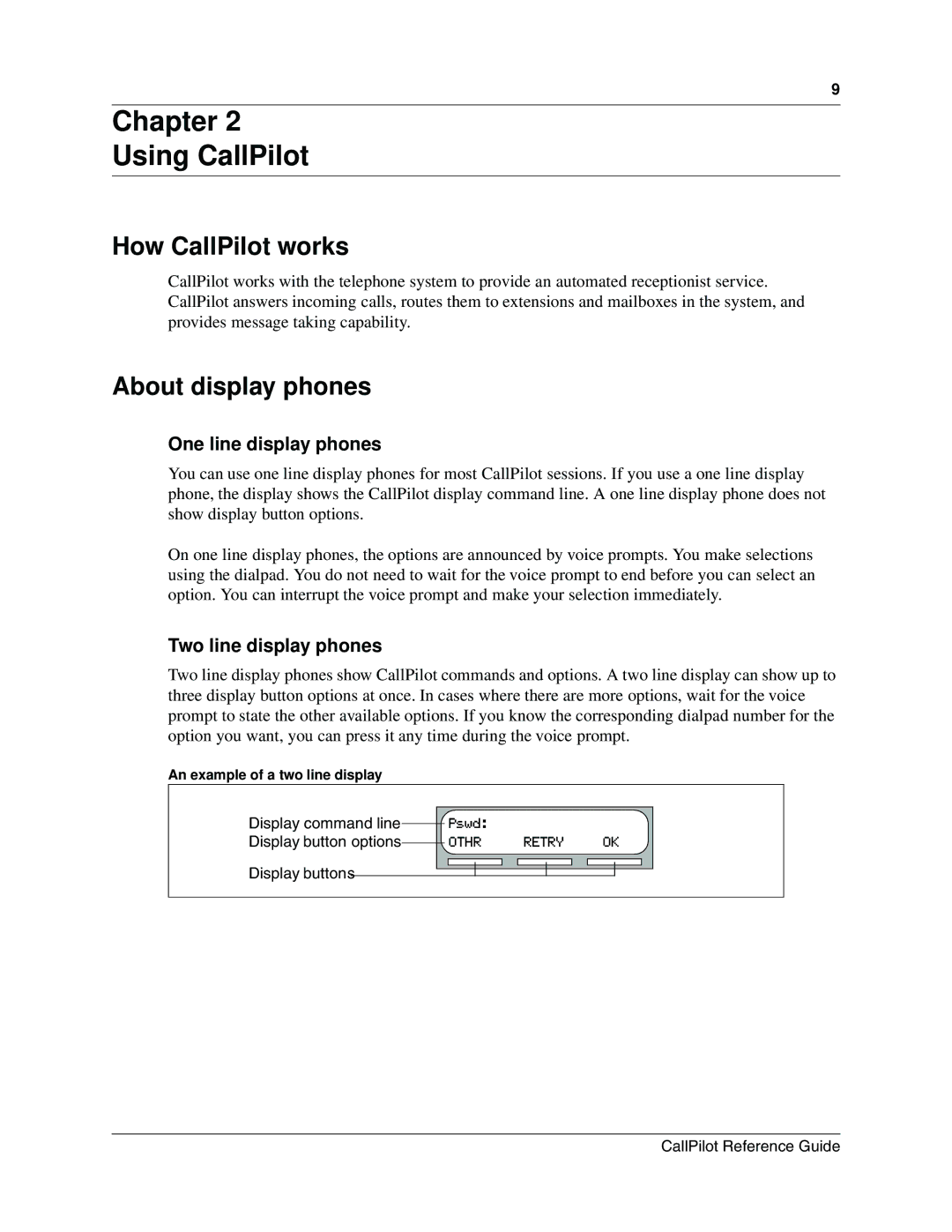9
Chapter 2
Using CallPilot
How CallPilot works
CallPilot works with the telephone system to provide an automated receptionist service. CallPilot answers incoming calls, routes them to extensions and mailboxes in the system, and provides message taking capability.
About display phones
One line display phones
You can use one line display phones for most CallPilot sessions. If you use a one line display phone, the display shows the CallPilot display command line. A one line display phone does not show display button options.
On one line display phones, the options are announced by voice prompts. You make selections using the dialpad. You do not need to wait for the voice prompt to end before you can select an option. You can interrupt the voice prompt and make your selection immediately.
Two line display phones
Two line display phones show CallPilot commands and options. A two line display can show up to three display button options at once. In cases where there are more options, wait for the voice prompt to state the other available options. If you know the corresponding dialpad number for the option you want, you can press it any time during the voice prompt.
An example of a two line display
Display command line Display button options
Display buttons
Pswd: |
|
|
OTHR | RETRY | OK |
CallPilot Reference Guide