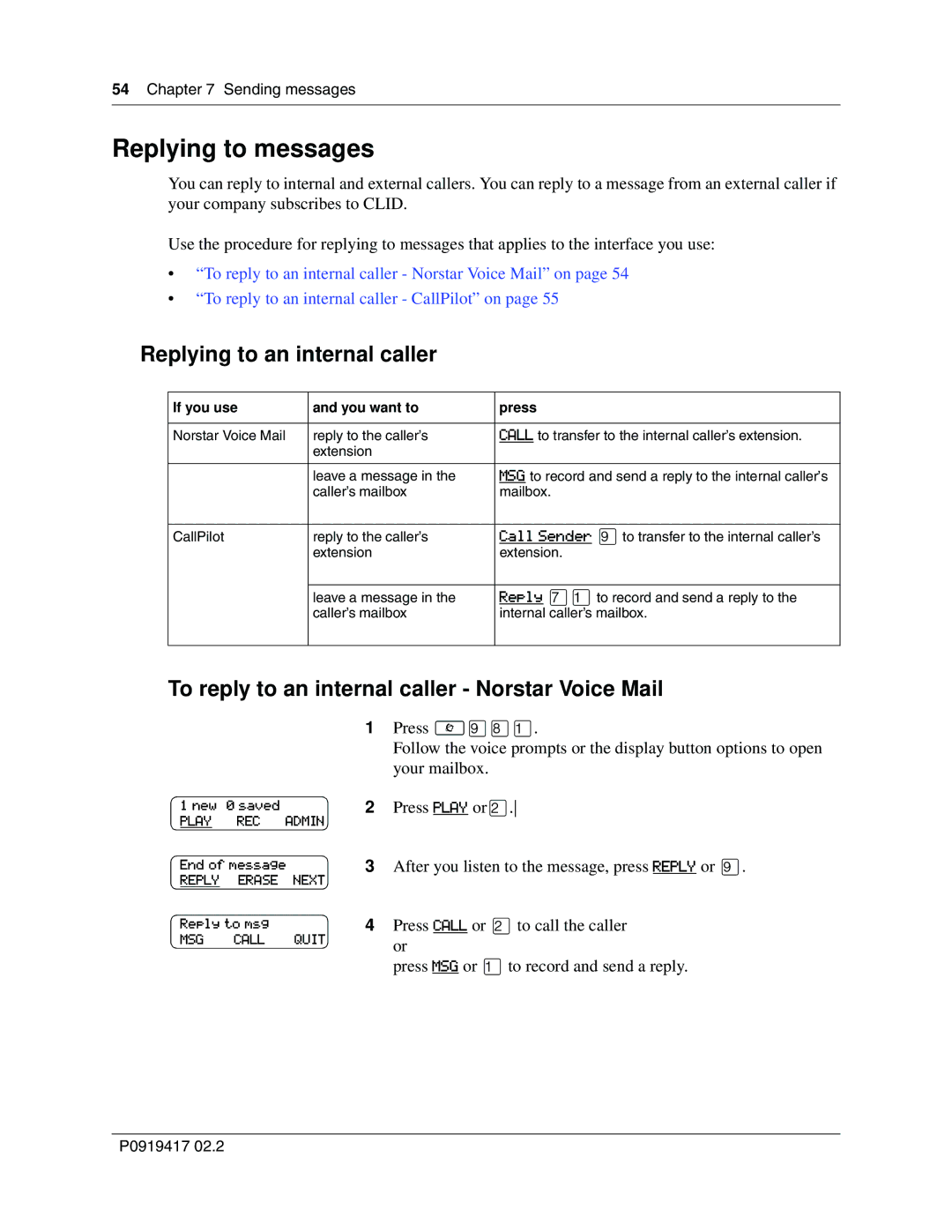54Chapter 7 Sending messages
Replying to messages
You can reply to internal and external callers. You can reply to a message from an external caller if your company subscribes to CLID.
Use the procedure for replying to messages that applies to the interface you use:
•“To reply to an internal caller - Norstar Voice Mail” on page 54
•“To reply to an internal caller - CallPilot” on page 55
Replying to an internal caller
If you use | and you want to | press |
|
|
|
Norstar Voice Mail | reply to the caller’s | CALL to transfer to the internal caller’s extension. |
| extension |
|
|
|
|
| leave a message in the | MSG to record and send a reply to the internal caller’s |
| caller’s mailbox | mailbox. |
|
|
|
CallPilot | reply to the caller’s | Call Sender ·to transfer to the internal caller’s |
| extension | extension. |
|
|
|
| leave a message in the | Reply ‡⁄to record and send a reply to the |
| caller’s mailbox | internal caller’s mailbox. |
|
|
|
To reply to an internal caller - Norstar Voice Mail
1Press ≤·°⁄.
Follow the voice prompts or the display button options to open your mailbox.
1 new 0 saved | 2 | Press PLAY or¤. | |
PLAY | REC ADMIN |
| |
End of message | 3 | After you listen to the message, press REPLY or ·. | |
REPLY | ERASE | NEXT |
|
Reply to msg | 4 | Press CALL or ¤to call the caller | |
MSG | CALL | QUIT | or |
|
|
| |
press MSG or ⁄to record and send a reply.
P0919417 02.2