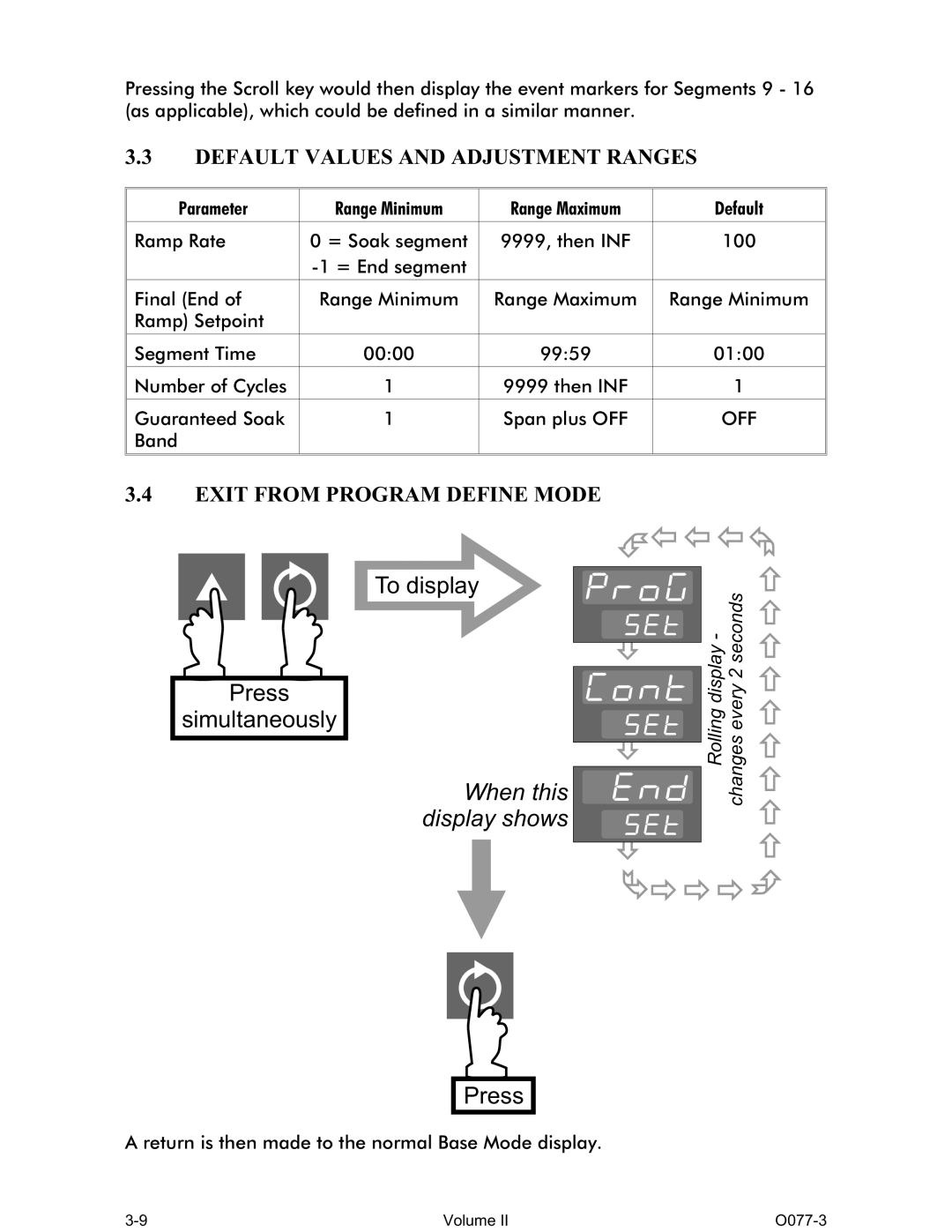Pressing the Scroll key would then display the event markers for Segments 9 - 16 (as applicable), which could be defined in a similar manner.
3.3DEFAULT VALUES AND ADJUSTMENT RANGES
Parameter | Range Minimum | Range Maximum | Default |
|
|
|
|
Ramp Rate | 0 = Soak segment | 9999, then INF | 100 |
|
|
| |
|
|
|
|
Final (End of | Range Minimum | Range Maximum | Range Minimum |
Ramp) Setpoint |
|
|
|
|
|
|
|
Segment Time | 00:00 | 99:59 | 01:00 |
|
|
|
|
Number of Cycles | 1 | 9999 then INF | 1 |
|
|
|
|
Guaranteed Soak | 1 | Span plus OFF | OFF |
Band |
|
|
|
|
|
|
|
|
|
|
|
3.4EXIT FROM PROGRAM DEFINE MODE
Press
simultaneously
To display
When this display shows
Rolling display -  changes every 2 seconds
changes every 2 seconds
Press
A return is then made to the normal Base Mode display.
Volume II |