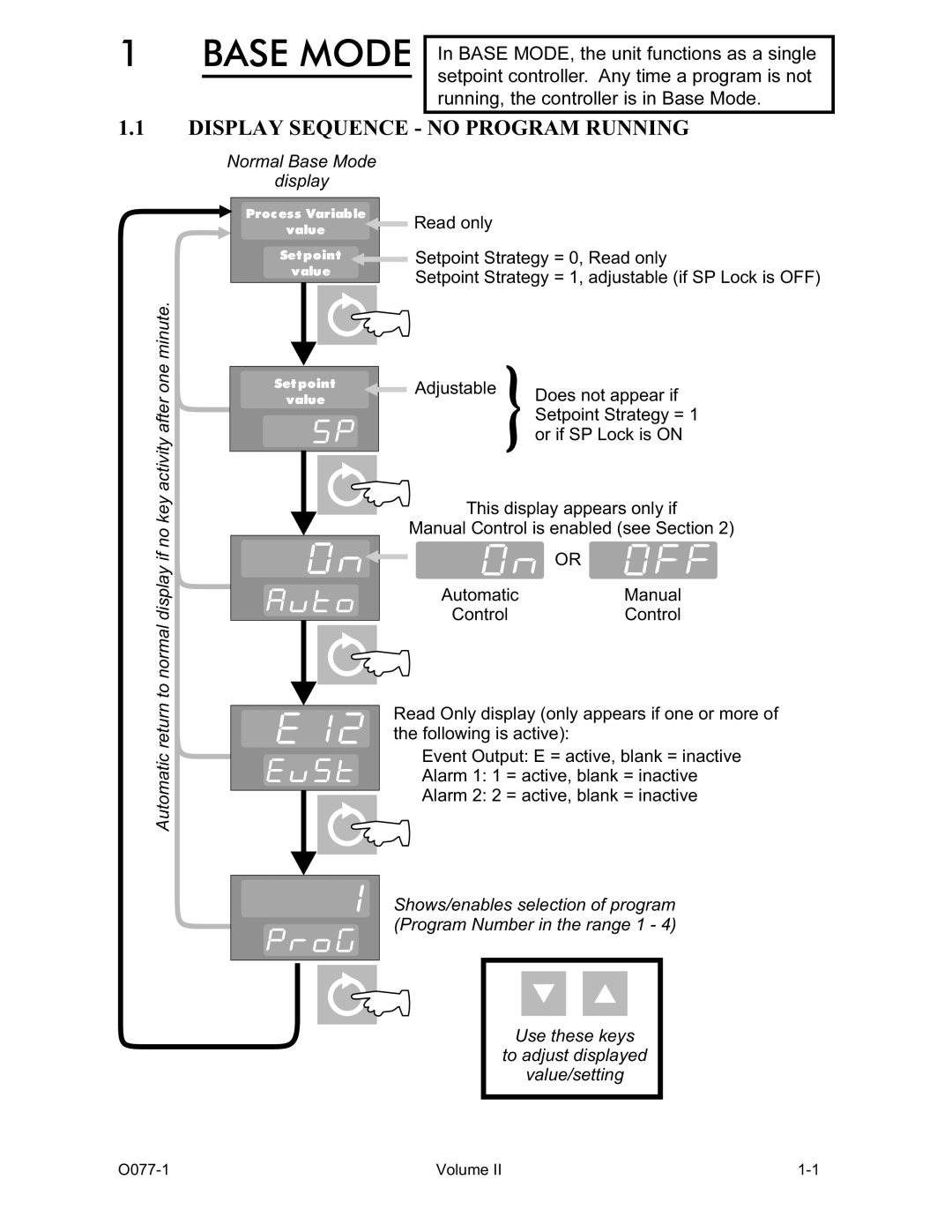1BASE MODE
In BASE MODE, the unit functions as a single setpoint controller. Any time a program is not running, the controller is in Base Mode.
1.1DISPLAY SEQUENCE - NO PROGRAM RUNNING
Normal Base Mode
display
Automatic return to normal display if no key activity after one minute.
Proc ess Variable | Read only | |
value | ||
| ||
Set point | Setpoint Strategy = 0, Read only | |
value | Setpoint Strategy = 1, adjustable (if SP Lock is OFF) | |
|
Set point | Adjustable | Does not appear if | |
value | |||
| |||
|
| Setpoint Strategy = 1 | |
|
| or if SP Lock is ON | |
| This display appears only if | ||
| Manual Control is enabled (see Section 2) | ||
|
| OR | |
| Automatic | Manual | |
| Control | Control | |
Read Only display (only appears if one or more of the following is active):
Event Output: E = active, blank = inactive
Alarm 1: 1 = active, blank = inactive
Alarm 2: 2 = active, blank = inactive
Shows/enables selection of program (Program Number in the range 1 - 4)
Use these keys
to adjust displayed
value/setting
Volume II |