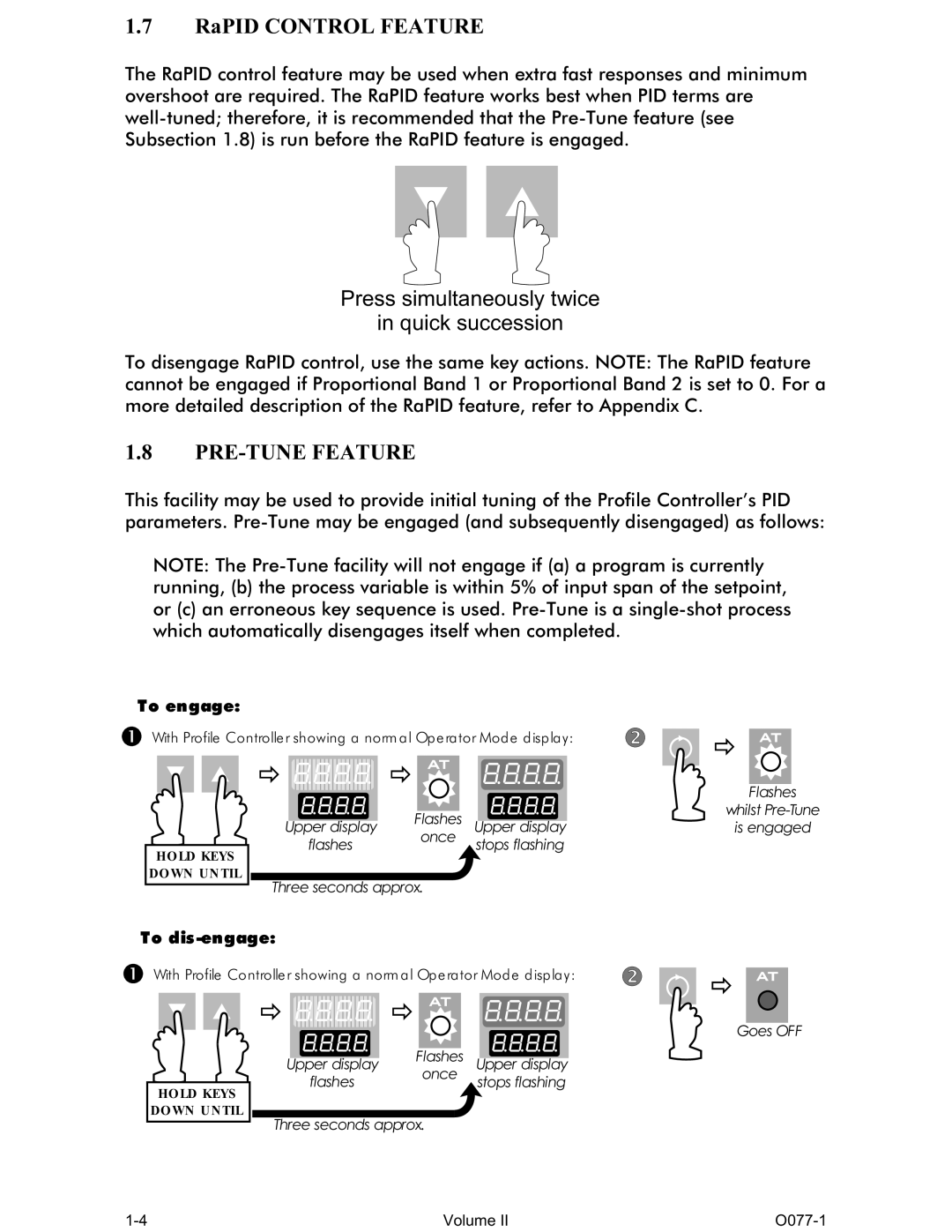1.7RaPID CONTROL FEATURE
The RaPID control feature may be used when extra fast responses and minimum overshoot are required. The RaPID feature works best when PID terms are
Press simultaneously twice
in quick succession
To disengage RaPID control, use the same key actions. NOTE: The RaPID feature cannot be engaged if Proportional Band 1 or Proportional Band 2 is set to 0. For a more detailed description of the RaPID feature, refer to Appendix C.
1.8PRE-TUNE FEATURE
This facility may be used to provide initial tuning of the Profile Controller’s PID parameters.
NOTE: The
To engage:
With Profile Controlle r showing a norm a l Op e ra tor Mod e d isp la y:
Upper display | Flashes | Upper display | |
once | |||
flashes | stops flashing | ||
| |||
HO LD KEYS |
|
| |
DO WN U N TIL |
|
| |
Three seconds approx. |
| ||
To dis-engage:
With Profile Controlle r showing a norm a l Op e ra tor Mod e d isp la y:
Upper display | Flashes | Upper display | |
once | |||
flashes | stops flashing | ||
| |||
HO LD KEYS |
|
| |
DO WN U N TIL |
|
| |
Three seconds approx. |
| ||
Flashes
whilst
is engaged
Goes OFF
Volume II |