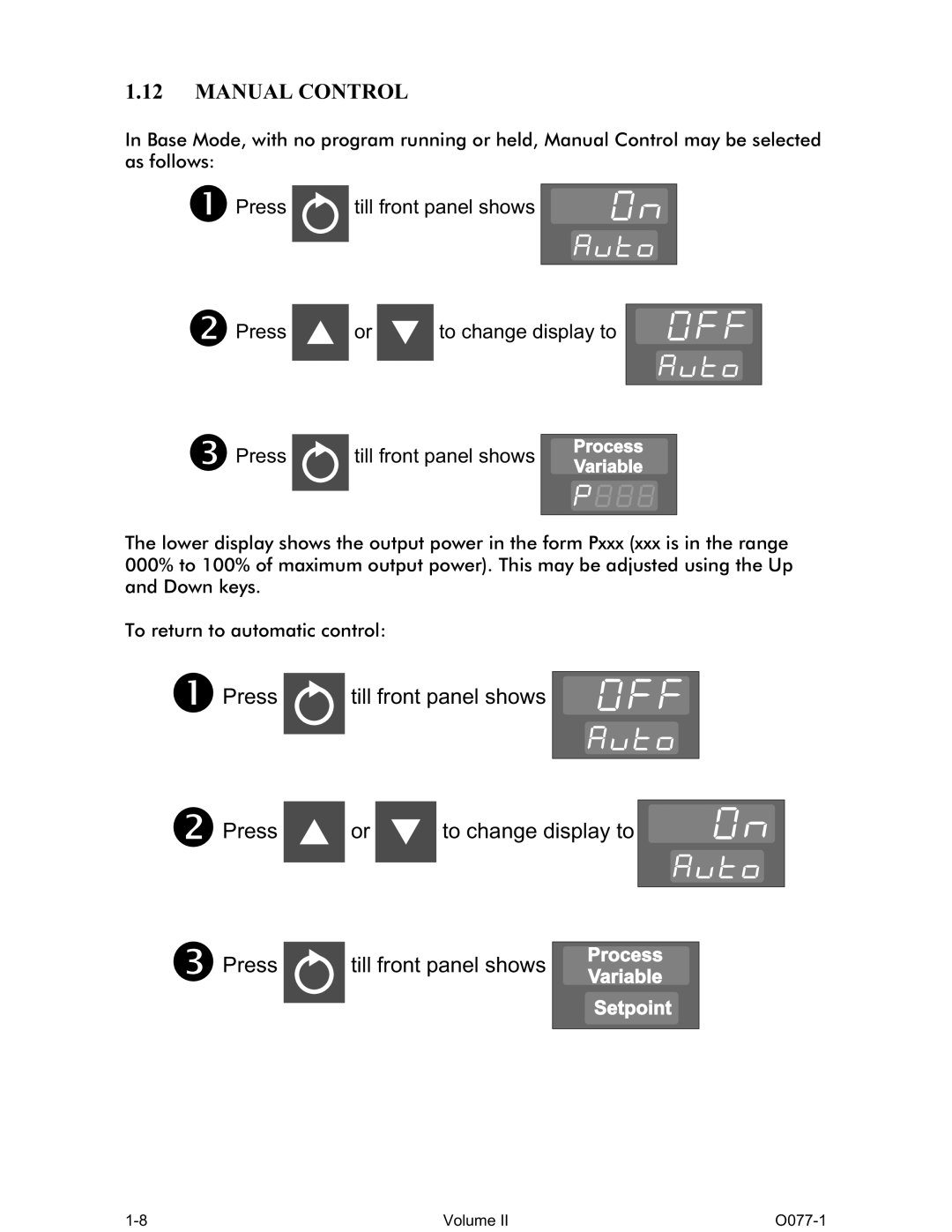1.12MANUAL CONTROL
In Base Mode, with no program running or held, Manual Control may be selected as follows:
 Press
Press  till front panel shows
till front panel shows
 Press
Press  or
or  to change display to
to change display to
![]() Press
Press ![]() till front panel shows
till front panel shows
The lower display shows the output power in the form Pxxx (xxx is in the range 000% to 100% of maximum output power). This may be adjusted using the Up and Down keys.
To return to automatic control:
![]() Press
Press ![]() till front panel shows
till front panel shows
![]() Press
Press ![]() or
or ![]() to change display to
to change display to
![]() Press
Press ![]() till front panel shows
till front panel shows
Volume II |