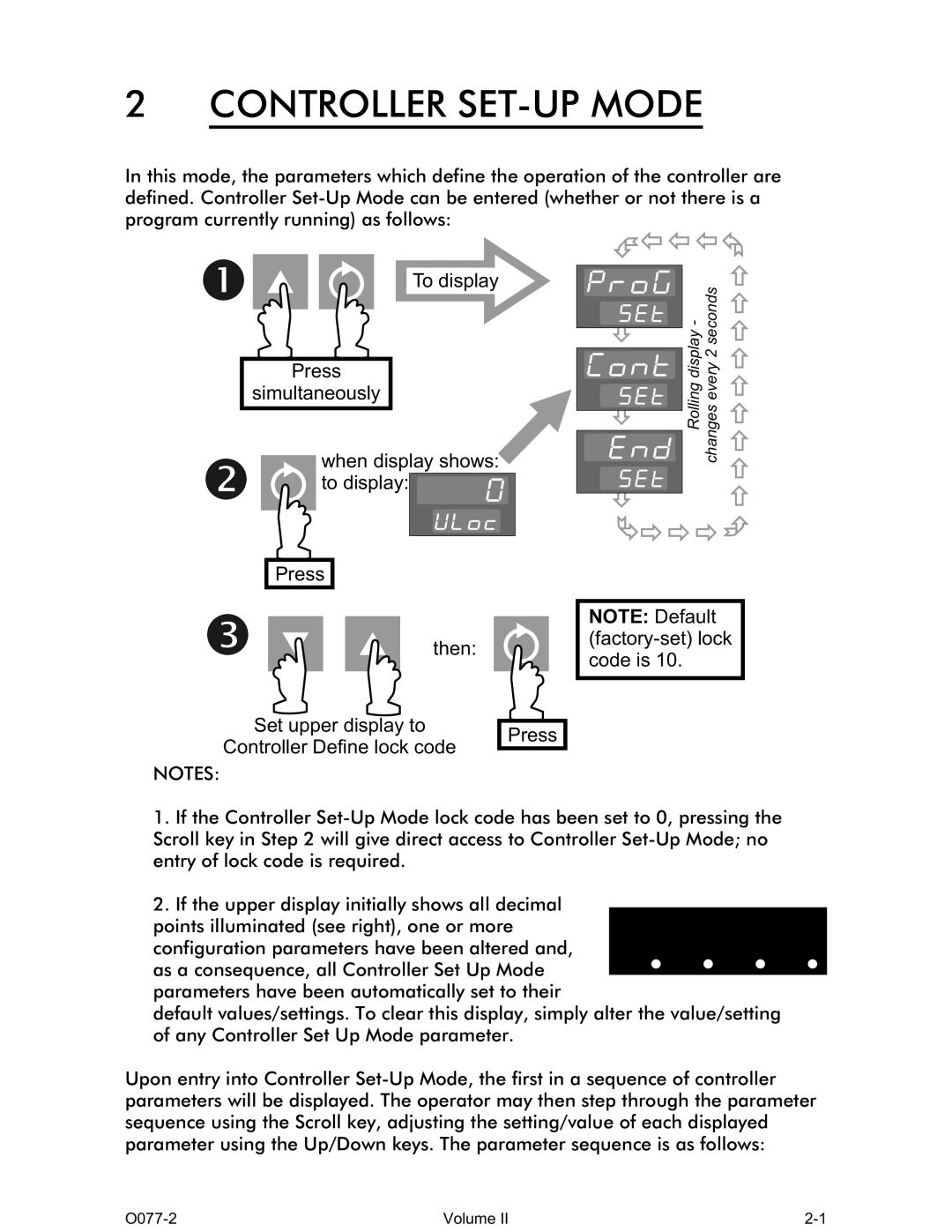2CONTROLLER SET-UP MODE
In this mode, the parameters which define the operation of the controller are defined. Controller
To display
Press
simultaneously
when display shows: to display: ![]()
changes every 2 seconds
Rolling display -
Press
then:
NOTE: Default
Set upper display to
Controller Define lock code
NOTES:
Press
1.If the Controller
2.If the upper display initially shows all decimal
points illuminated (see right), one or more configuration parameters have been altered and,
as a consequence, all Controller Set Up Mode parameters have been automatically set to their
default values/settings. To clear this display, simply alter the value/setting of any Controller Set Up Mode parameter.
Upon entry into Controller
Volume II |