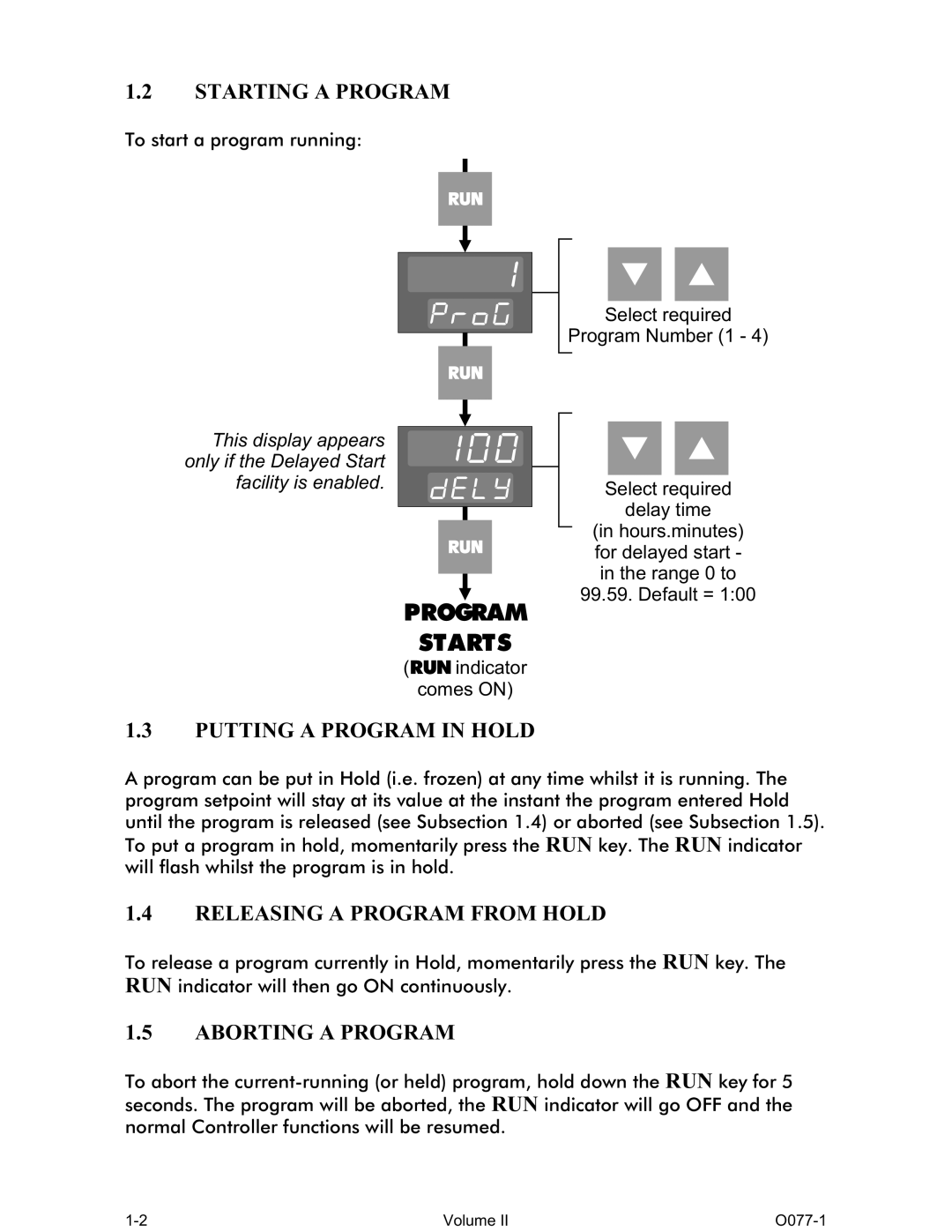1.2STARTING A PROGRAM
To start a program running:
Select required
Program Number (1 - 4)
This display appears only if the Delayed Start facility is enabled.
PROGRAM
STARTS
(RUN indicator
comes ON)
1.3PUTTING A PROGRAM IN HOLD
Select required
delay time
(in hours.minutes) for delayed start - in the range 0 to 99.59. Default = 1:00
A program can be put in Hold (i.e. frozen) at any time whilst it is running. The program setpoint will stay at its value at the instant the program entered Hold until the program is released (see Subsection 1.4) or aborted (see Subsection 1.5). To put a program in hold, momentarily press the RUN key. The RUN indicator will flash whilst the program is in hold.
1.4RELEASING A PROGRAM FROM HOLD
To release a program currently in Hold, momentarily press the RUN key. The RUN indicator will then go ON continuously.
1.5ABORTING A PROGRAM
To abort the
Volume II |