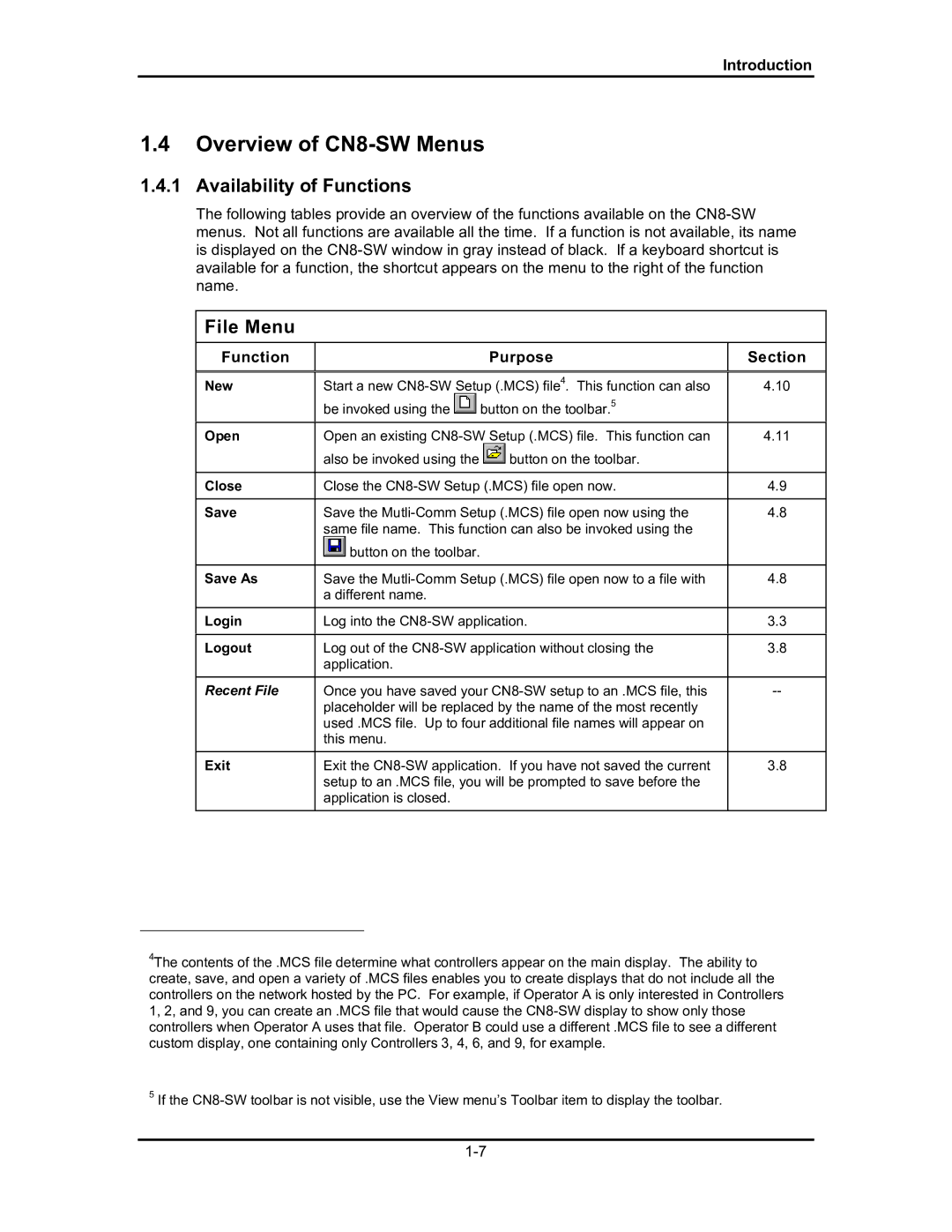Introduction
1.4Overview of CN8-SW Menus
1.4.1 Availability of Functions
The following tables provide an overview of the functions available on the
File Menu
Function
Purpose
Section
New
Start a new
be invoked using the ![]() button on the toolbar.5
button on the toolbar.5
4.10
Open | Open an existing | 4.11 | |
| also be invoked using the | button on the toolbar. |
|
|
|
| |
Close | Close the | 4.9 | |
|
|
| |
Save | Save the | 4.8 | |
| same file name. This function can also be invoked using the |
| |
| button on the toolbar. |
|
|
|
|
| |
Save As | Save the | 4.8 | |
| a different name. |
|
|
|
|
| |
Login | Log into the | 3.3 | |
|
|
| |
Logout | Log out of the | 3.8 | |
| application. |
|
|
|
|
| |
Recent File | Once you have saved your | ||
| placeholder will be replaced by the name of the most recently |
| |
| used .MCS file. Up to four additional file names will appear on |
| |
| this menu. |
|
|
|
|
| |
Exit | Exit the | 3.8 | |
| setup to an .MCS file, you will be prompted to save before the |
| |
| application is closed. |
|
|
|
|
|
|
4The contents of the .MCS file determine what controllers appear on the main display. The ability to create, save, and open a variety of .MCS files enables you to create displays that do not include all the controllers on the network hosted by the PC. For example, if Operator A is only interested in Controllers 1, 2, and 9, you can create an .MCS file that would cause the
5If the