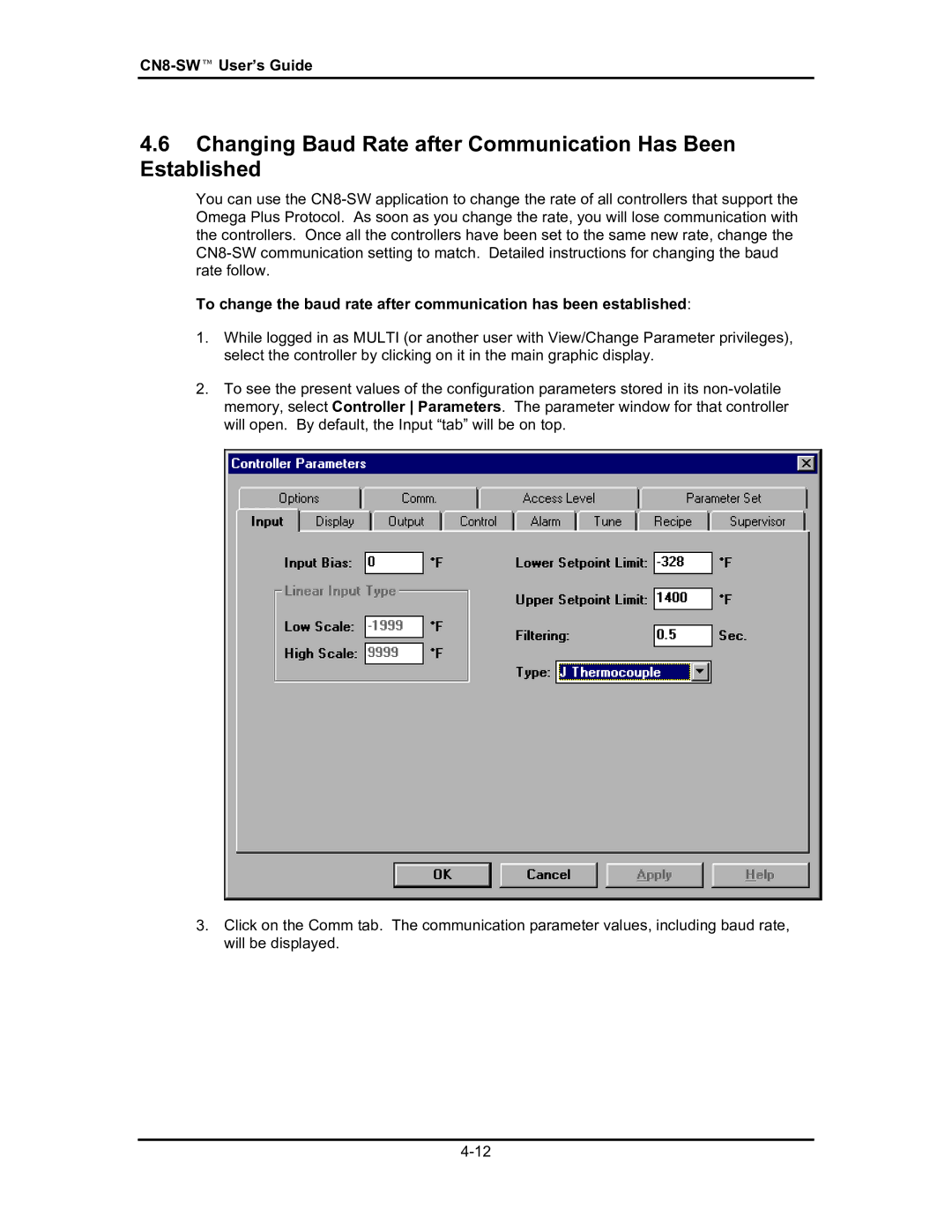CN8-SW™ UserÕs Guide
4.6Changing Baud Rate after Communication Has Been Established
You can use the
To change the baud rate after communication has been established:
1.While logged in as MULTI (or another user with View/Change Parameter privileges), select the controller by clicking on it in the main graphic display.
2.To see the present values of the configuration parameters stored in its
3.Click on the Comm tab. The communication parameter values, including baud rate, will be displayed.