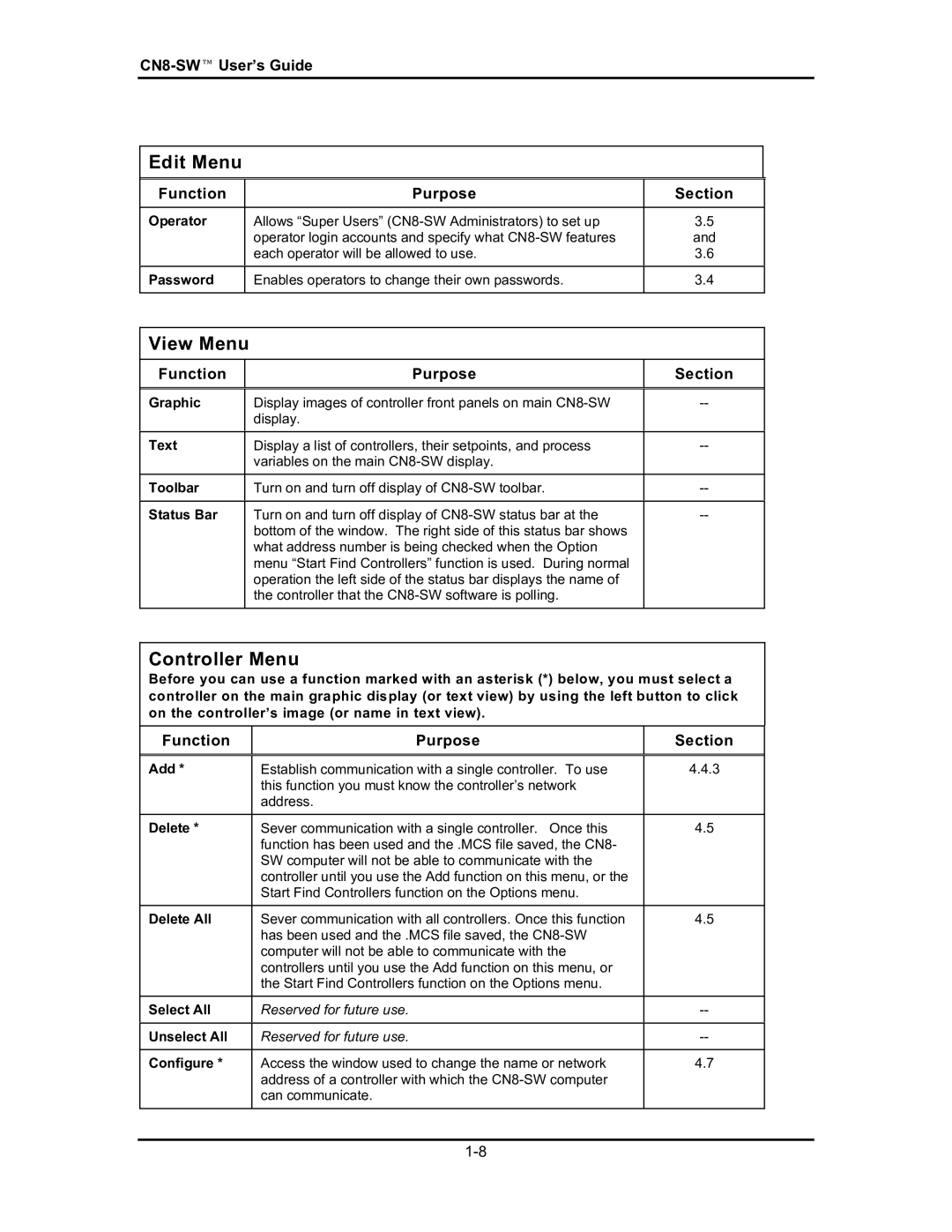CN8-SW™ UserÕs Guide
Edit Menu
Function | Purpose | Section |
|
|
|
Operator | Allows ÒSuper UsersÓ | 3.5 |
| operator login accounts and specify what | and |
| each operator will be allowed to use. | 3.6 |
|
|
|
Password | Enables operators to change their own passwords. | 3.4 |
|
|
|
View Menu
Function | Purpose |
|
|
Section
Graphic
Display images of controller front panels on main
Text | Display a list of controllers, their setpoints, and process | |
| variables on the main |
|
|
|
|
Toolbar | Turn on and turn off display of | |
|
|
|
Status Bar | Turn on and turn off display of | |
| bottom of the window. The right side of this status bar shows |
|
| what address number is being checked when the Option |
|
| menu ÒStart Find ControllersÓ function is used. During normal |
|
| operation the left side of the status bar displays the name of |
|
| the controller that the |
|
|
|
|
Controller Menu
Before you can use a function marked with an asterisk (*) below, you must select a controller on the main graphic display (or text view) by using the left button to click on the controllerÕs image (or name in text view).
Function | Purpose | Section |
|
|
|
Add * | Establish communication with a single controller. To use | 4.4.3 |
| this function you must know the controllerÕs network |
|
| address. |
|
|
|
|
Delete * | Sever communication with a single controller. Once this | 4.5 |
| function has been used and the .MCS file saved, the CN8- |
|
| SW computer will not be able to communicate with the |
|
| controller until you use the Add function on this menu, or the |
|
| Start Find Controllers function on the Options menu. |
|
|
|
|
Delete All | Sever communication with all controllers. Once this function | 4.5 |
| has been used and the .MCS file saved, the |
|
| computer will not be able to communicate with the |
|
| controllers until you use the Add function on this menu, or |
|
| the Start Find Controllers function on the Options menu. |
|
|
|
|
Select All | Reserved for future use. | |
|
|
|
Unselect All | Reserved for future use. | |
|
|
|
Configure * | Access the window used to change the name or network | 4.7 |
| address of a controller with which the |
|
| can communicate. |
|
|
|
|