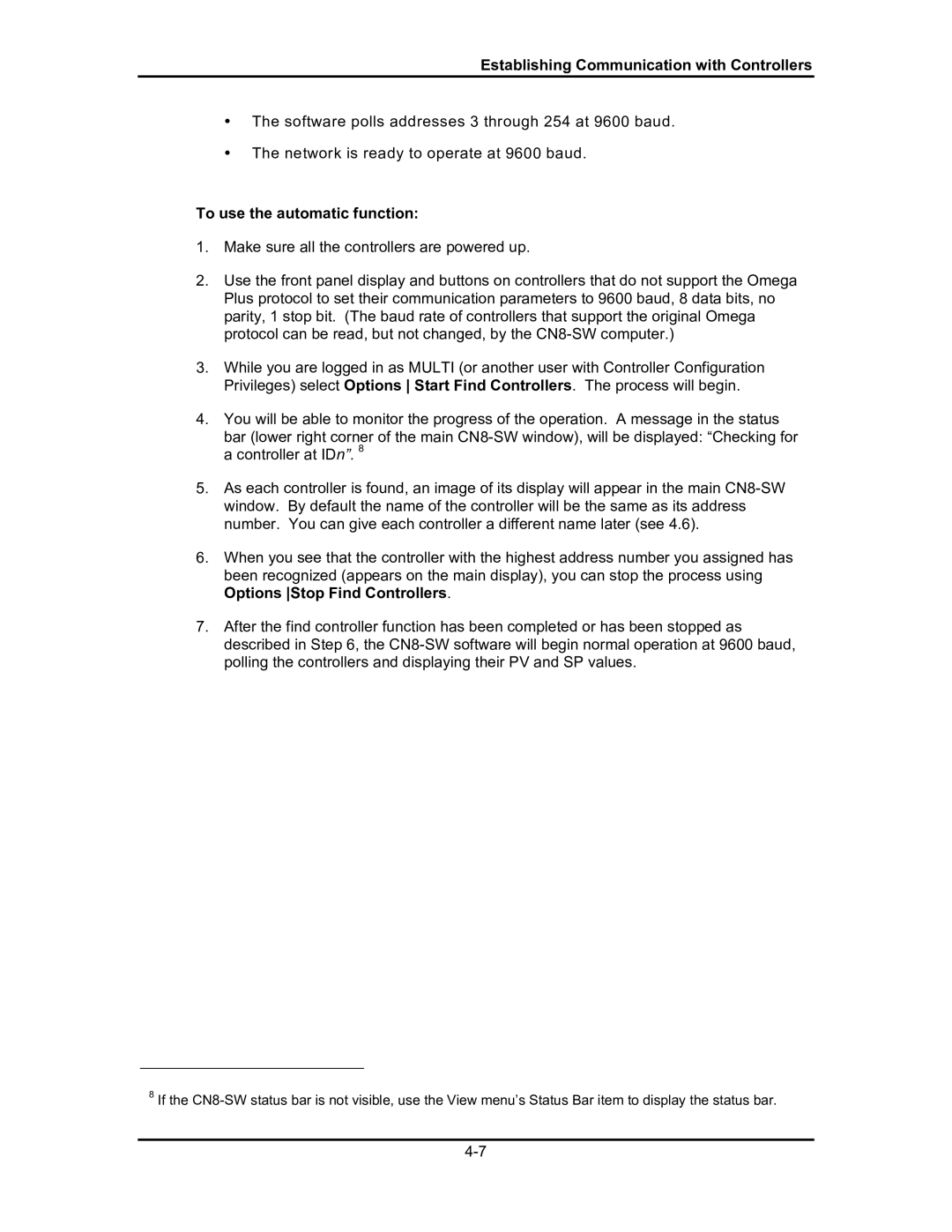Establishing Communication with Controllers
∙The software polls addresses 3 through 254 at 9600 baud.
∙The network is ready to operate at 9600 baud.
To use the automatic function:
1.Make sure all the controllers are powered up.
2.Use the front panel display and buttons on controllers that do not support the Omega Plus protocol to set their communication parameters to 9600 baud, 8 data bits, no parity, 1 stop bit. (The baud rate of controllers that support the original Omega protocol can be read, but not changed, by the
3.While you are logged in as MULTI (or another user with Controller Configuration Privileges) select Options Start Find Controllers. The process will begin.
4.You will be able to monitor the progress of the operation. A message in the status
bar (lower right corner of the main
5.As each controller is found, an image of its display will appear in the main
6.When you see that the controller with the highest address number you assigned has been recognized (appears on the main display), you can stop the process using Options Stop Find Controllers.
7.After the find controller function has been completed or has been stopped as described in Step 6, the
8If the