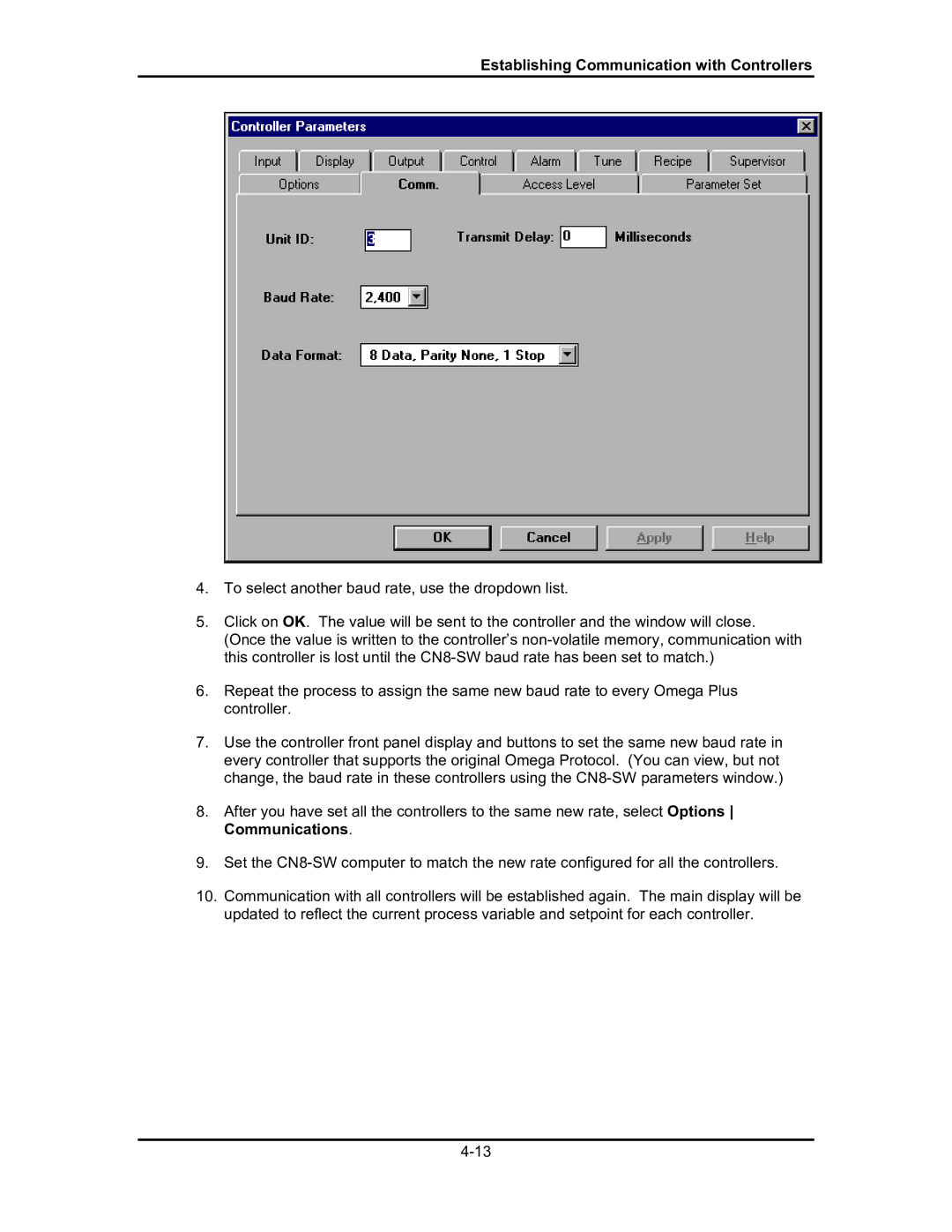Establishing Communication with Controllers
4.To select another baud rate, use the dropdown list.
5.Click on OK. The value will be sent to the controller and the window will close. (Once the value is written to the controllerÕs
6.Repeat the process to assign the same new baud rate to every Omega Plus controller.
7.Use the controller front panel display and buttons to set the same new baud rate in every controller that supports the original Omega Protocol. (You can view, but not change, the baud rate in these controllers using the
8.After you have set all the controllers to the same new rate, select Options Communications.
9.Set the
10.Communication with all controllers will be established again. The main display will be updated to reflect the current process variable and setpoint for each controller.