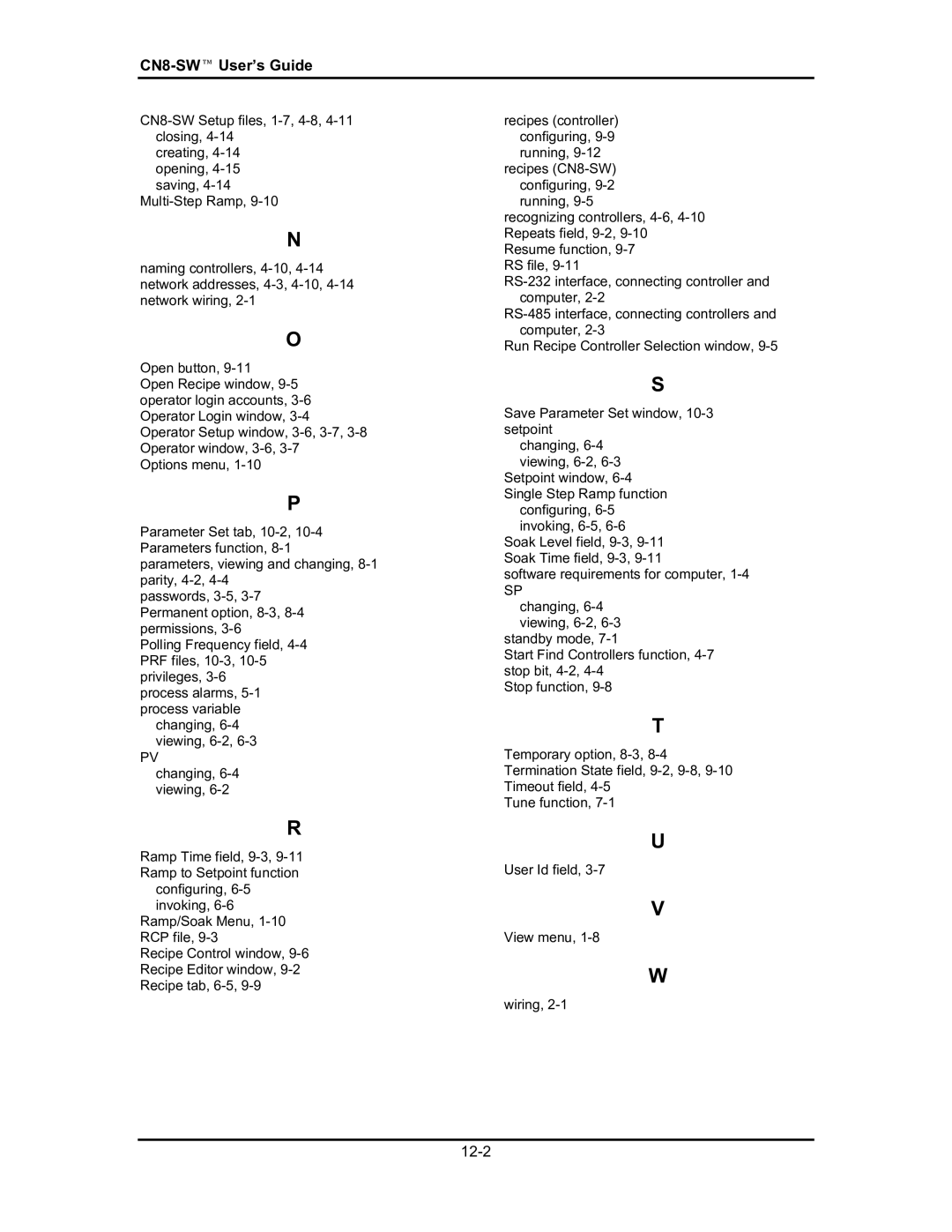CN8-SW Setup files, 1-7, 4-8, 4-11 closing, 4-14
creating, 4-14 opening, 4-15 saving, 4-14
Multi-Step Ramp, 9-10
N
naming controllers, 4-10, 4-14 network addresses, 4-3, 4-10, 4-14 network wiring, 2-1
O
Open button, 9-11
Open Recipe window, 9-5 operator login accounts, 3-6 Operator Login window, 3-4 Operator Setup window, 3-6, 3-7, 3-8 Operator window, 3-6, 3-7 Options menu, 1-10
P
Parameter Set tab, 10-2, 10-4 Parameters function, 8-1 parameters, viewing and changing, 8-1 parity, 4-2, 4-4
passwords, 3-5, 3-7 Permanent option, 8-3, 8-4 permissions, 3-6
Polling Frequency field, 4-4 PRF files, 10-3, 10-5 privileges, 3-6
process alarms, 5-1 process variable
changing, 6-4 viewing, 6-2, 6-3
PV changing, 6-4 viewing, 6-2
R
Ramp Time field, 9-3, 9-11 Ramp to Setpoint function
configuring, 6-5 invoking, 6-6
Ramp/Soak Menu, 1-10 RCP file, 9-3
Recipe Control window, 9-6 Recipe Editor window, 9-2 Recipe tab, 6-5, 9-9
recipes (controller) configuring, 9-9 running, 9-12 recipes (CN8-SW) configuring, 9-2 running, 9-5
recognizing controllers, 4-6, 4-10 Repeats field, 9-2, 9-10 Resume function, 9-7
RS file, 9-11
RS-232 interface, connecting controller and computer, 2-2
RS-485 interface, connecting controllers and computer, 2-3
Run Recipe Controller Selection window, 9-5
S
Save Parameter Set window, 10-3 setpoint
changing, 6-4 viewing, 6-2, 6-3
Setpoint window, 6-4 Single Step Ramp function
configuring, 6-5 invoking, 6-5, 6-6
Soak Level field, 9-3, 9-11 Soak Time field, 9-3, 9-11
software requirements for computer, 1-4
SP changing, 6-4 viewing, 6-2, 6-3
standby mode, 7-1
Start Find Controllers function, 4-7 stop bit, 4-2, 4-4
Stop function, 9-8
T
Temporary option, 8-3, 8-4 Termination State field, 9-2, 9-8, 9-10 Timeout field, 4-5
Tune function, 7-1
U
User Id field, 3-7
V
View menu, 1-8
W
wiring, 2-1