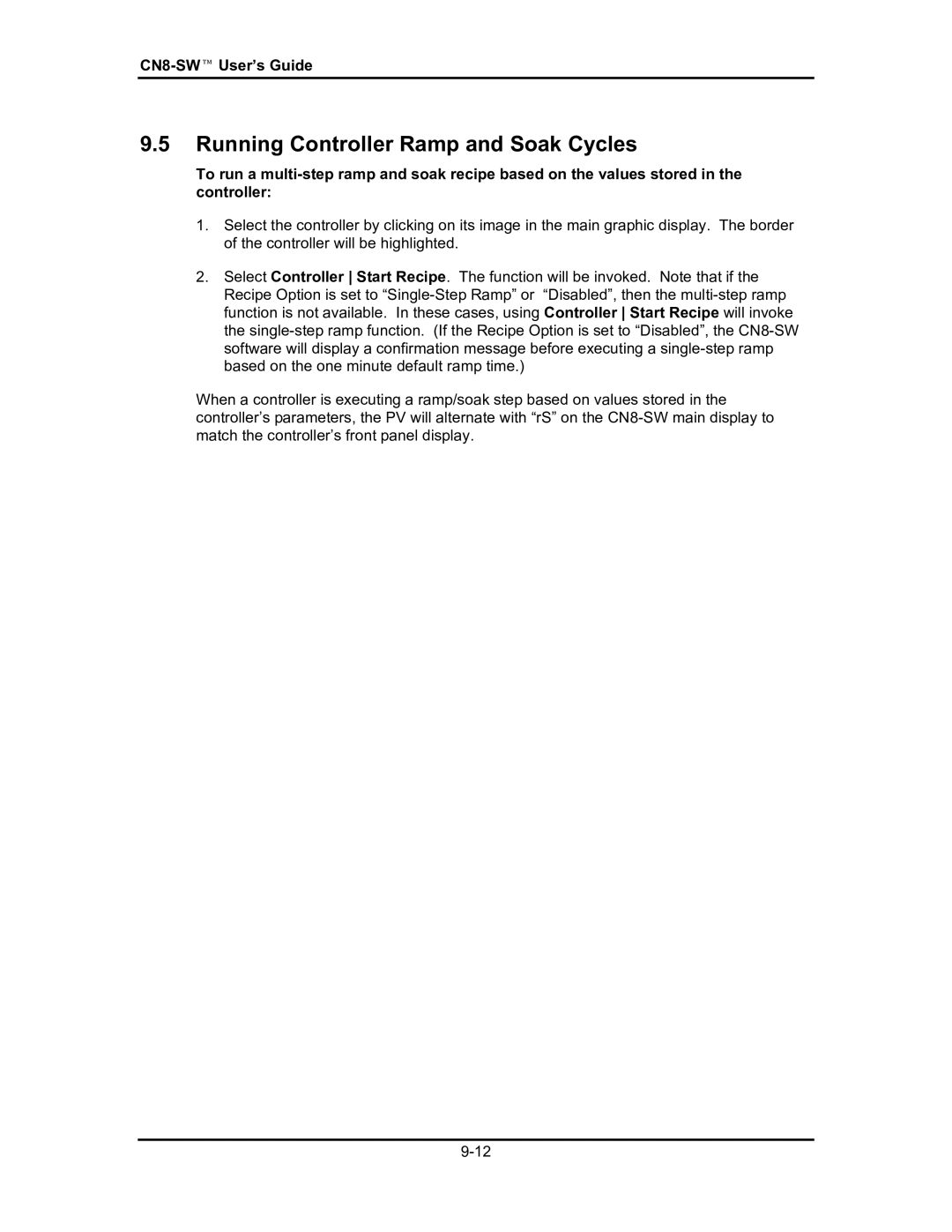CN8-SW™ UserÕs Guide
9.5Running Controller Ramp and Soak Cycles
To run a
1.Select the controller by clicking on its image in the main graphic display. The border of the controller will be highlighted.
2.Select Controller Start Recipe. The function will be invoked. Note that if the Recipe Option is set to
When a controller is executing a ramp/soak step based on values stored in the controllerÕs parameters, the PV will alternate with ÒrSÓ on the