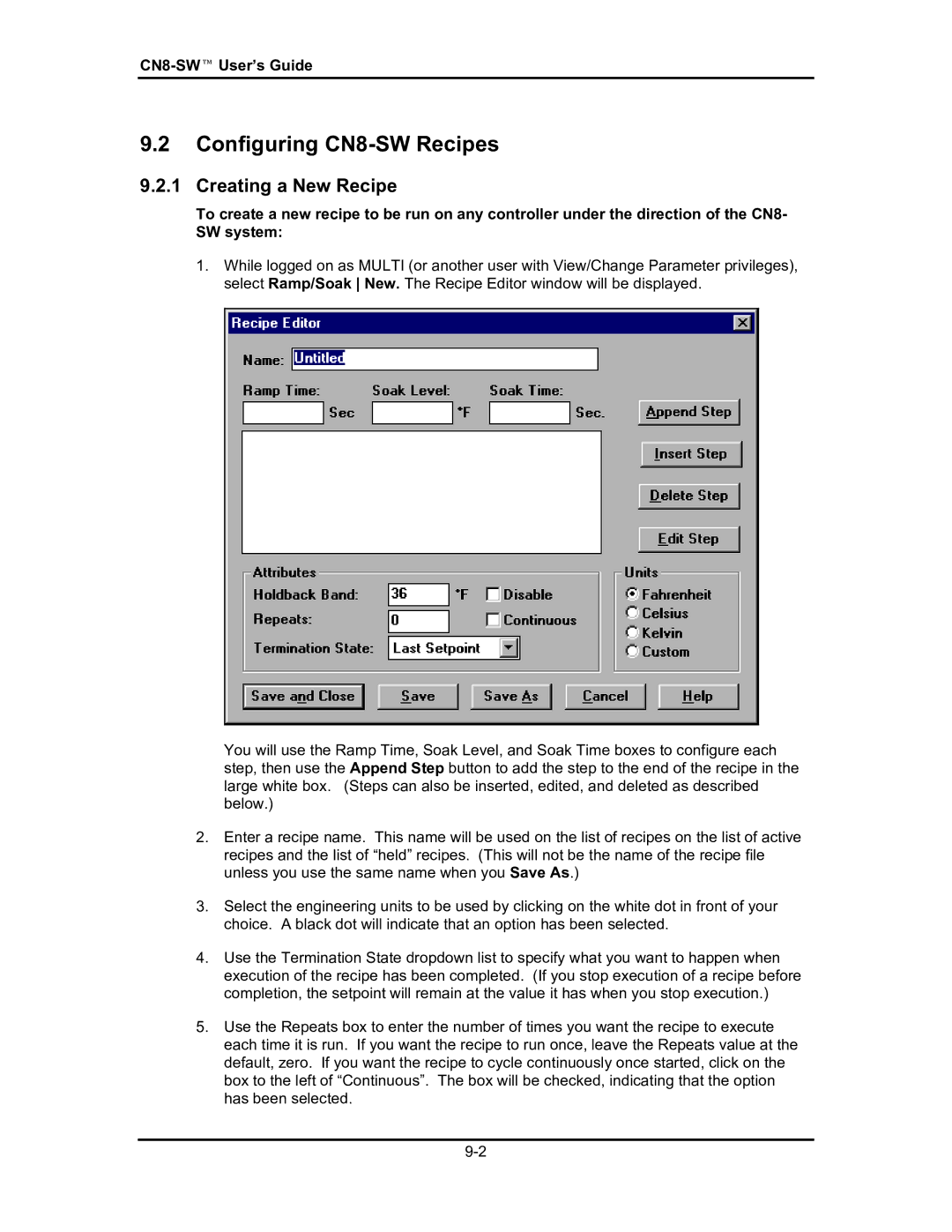CN8-SW™ UserÕs Guide
9.2Configuring CN8-SW Recipes
9.2.1 Creating a New Recipe
To create a new recipe to be run on any controller under the direction of the CN8- SW system:
1.While logged on as MULTI (or another user with View/Change Parameter privileges), select Ramp/Soak New. The Recipe Editor window will be displayed.
You will use the Ramp Time, Soak Level, and Soak Time boxes to configure each step, then use the Append Step button to add the step to the end of the recipe in the large white box. (Steps can also be inserted, edited, and deleted as described below.)
2.Enter a recipe name. This name will be used on the list of recipes on the list of active recipes and the list of ÒheldÓ recipes. (This will not be the name of the recipe file unless you use the same name when you Save As.)
3.Select the engineering units to be used by clicking on the white dot in front of your choice. A black dot will indicate that an option has been selected.
4.Use the Termination State dropdown list to specify what you want to happen when execution of the recipe has been completed. (If you stop execution of a recipe before completion, the setpoint will remain at the value it has when you stop execution.)
5.Use the Repeats box to enter the number of times you want the recipe to execute each time it is run. If you want the recipe to run once, leave the Repeats value at the default, zero. If you want the recipe to cycle continuously once started, click on the box to the left of ÒContinuousÓ. The box will be checked, indicating that the option has been selected.