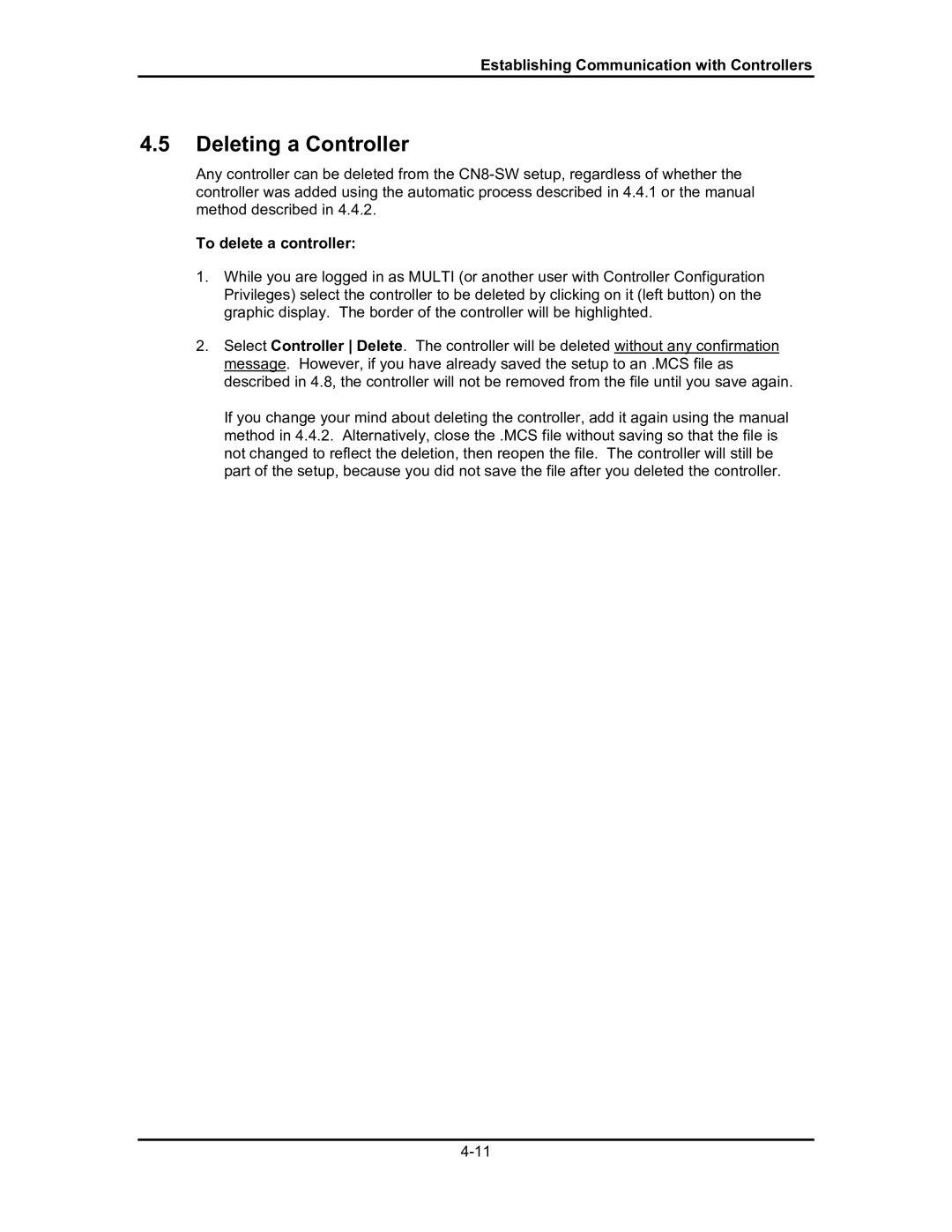Establishing Communication with Controllers
4.5Deleting a Controller
Any controller can be deleted from the
To delete a controller:
1.While you are logged in as MULTI (or another user with Controller Configuration Privileges) select the controller to be deleted by clicking on it (left button) on the graphic display. The border of the controller will be highlighted.
2.Select Controller Delete. The controller will be deleted without any confirmation message. However, if you have already saved the setup to an .MCS file as described in 4.8, the controller will not be removed from the file until you save again.
If you change your mind about deleting the controller, add it again using the manual method in 4.4.2. Alternatively, close the .MCS file without saving so that the file is not changed to reflect the deletion, then reopen the file. The controller will still be part of the setup, because you did not save the file after you deleted the controller.