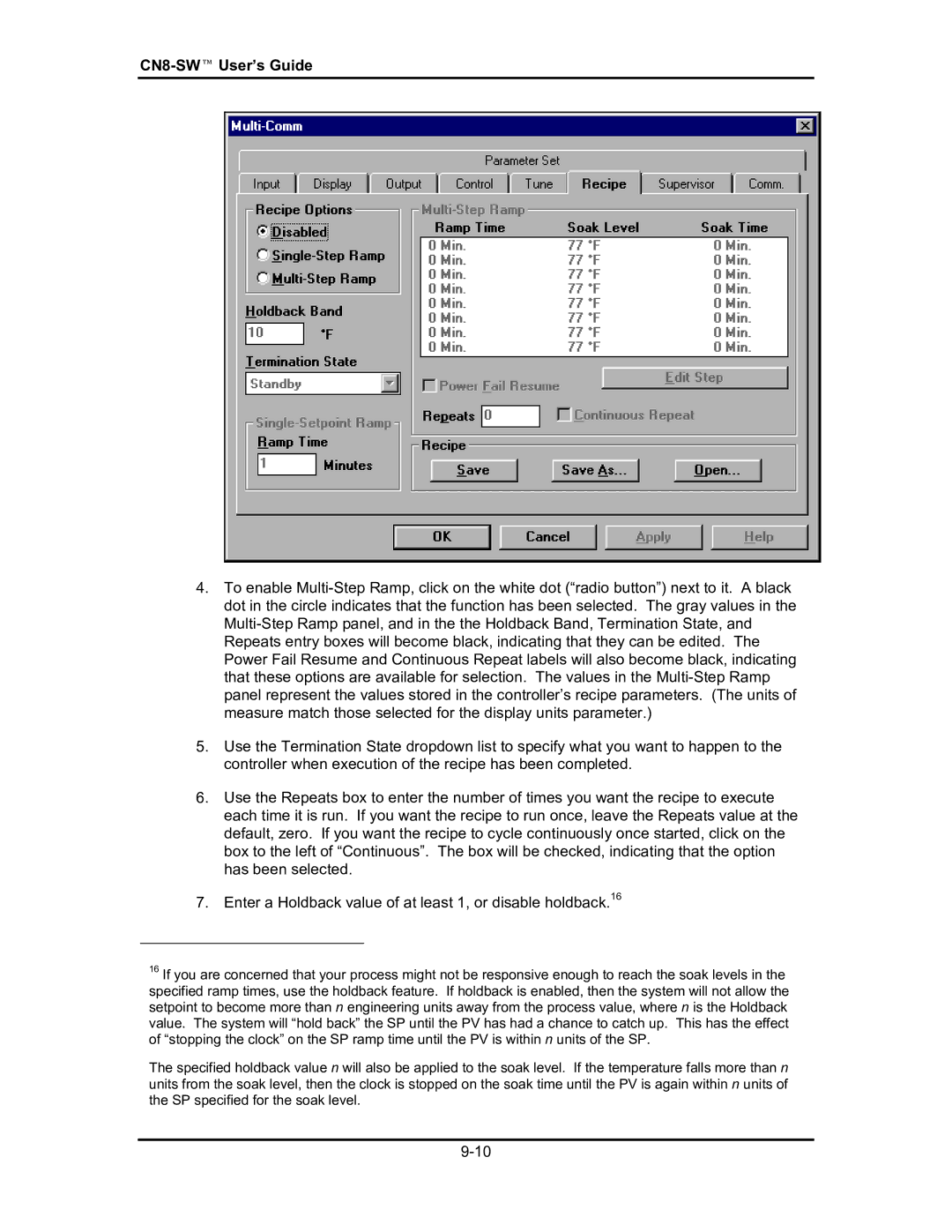CN8-SW™ UserÕs Guide
4.To enable
5.Use the Termination State dropdown list to specify what you want to happen to the controller when execution of the recipe has been completed.
6.Use the Repeats box to enter the number of times you want the recipe to execute each time it is run. If you want the recipe to run once, leave the Repeats value at the default, zero. If you want the recipe to cycle continuously once started, click on the box to the left of ÒContinuousÓ. The box will be checked, indicating that the option has been selected.
7.Enter a Holdback value of at least 1, or disable holdback.16
16If you are concerned that your process might not be responsive enough to reach the soak levels in the specified ramp times, use the holdback feature. If holdback is enabled, then the system will not allow the setpoint to become more than n engineering units away from the process value, where n is the Holdback value. The system will Òhold backÓ the SP until the PV has had a chance to catch up. This has the effect of Òstopping the clockÓ on the SP ramp time until the PV is within n units of the SP.
The specified holdback value n will also be applied to the soak level. If the temperature falls more than n units from the soak level, then the clock is stopped on the soak time until the PV is again within n units of the SP specified for the soak level.