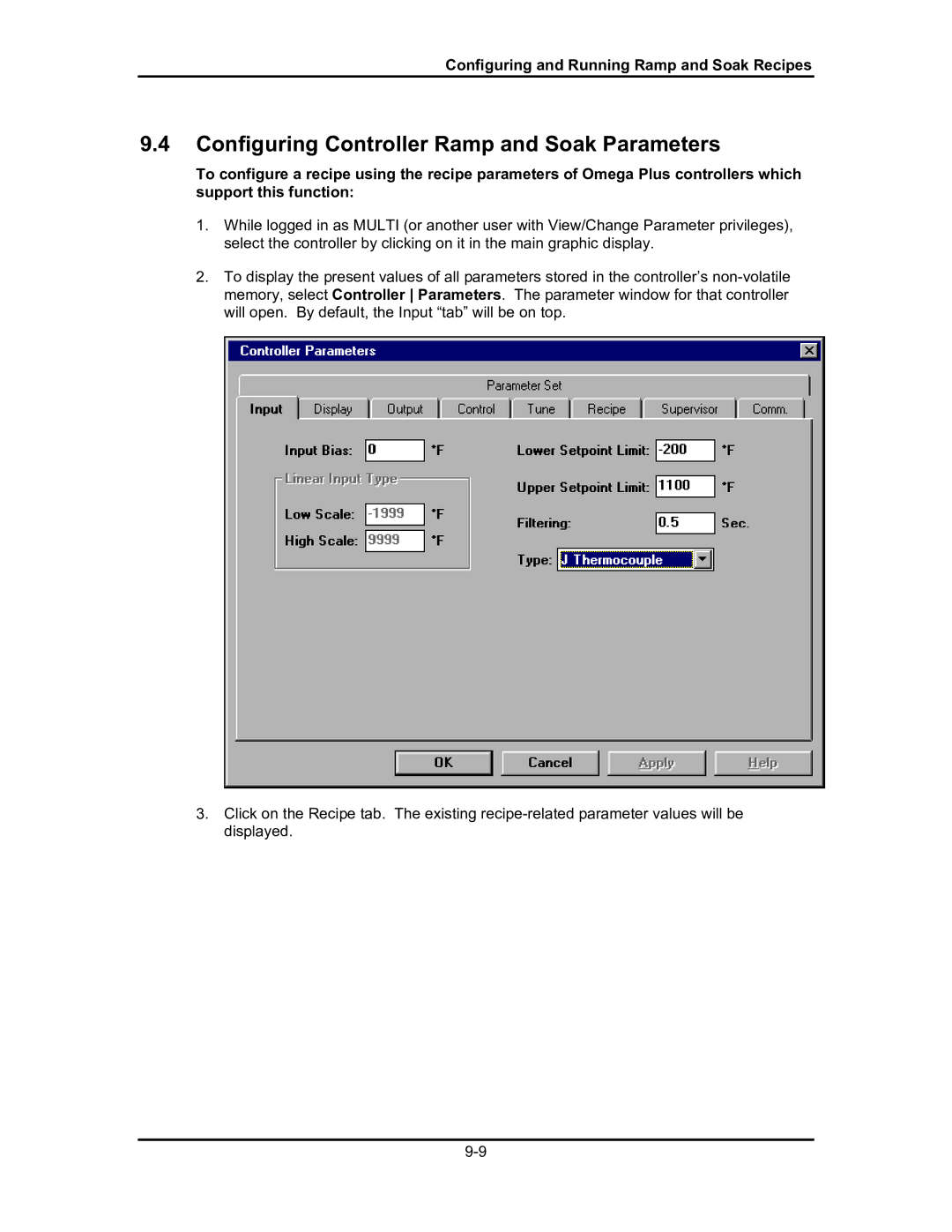Configuring and Running Ramp and Soak Recipes
9.4Configuring Controller Ramp and Soak Parameters
To configure a recipe using the recipe parameters of Omega Plus controllers which support this function:
1.While logged in as MULTI (or another user with View/Change Parameter privileges), select the controller by clicking on it in the main graphic display.
2.To display the present values of all parameters stored in the controllerÕs
3.Click on the Recipe tab. The existing