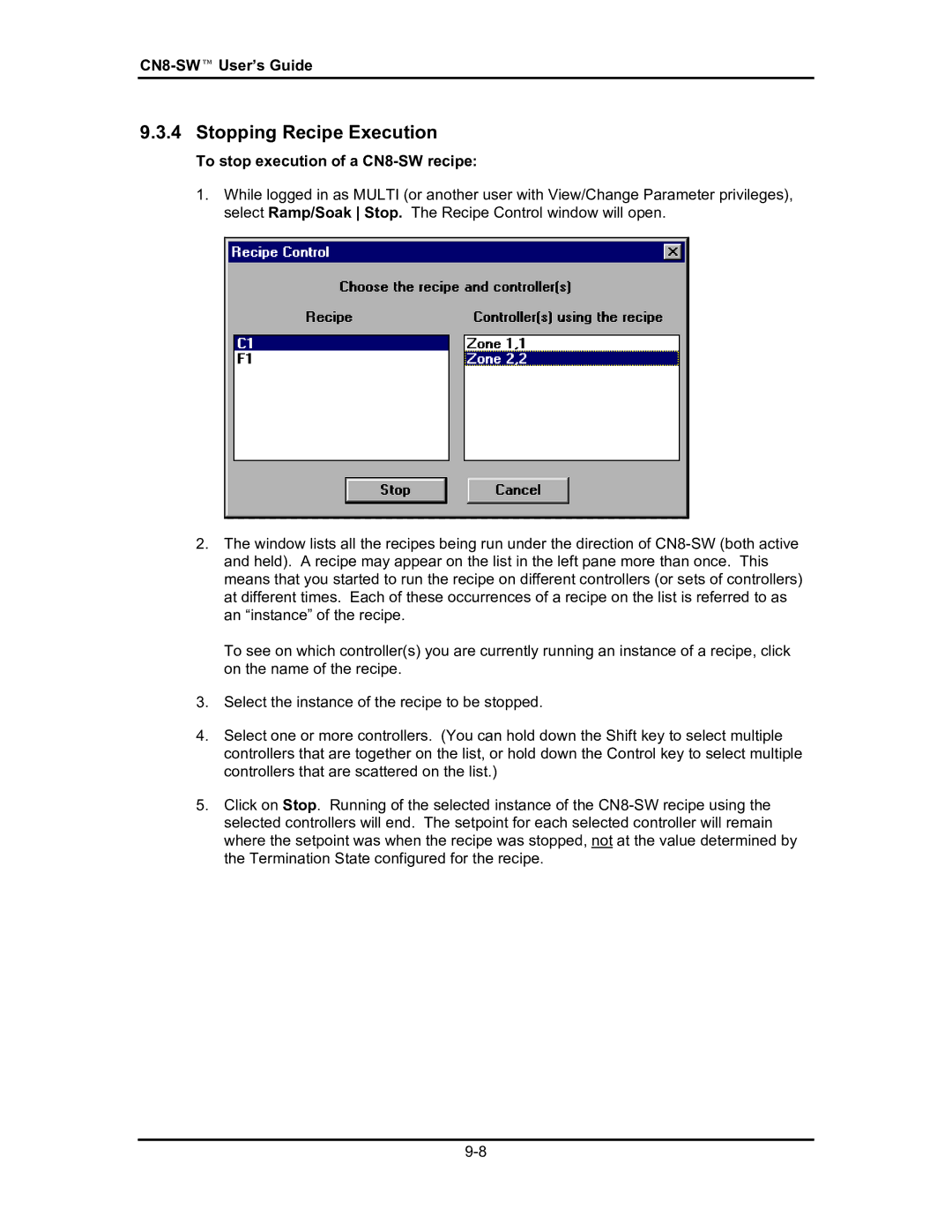CN8-SW™ UserÕs Guide
9.3.4 Stopping Recipe Execution
To stop execution of a CN8-SW recipe:
1.While logged in as MULTI (or another user with View/Change Parameter privileges), select Ramp/Soak Stop. The Recipe Control window will open.
2.The window lists all the recipes being run under the direction of
To see on which controller(s) you are currently running an instance of a recipe, click on the name of the recipe.
3.Select the instance of the recipe to be stopped.
4.Select one or more controllers. (You can hold down the Shift key to select multiple controllers that are together on the list, or hold down the Control key to select multiple controllers that are scattered on the list.)
5.Click on Stop. Running of the selected instance of the