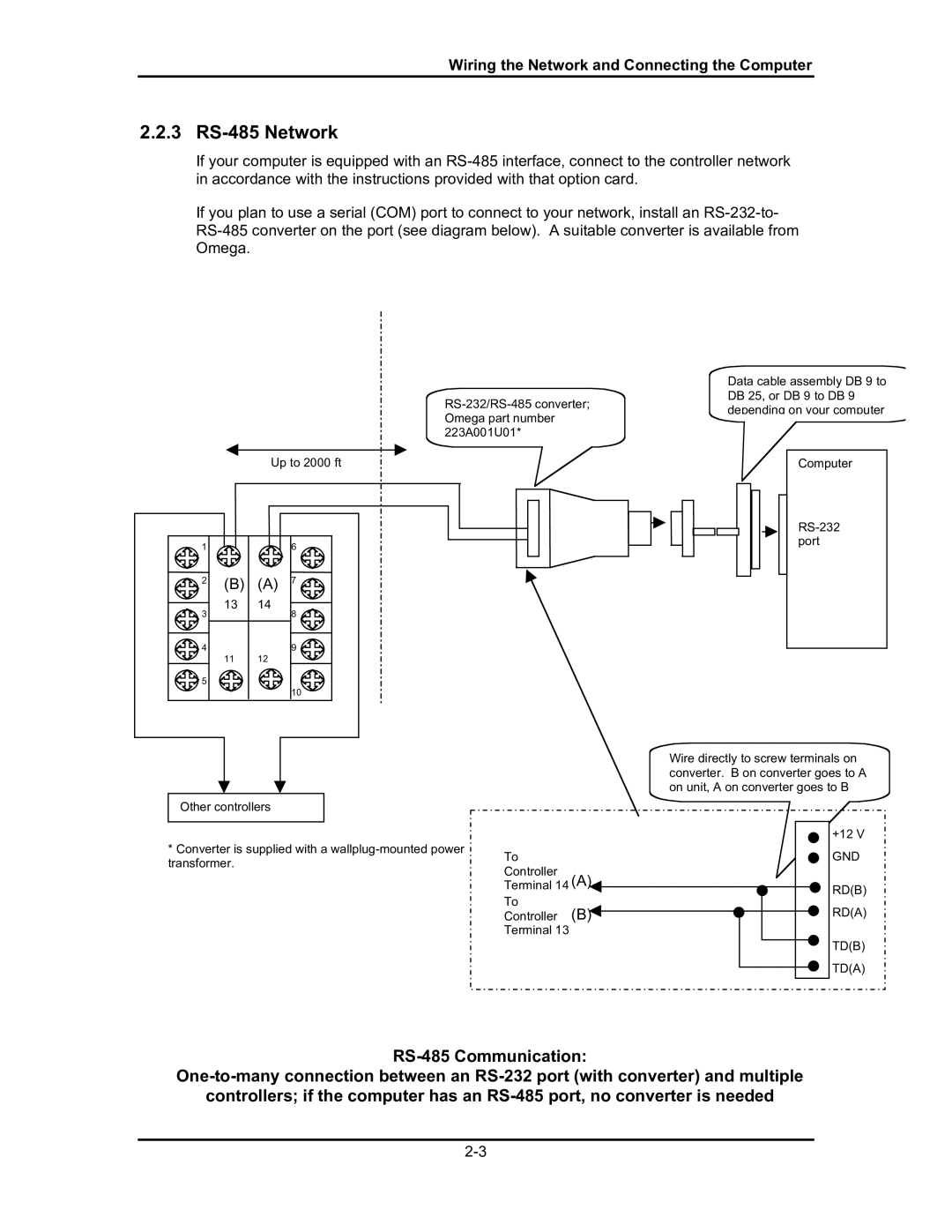Wiring the Network and Connecting the Computer
2.2.3 RS-485 Network
If your computer is equipped with an
If you plan to use a serial (COM) port to connect to your network, install an
Up to 2000 ft
1 | 6 |
2 | (B) | (A) 7 |
| 13 | 14 |
3 |
| 8 |
4 |
| 9 |
| 11 | 12 |
5 |
|
|
|
| 10 |
Other controllers |
|
|
|
|
|
|
|
* Converter is supplied with a | To |
| |
transformer. |
| ||
Controller |
| ||
|
| (A) | |
|
| Terminal 14 | |
|
| To | (B) |
|
| Controller | |
|
| Terminal 13 |
|
Data cable assembly DB 9 to DB 25, or DB 9 to DB 9 depending on your computer
Computer
Wire directly to screw terminals on converter. B on converter goes to A on unit, A on converter goes to B
+12 V GND
RD(B)
RD(A)
TD(B)
TD(A)
controllers; if the computer has an