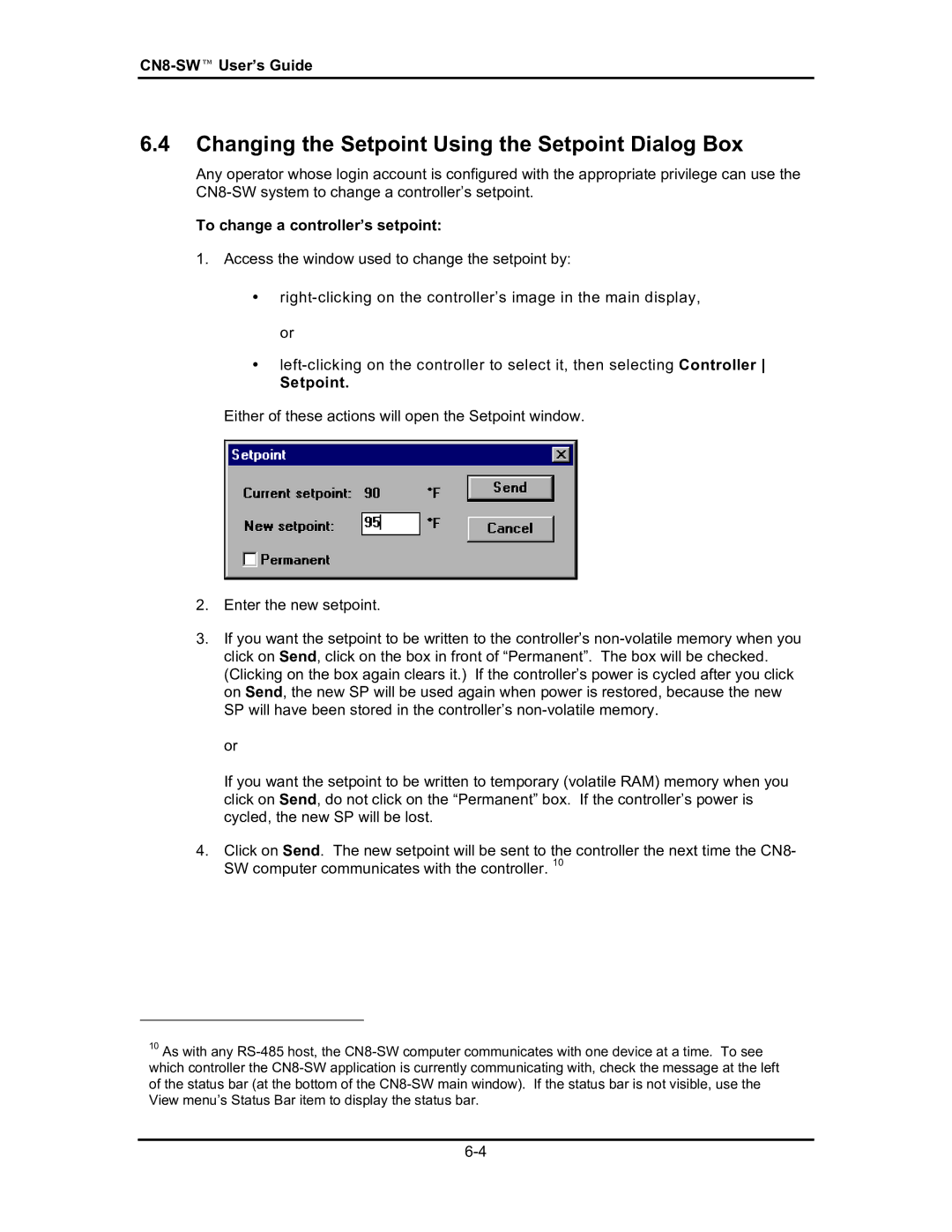6.4Changing the Setpoint Using the Setpoint Dialog Box
Any operator whose login account is configured with the appropriate privilege can use the CN8-SW system to change a controllerÕs setpoint.
To change a controllerÕs setpoint:
1.Access the window used to change the setpoint by:
∙right-clicking on the controllerÕs image in the main display, or
∙left-clicking on the controller to select it, then selecting Controller
Setpoint.
Either of these actions will open the Setpoint window.
2.Enter the new setpoint.
3.If you want the setpoint to be written to the controllerÕs non-volatile memory when you click on Send, click on the box in front of ÒPermanentÓ. The box will be checked. (Clicking on the box again clears it.) If the controllerÕs power is cycled after you click on Send, the new SP will be used again when power is restored, because the new SP will have been stored in the controllerÕs non-volatile memory.
or
If you want the setpoint to be written to temporary (volatile RAM) memory when you click on Send, do not click on the ÒPermanentÓ box. If the controllerÕs power is cycled, the new SP will be lost.
4.Click on Send. The new setpoint will be sent to the controller the next time the CN8- SW computer communicates with the controller. 10
10As with any RS-485 host, the CN8-SW computer communicates with one device at a time. To see which controller the CN8-SW application is currently communicating with, check the message at the left of the status bar (at the bottom of the CN8-SW main window). If the status bar is not visible, use the View menuÕs Status Bar item to display the status bar.