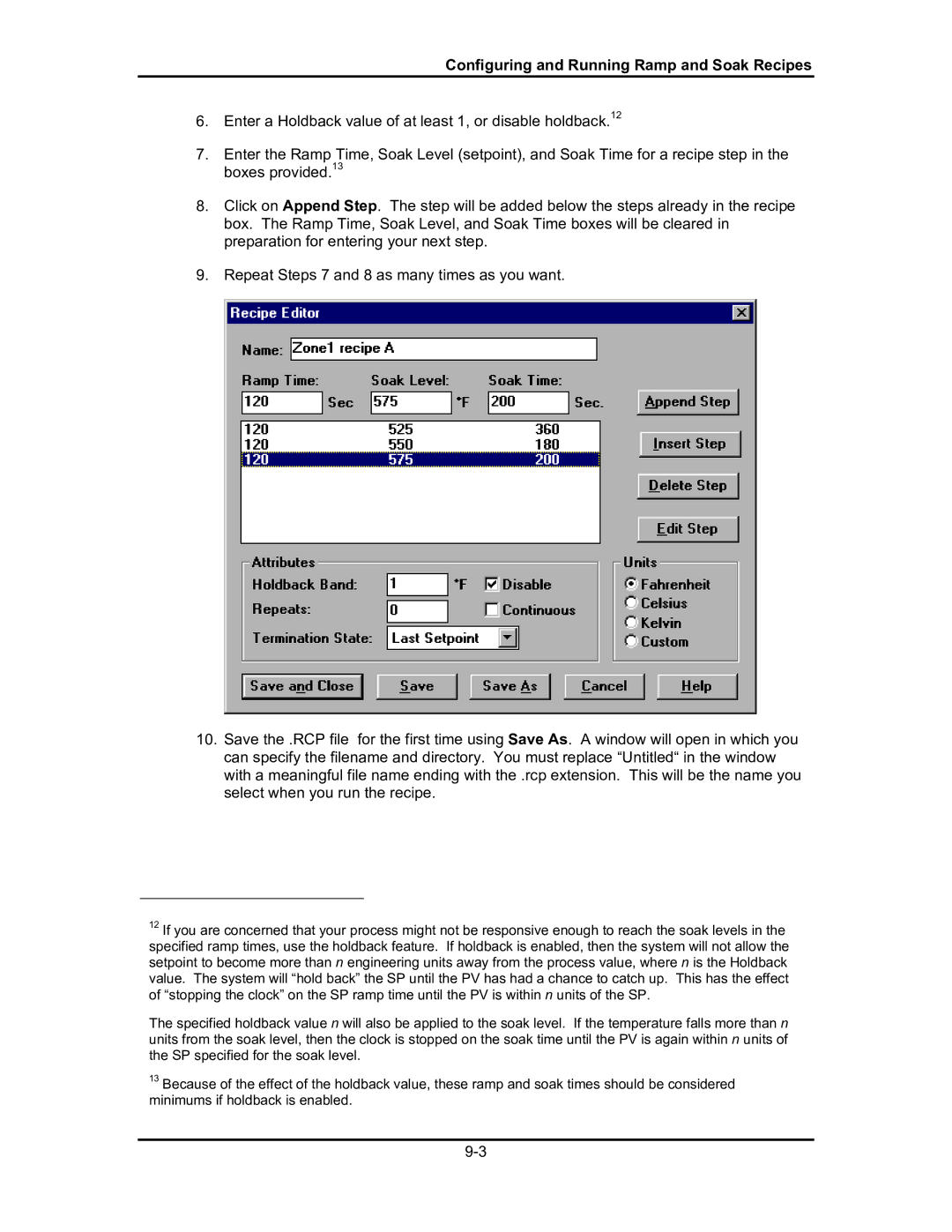Configuring and Running Ramp and Soak Recipes
6.Enter a Holdback value of at least 1, or disable holdback.12
7.Enter the Ramp Time, Soak Level (setpoint), and Soak Time for a recipe step in the boxes provided.13
8.Click on Append Step. The step will be added below the steps already in the recipe box. The Ramp Time, Soak Level, and Soak Time boxes will be cleared in preparation for entering your next step.
9.Repeat Steps 7 and 8 as many times as you want.
10.Save the .RCP file for the first time using Save As. A window will open in which you can specify the filename and directory. You must replace ÒUntitledÒ in the window with a meaningful file name ending with the .rcp extension. This will be the name you select when you run the recipe.
12If you are concerned that your process might not be responsive enough to reach the soak levels in the specified ramp times, use the holdback feature. If holdback is enabled, then the system will not allow the setpoint to become more than n engineering units away from the process value, where n is the Holdback value. The system will Òhold backÓ the SP until the PV has had a chance to catch up. This has the effect of Òstopping the clockÓ on the SP ramp time until the PV is within n units of the SP.
The specified holdback value n will also be applied to the soak level. If the temperature falls more than n units from the soak level, then the clock is stopped on the soak time until the PV is again within n units of the SP specified for the soak level.
13Because of the effect of the holdback value, these ramp and soak times should be considered minimums if holdback is enabled.