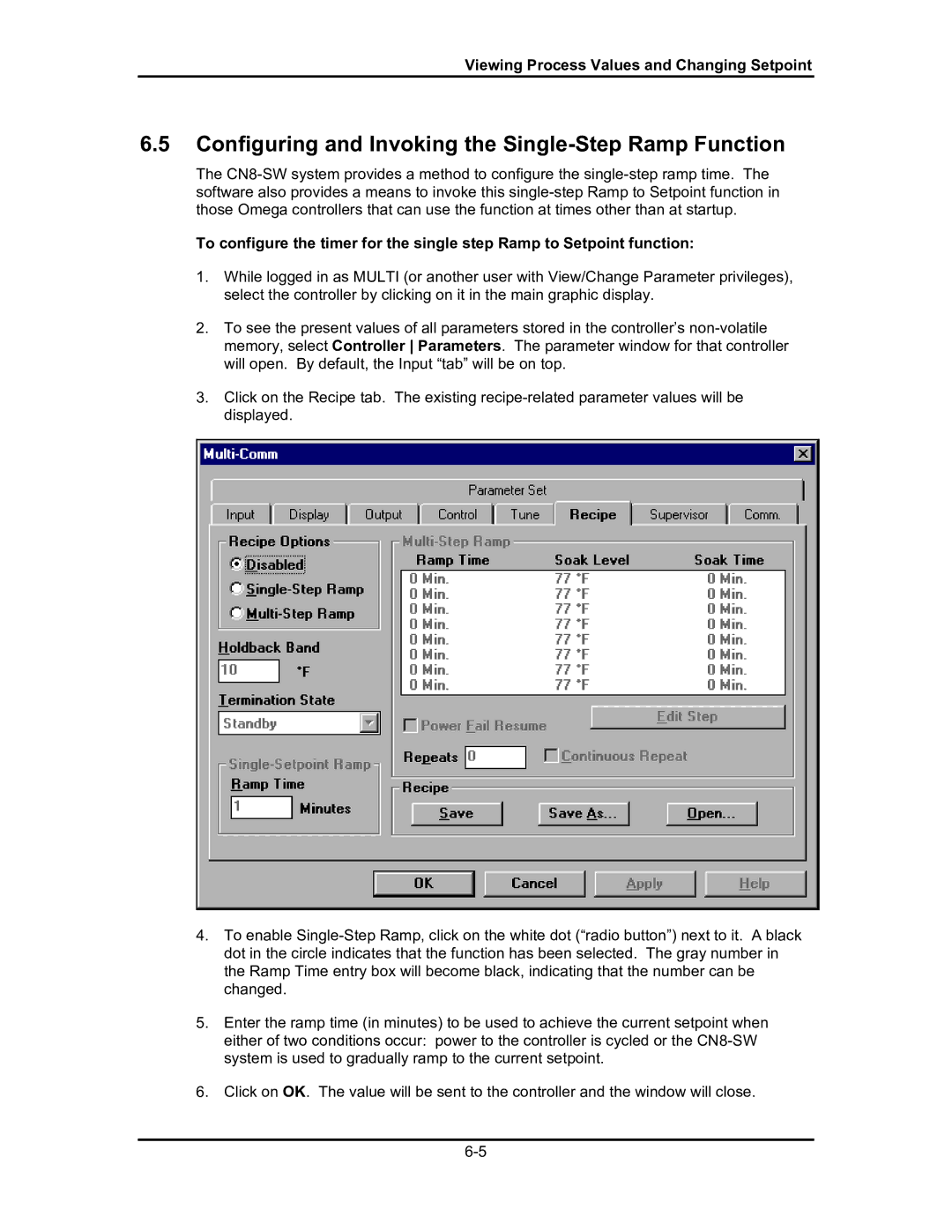Viewing Process Values and Changing Setpoint
6.5Configuring and Invoking the Single-Step Ramp Function
The
To configure the timer for the single step Ramp to Setpoint function:
1.While logged in as MULTI (or another user with View/Change Parameter privileges), select the controller by clicking on it in the main graphic display.
2.To see the present values of all parameters stored in the controllerÕs
3.Click on the Recipe tab. The existing
4.To enable
5.Enter the ramp time (in minutes) to be used to achieve the current setpoint when either of two conditions occur: power to the controller is cycled or the
6.Click on OK. The value will be sent to the controller and the window will close.