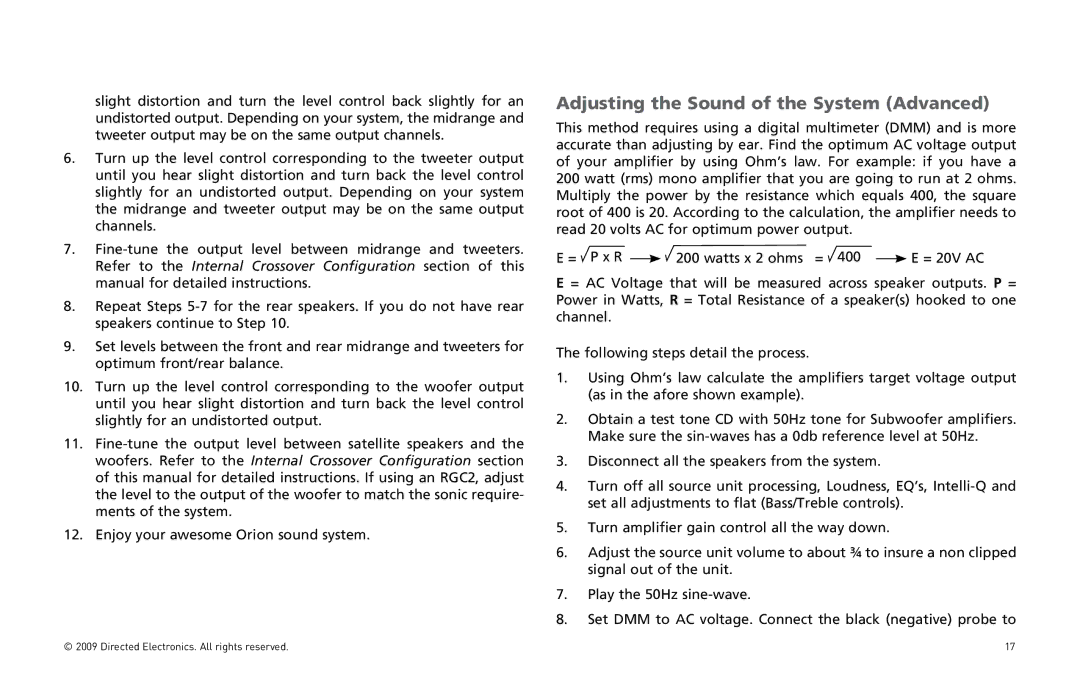slight distortion and turn the level control back slightly for an undistorted output. Depending on your system, the midrange and tweeter output may be on the same output channels.
6.Turn up the level control corresponding to the tweeter output until you hear slight distortion and turn back the level control slightly for an undistorted output. Depending on your system the midrange and tweeter output may be on the same output channels.
7.
8.Repeat Steps
9.Set levels between the front and rear midrange and tweeters for optimum front/rear balance.
10.Turn up the level control corresponding to the woofer output until you hear slight distortion and turn back the level control slightly for an undistorted output.
11.
12.Enjoy your awesome Orion sound system.
Adjusting the Sound of the System (Advanced)
This method requires using a digital multimeter (DMM) and is more accurate than adjusting by ear. Find the optimum AC voltage output of your amplifier by using Ohm’s law. For example: if you have a 200 watt (rms) mono amplifier that you are going to run at 2 ohms. Multiply the power by the resistance which equals 400, the square root of 400 is 20. According to the calculation, the amplifier needs to read 20 volts AC for optimum power output.
E = P x R |
| 200 watts x 2 ohms = 400 |
| E = 20V AC |
|
|
E = AC Voltage that will be measured across speaker outputs. P = Power in Watts, R = Total Resistance of a speaker(s) hooked to one channel.
The following steps detail the process.
1.Using Ohm’s law calculate the amplifiers target voltage output (as in the afore shown example).
2.Obtain a test tone CD with 50Hz tone for Subwoofer amplifiers. Make sure the
3.Disconnect all the speakers from the system.
4.Turn off all source unit processing, Loudness, EQ’s,
5.Turn amplifier gain control all the way down.
6.Adjust the source unit volume to about ¾ to insure a non clipped signal out of the unit.
7.Play the 50Hz
8.Set DMM to AC voltage. Connect the black (negative) probe to
© 2009 Directed Electronics. All rights reserved. | 17 |